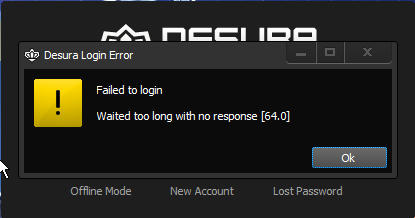Desura
Entertainment & Press
Desura is a community driven digital distribution service for gamers, putting the best games, mods and downloadable content from developers at gamers fingertips, ready to buy and play. Welcome to the official Desura BLOG.
| Posts | ||
|---|---|---|
| Login Error [64,0] | Locked | |
| Thread Options | ||
| Jun 21 2012 Anchor | ||
|
Ever since the last update for Windows-version (which was around Autumn 2011), I've been getting constant Login Error when I try to login to Desure first 2-3-times. Today however, I've tried to re-login over ten times now without success. So what happens: Title: Desura Login Error Usually after being persistent and re-inserting password several times I've been able to login. occasionally launching Desura first in offline-mode anf then goin online has helped too. But now, Desura client has decided to not let me login at all. I've tried this on another computer too, and it seems to be a client-wise problem, because login-wise i've been able to do that fine (since otherwise i couldn't write in this forum via Firefox). I haven't tried re-installing Desura yet due the amount of mods and games I have installed. But as I metnioned mention before, this is also happens on other computers when there's no Desura-items installed. EDIT (20120624): Well, I tried to use the provided Repair-function before un-installing without success, so now I have done a clean re-installation of the client. I'm still puzzled what caused the connection time-out constanlty. So hopefully the error-logs were submitted automatically as I've set in my settings. Edited by: PaveMentman |
||
| Jul 9 2012 Anchor | ||
|
You could back up Program Files\Desura\Common directory. Mods can be bound to your account too if you add them to account (right click -> Add to Account). |
||
| Jan 16 2013 Anchor | ||
|
Re-opening this, because this sissue didn't ever go away (considering there hasn't been any updates for Windows-version anyway). Also there has been various other posts made for the exact problem (like auto-login being completely not working). One work-around for this was to close Firefox when ever I launched Desura, because apparently Desura is really nitpicky of "shared" bandwidht when going to login. Now however, whenever I insert valid/correct login, there's no connection made at all. |
||
| Jan 20 2013 Anchor | ||
|
Yea I'm really getting tired of this bull if it's not fixed real soon I'm outta here for good. |
||
| Jan 29 2013 Anchor | ||
|
After the previous post above this, the clinet has been able to make to automatical contact (or contact in overall) with the server. Edit (20130916): O-hai, this issue is back... Edited by: PaveMentman |
||
| Jan 24 2014 Anchor | ||
|
having the same issue, however mine wont work even with complete removal and reinstallation.. |
||
Only registered members can share their thoughts. So come on! Join the community today (totally free - or sign in with your social account on the right) and join in the conversation.