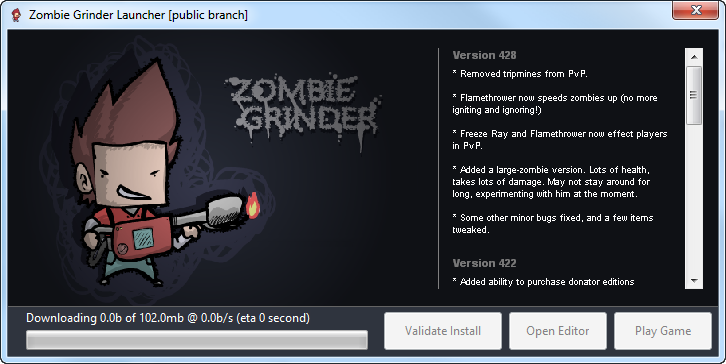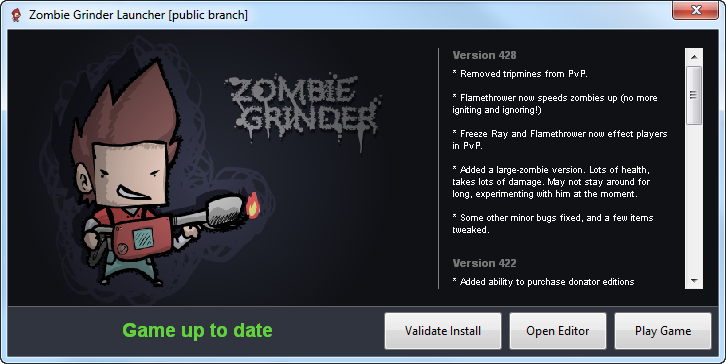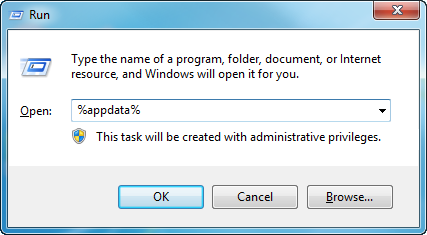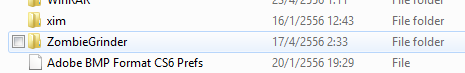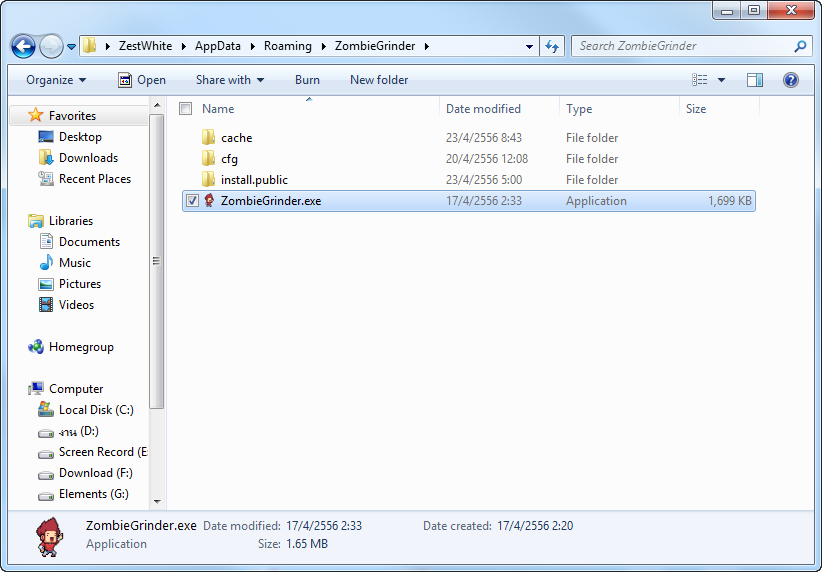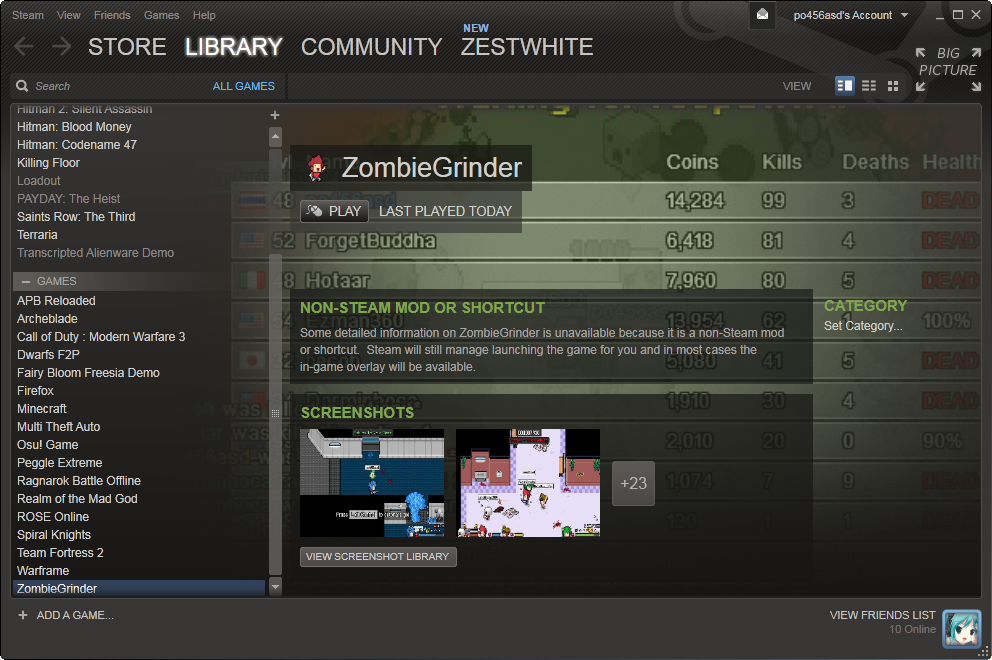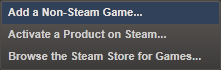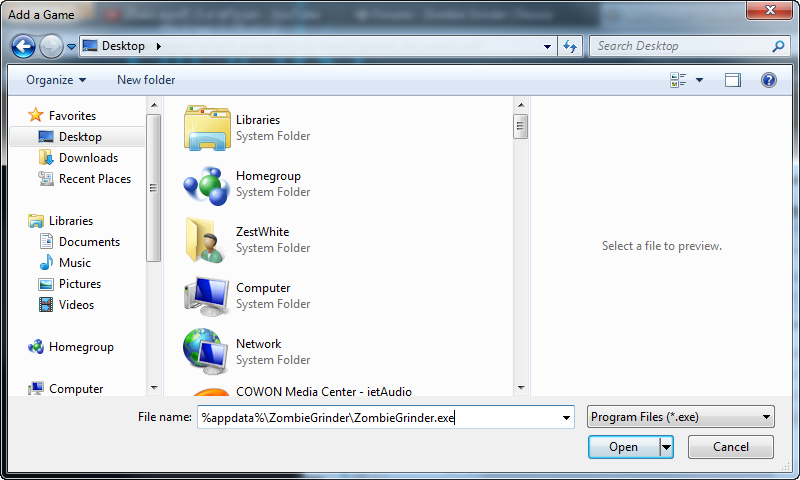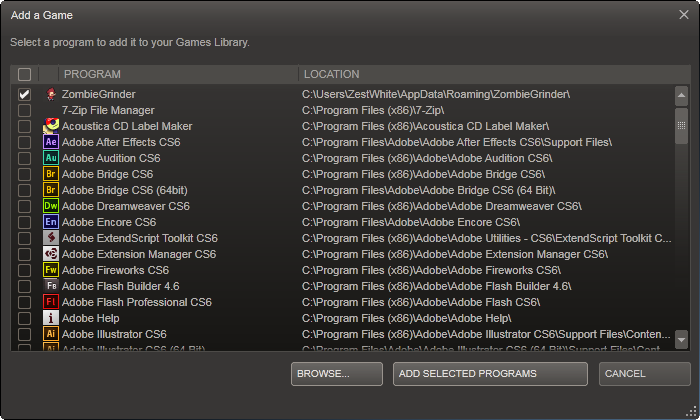Zombie Grinder is the debut game of TwinDrills, an indie game development duo made up of Tim 'Infini' Leonard and Jordan 'Jordizzle' Chewning. It's a multi-platform (windows, mac, Linux!) (also Free!) cooperative multiplayer arcade game, reminiscent in style and gameplay of retro games like 'Zombies Ate My Neighbors' and 'Super Smash TV!', but with the added benefit of some newer game mechanics - achievements, ranking, player-customization, rpg style stats and so forth. The game sports a variety of different game modes, from co-operative 'campaign' style levels, to wave maps and even the classic 'pvp' style game modes - deathmatch, capture the 'bag' and so forth. All of these mods are bristling with a variety of weapons and items, all lovingly displayed in Jordan's classic quirky pixel-art style.
| Posts | ||
|---|---|---|
| [TRICK] Add Zombie Grinder to Steam (window) | Locked | |
| Thread Options | ||
| Apr 23 2013 Anchor | ||
|
I'm thai Sorry for my bad english First Download Zombie Grinder. Drag it to desktop and open it let it patch close it when it patch complete go to appdata folder [press start and r to open run] move zombiegrinder.exe from desktop to this folder go to steam click to library click add a game at bottom left click browse enjoy |
||
Only registered members can share their thoughts. So come on! Join the community today (totally free - or sign in with your social account on the right) and join in the conversation.