This mod allows you to run the game in resolutions in the range of 1280x720-1920x1200.
All Tzar version supported.
How to install
1) Copy files into Tzar directory
2) Run TzarSettings.exe - select resolution and save settings
3) Run TzarRunner.exe
The patch only works at layout LAYOUT1024L, changing menu in-game can crash it.
F5 hotkey - disabled
F12 hotkey - pause/resume hd resolution support (screen redraw).
Сommand line parameters are passed from TzarRunner.exe to Tzar.exe
For example TzarRunner.exe -record <filename> : record the next mission/battle, close the game to end the recording
sources.zip - TzarSettings and TzarRunner source codes.
Required netframefork 2.0 and Visual C++ Redistributable for Visual Studio 2015
What's new
3.0 version
- The mechanism for redrawing the game window has been rewritten. Modified exe files for all versions are used. No more problems with roll over elements, clicks / double clicks.
3.1 version
- Fix shift key problem
3.2
- Fixed work in ddraw mode. If you select this setting, then using "GOG.com DirectX Wrapper" or "dgVoodoo" or "DxWrapper" or any other similar software will be able to run the game in a window, as well as customize the image output
3.3
- Fixed CTRL + RIGHT CLICK
Some resolution screenshots
1280x800
![1280*800 1280 800]()
1920x1080
![1920*1080 1920 1080]()
1920*1200
![1920*1200 1920*1200]()


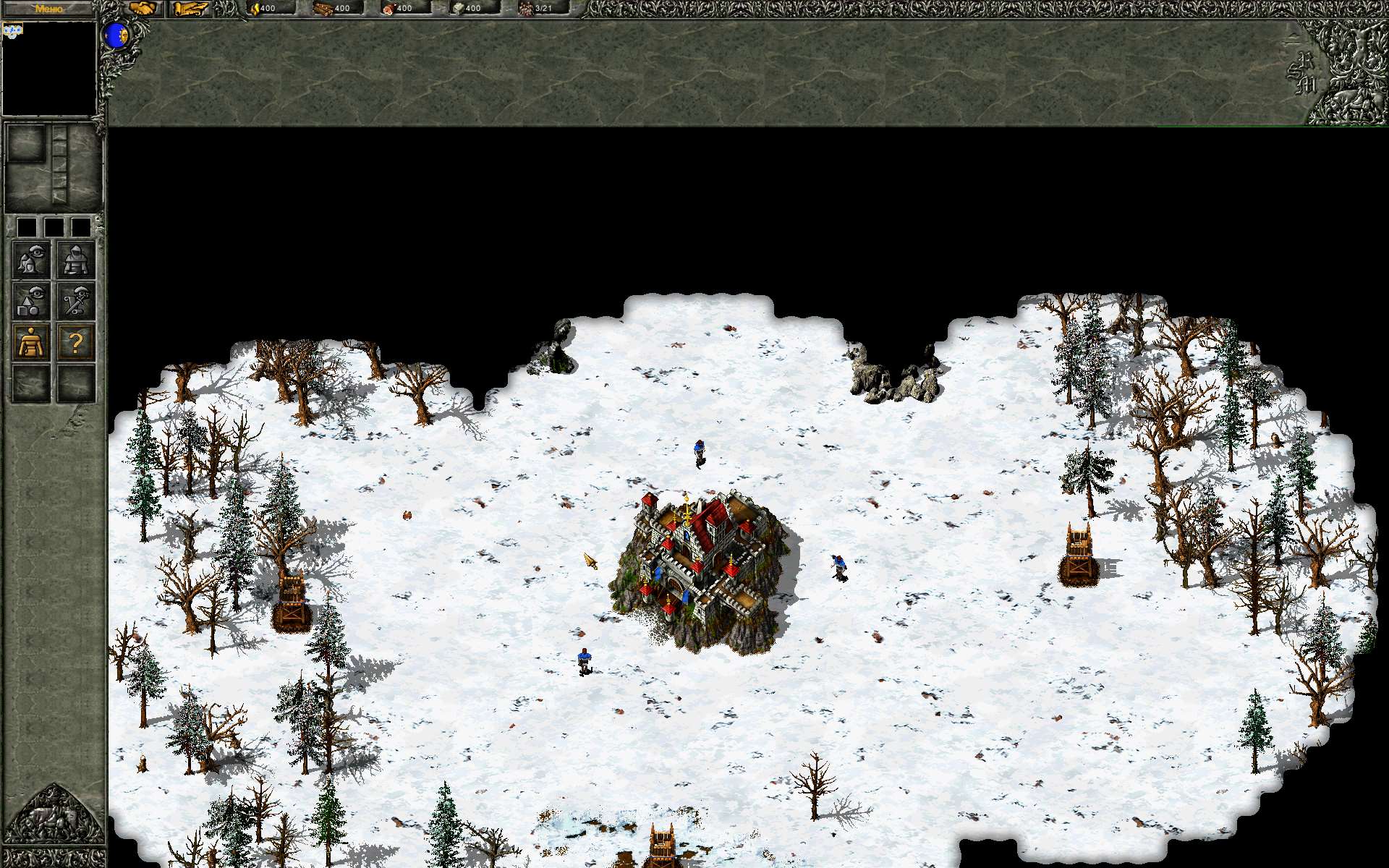
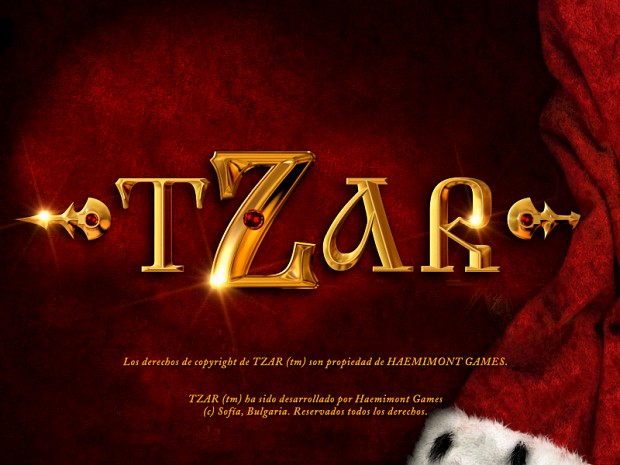





Does this work for bottom UI layout?
No only for the left. For other locations, need to search and change the coordinates of all buttons, layers, etc in the exe file. Too huge job for me with my assembler knowledge and completely optional.
I know false positives exist but why does VirusTotal detect this as a virus? Could you contact them and tell them that this is a false positive?
Virustotal.com
Besides that, thank you for this mod and for the hard work, this mod is insanely good. Good job, keep up the good work. You're keeping Tzar and mods for Tzar alive. You're very smart for being able to do all this.
hi,
First of all thanks a lot for your huge work!
I want to report 1 issue with current version of the patch:
When using this patch in 1920x1200 - the game is not centered, but shifted in the right bottom (I suspect that Tzar Settings is actually applying 1920x1080).
When I move the cursor outside border area - it crashes.
Then Windows resolution is restored to 1 resolution lower than usual, i.e. from 2560x1440 (defautl) to 2048x1158.
If I select lower resolution, the same issue occures:
- the game is not centered, but shifted in the right bottom
- once Tzar crashes - resolution is restored to 1 resolution lower than usual.
I previously used TzarHDv2_4.7z and it was working without these issues.
I'm using Tzar 1.10 from GOG.
Thanks a lot again!
Do not install mod 3.0 over mod 2.x version.
I checked this screen resolution in a virtual machine - everything works.
This comment is currently awaiting admin approval, join now to view.
The same thing happens to me.
Works on a virtual machine but the image does not fill the entire screen since my resolution is a bit higher than 1080p.
In 3.2 fixed work in ddraw mode. If you select this setting, then using "GOG.com DirectX Wrapper" or "dgVoodoo" or "DxWrapper" or any other similar software will be able to run the game in a window, as well as customize the image output
Crashes possibly fixed in 3.1 version
The game is not centered - nothing has changed from v2, this is controlled by the operating system and the video driver
In 3.2 fixed work in ddraw mode. If you select this setting, then using "GOG.com DirectX Wrapper" or "dgVoodoo" or "DxWrapper" or any other similar software will be able to run the game in a window, as well as customize the image output
Without this mod, when pressing to select a building, when holding Shift key to place multiple of the same building, it allows to place multiple of the same building.
With this mod, when pressing to select a building, when holding Shift key to place multiple of the same building, it deselects the building.
A minor bug and inconvenience.
fixed in v 3.1
Very big thanks for this mod!!
I'd like to ask if there would be a chance to add 2560x1080 resolution?
This comment is currently awaiting admin approval, join now to view.
Hi. Can you fix shift key?
When i cast fireball from spell book using quick key backspace, cursor dont change when i cast same spell 2nd time in same places (dont move mouse). in v2.4 work well
fixed in v 3.1
This comment is currently awaiting admin approval, join now to view.
Hello Mod, thank you for the help. May I know what is the TzarHD for? Also, I'm using a laptop which a resolution of 2560 x 1600 resolution, scaling of 125%. I tried playing the game with the mod on the highest resolution 1920 x 1200 but the units are quite small. Are you able to run the resolution at 2560 x 1600 but with a center scaling of 150%?
Fixed work in ddraw mode in v3.2. If you select this setting, then using "GOG.com DirectX Wrapper" or "dgVoodoo" or "DxWrapper" or any other similar software will be able to run the game in a window, as well as customize the image output
Best ever mod. Thank you!!!
This mod makes it so hotkeys for unit movement such as CTRL + RIGHT CLICK for an attack move no longer works. Please fix as this was not present in 2.4 thank you!
Fixed in version 3.3
Thanks a ton for the update, my game wouldn't launch on the other versions and this essentially made it impossible to work on my campaign mod. Keep up the great work!
Hello,
Thanks for your mod!
Can you please tell me how to center the game?
I'm using 4k resolution laptop i7700HQ/1050ti.
When I start at 1920*1080/Auto I see all above Credits - don't see quit.
When I change the laptop resolution to 1080p and use"draw mode", game is more centered (I see Quit), but when start a map don't see as I should ... It is still not centered enough.
Can you please tell me how to optimise it?
Thanks in advance!
P.S. If there is a need to change some letter/number in some .ini file, please tell me to do so :) Thanks,!
If not possible, please tell me what to do to make it centered.
1) Use ddraw mode. If you select this setting, then using "GOG.com DirectX Wrapper" or "dgVoodoo" or "DxWrapper" or any other similar software will be able to run the game in a window
2) May be - Change the application's high-DPI scaling mode (Select and hold (or right-click) the program file, select Properties, and then select the Compatibility tab.)
This comment is currently awaiting admin approval, join now to view.