VISTA/WINDOWS 7
First go into your rogue squadron file in all programs.
Go to the Rogue Squadron exe file and right click, then go into properties.

Go to Compatibility and click on run in 256 colors, run in 640x480 and disable visual themes.
the game should now work but if not use run program in compatibility mode for windows 2000 or xp. (note: the reason i say 2000 and xp is on my pc 95 & 98 caused the game to lag.)
the game should now work as normal but the screen size will be a little smaller, which is normal for old games on Windows 7 any way.
Windows XP
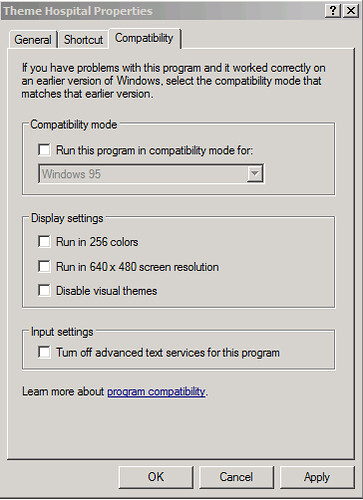
On xp all you have to do is go to rogue squadron exe, right click, go into properties and then compatibility and run in 256 colors, disable visual themes and run in 640x480. after this the game should work 100%.
Other notes:
The screen shots are not taken by me, as they would not paste onto this.
Sorry for spelling colour with out the U like americans.
And special thanks to LukA_YJK for helping me to get the game to
work on windows 7.
Update (26/05/2011):
If on a 64 bit pc make a folder in the programs files x86 called games and then install the game inot that (i dont know why but it makes the game work).
Also please note that some times old games not working is due to having no d3drm.dll file. To find one just type it into google and find one for download (i will see if i can upload one to moddb). once you get this file drag and drop it into the data folder of you game and if thats the problem it should then work.
Update (28/05/2011): if you are using a nvidia graphics card driver you have next to no hope of geting the game to work (just to let you know).

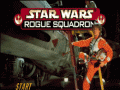



Wow, well done, airborneSn1p3r, you wrote it down finally. Now everybody have their tips for making it playable on new systems.
once again thanks a lot.
hey guys PLEASE HELP ME UP, I HAVE BEEN TRYING TO RUN THIS GAME FOR MORE OVER A WEEK NOW, WITH THESE TIPS I AM ALMOST THERE BUT ONCE THE INTRODUCTORY VIDEO SURFACES, ONLY SOUND IS HEARD, THE INTERFACE IS PITCH BLACK, CANNOT SEE A THING. HELP PLEASE!!!!!!!!!!!
sorry never noteced your comment, if you still have not got it working and have windows 7, left click on your desktop and open screen resaloution and then start the game with it open, it it will load properly
I dunno how long is it gonna take for u guys to get this, but i hope soon. Guys, I keep having the same problem as before with pItch black interface. I can see the intro with cool graphics and music, but then its all black and music. AND I DID LEAVE OPEN THE SCREEN RESOLUTION (just open it, right?)
HELP!!!!
if you have a nvidia graphics card driver the game really wont want to work
Is there still no work around for Nvidia based graphics cards?
I got the game working on my Windows 7 laptop, which has a Nvidia graphics card. The only issue is the camera, which I have trouble fixing, beyond going into cockpit view.
I have ATI Radeon 5500 and I also have the same problem
i have same problem as Faos. please help
Cool man. Love this classic.
Game works fine doing all this, but it won't detect my joystick now. Any way to fix that?
i had the same problem but it turned ot to be just the joystick, i sugest using a ps3 controler they work great.
This comment is currently awaiting admin approval, join now to view.
People, help!!! I wanna play so bad Rogue Squadron!! Where do I look for the graphics specifications?? I no PC Wiz, sorry. I know I have a dual-core whatever and 2.2 Ghz... Wha t do I need... Windows 7 home, x86
Hey I have Intel HD Graphics on Vista with 64bit or whatever, I know it's 64 something. The intro works then it's black with only music. I am running with all the instructions you have given. Anything else I can do or am I buggered?
Hi after some attempts I have been able to run the game, but the joystick does not work. It is recognized by win7, all tests ok, but not detected by the game. Any idea why? Maybe the compatibility mode causes this?
i have had that issue a few times, but only if i plugged the joystick in after starting the game, idk if that does or should make a difference, but it might.
I have an...odd problem that is only really an inconvenience. I do have windows 7 and an NVidia graphics card and the game will play. HOWEVER! Things like level and ship names and descriptions, subtitles, the pause menu (but not the main menu, like the roster and options and all that) will display very, VERY messed up. the spaces between letters is enormous, and another copy of each letter is shown behind the next letter. (readable, but not on the scrolling chapter intros...)
Just wondering if you had any idea wtf is going on...
This comment is currently awaiting admin approval, join now to view.
Just a heads up to anyone passing through here trying to find a fix for this issue - you can fix it by playing in 4:3 aspect ratio. Playing in widescreen is what causes this to happen and it also mucks up the crosshairs. Happy flying pilots!
This comment is currently awaiting admin approval, join now to view.
This comment is currently awaiting admin approval, join now to view.
This comment is currently awaiting admin approval, join now to view.
This comment is currently awaiting admin approval, join now to view.
This comment is currently awaiting admin approval, join now to view.
This comment is currently awaiting admin approval, join now to view.
This comment is currently awaiting admin approval, join now to view.
This is a short tutorial to how to get this game working properly on newer systems. First if you are experiencing crashes after every mision, download this fixed exe: Mediafire.com
The problem is that the original exe is trying to read from an invalid memory address and then it crashes. Sadly this exe is not compatible with glide wrappers, so you are stuck with Direct3D.
I have finally fixed the camera glitch and the video stuttering at least on Windows XP 32bits (its impossible to fix on Windows 7 64 bits), do exactly this: in the Nvidia Control Panel set:
Maximum pre-rendered frames=1
Mixed GPU acceleration=Single display performance
Triple Buffering=off
Vsync=force always on
You can skip this step if you downloaded my patched exe from the link above
...and the MOST important part is to run the game on a single core by setting the Process Affinity to ONLY one core, you can do this with a tool called Processor Affinity Manager, or by messing with the default's Windows's Affinity Manager though I recommend you the first approach.
A little explanation about this game issues. Since the game was programmed before the era where multi-cpu cores existed, all its issues lies on the code getting out of sync because of the multithreading happening in newer CPUs, thus you must force the game to run on a single core as the original devs intended. This also applies to the video config part, you achieve this by setting what I posted before about Nvidia and the Control Panel.
One final note, you MUST play with the "F1" behind your ship view, otherwise you will trigger the camera bug.
There... I fixed the game for you, I completed the 19 missions without a single glitch, graphic hiccup or crash on an Intel Core 2 Quad 9550 with a 9600GT Asus Nvidia running Windows XP32 SP3 and the latest Nvidia Driver as today!!!
This comment is currently awaiting admin approval, join now to view.
This comment is currently awaiting admin approval, join now to view.