A No-CD executable for the South Park first person shooter. It also adds a couple features, like extended draw distance and FOV options. CD Music will require Daemon Tools Lite. A method to play music from the game directory is included and optional.
With this executable, not only will it work on Windows 7/8/10, but it does not require a CD to be virtually mounted anymore.
There are also additional settings added into the options menu, like field of view and extended draw distance.
In this download, I've included two executables - a 1.0 and a 1.1 version.
1.1 was the version I originally uploaded here, but there's been reports of CD music not working for some people. Strangely, some of those people have reported that it started working after running the 1.0 version - the one that has ties to the CD entirely cut. Really weird but I'm including it because it seems worth trying.
Furthermore, I've included modified .dll's to make the game look in it's own directory for music instead of the CD. This is optional, and it's not recommended to use it if you specifically want to use the CD for music. Source code
------------------------------------------------------------------------------------------------------------------------------------
I'd like to answer a few questions here about the game itself that are likely to be asked, because admittedly this game is hell to get running right and if you are here, you are likely having one of these problems.
Q-1: My game is pixelated and filled with graphical artifacts, especially after alt-tabbing. What gives?
A-1: You need to install nGlide. It is a 3Dfx Voodoo Glide wrapper that will help Windows render the game (and many others!) properly. Zeus-software.com
Q-2: I've installed nGlide but the game is still glitchy!
A-2: If you ran the game before installing nGlide, the game will still be set to whatever backend it was before.
~Right-click the exe and create a shortcut.
~Right-click the shortcut and click properties.
~In the Target box, add -videoconfig to the end of it, outside of the quotation marks. It should look kind of like this:
"C:\Games\South Park\South Park [NOCD_FFOV] 1.1.exe" -videoconfig
~Click apply and ok. When you start the game next, it should ask what backend you want to use. Click 3dfx custom driver and play. You can delete the shortcut and use the executable once that's done.
Q-3: The game looks good, but the world is flickering sometimes. What's up with that?
A-3: The world may flicker when you're facing specific directions at some specific places. Sadly this happens on the original exe as well. Tuning the draw distance to medium can fix it.
Q-4: Does multiplayer work?
A-4: The game relied on GameSpy, so no it doesn't. Although technically an easy fix, I have not gotten around to it yet and don't know when I will, but you can run LAN games and find all the South Park players on Radmin VPN.
Q-5: I swear, I've done everything right but music will not play when I have the CD mounted!
A-5: Make sure you are using Daemon Tools Lite and that the virtual drive with the CD is the only virtual drive made. I can't really comment on other tools because I've only had luck with DTL.
-Earth-
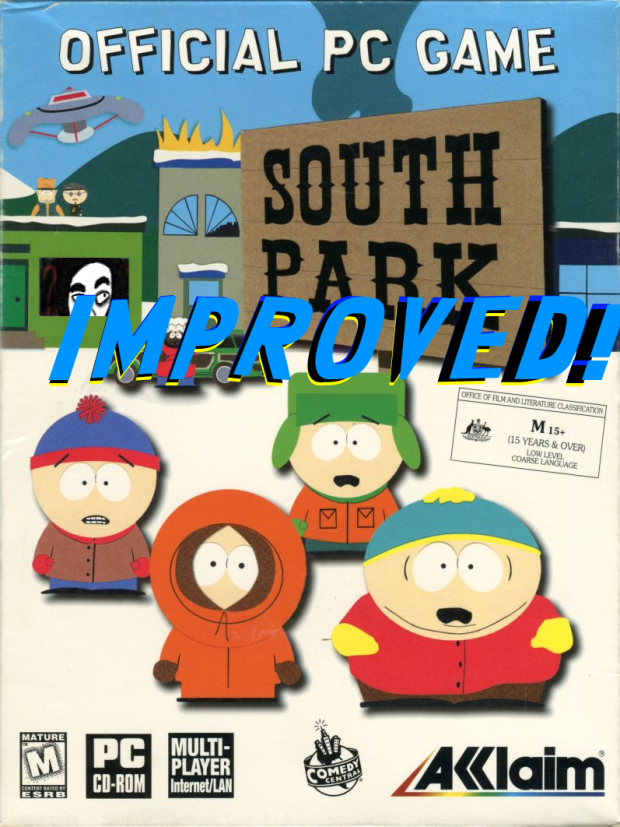
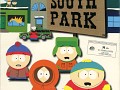



Thank you so much! I've spent the last two years on and off trying to get this game to work, it refused to run even in a Windows XP virtual machine. This worked immediately, though!
Two questions:
1.) Is it possible to get an FOV between the close and medium values? Close is a bit too zoomed in, while medium shows a bit of clipping on the arms.
2.) I have the CD mounted, but still no music. Tried toggling music on and off in settings as well. Any ideas?
Thank you again for this! I'd given up hope that I'd be able to ever play the PC version again.
Excellent work
Sorry for the super late response!
1) Thanks for your feedback on the FOV values - I'm currently in the process of trying to add more values to the option, but I'll adjust the current values to better ones if this fails. Avoiding weapon clipping is tricky though, as they vary for each weapon. There's a potential workaround for that in progress, but the workaround is bringing other issues too at the moment.
2) I personally recommend using Daemon Tools to mount the CD as I've never got the music to work with other programs myself (pre and post patch).
Glad to hear about the FOV and viewmodel clipping thing you're working on! Thanks!
Edit: I'm re-typing all this so it's not so cluttered:
I've been using WinCDEmu since Virtual CloneDrive, my usual, doesn't work with South Park for some reason. You mentioning Daemon got me to reinstall it to test, and I've discovered that for some reason Daemon makes the original game's exe work just fine. Music included.
However, music still isn't working with your exe.. Not sure why.
But over on the South Park Rally Discord someone long ago had shared an exe with the FOV bumped up by 1 (the same as your "Medium" FOV setting), so now I can just use that and music is still working with that one. So this is fine for now.
Additionally, I discovered why mouselook would sometimes stop working. In nGlide Configurator, you can't set Refresh Rate above 90hz. If you do, mouselook gets progressively worse. At 100hz it's choppy, 120hz it's horrible, and at 144hz the mouse doesn't move the camera at all.
So, if anyone deals with this issue: Do not put the setting above 90hz.
Also if you press Alt+Enter to get a borderless window, mouselook stops working. Haven't found a solution to that one.
Very curious about the music not working. I'll try looking into it and see exactly why it seems to work for friends and I. You're the first "outside" person to have given feedback so I'm very thankful!
If it's the discord I'm thinking of, it could be a super early version of this one. I hang out in one for the FPS game where I post discoveries of the game (and admittedly tons of meme spam) and I know a few of those guys like and hang out in one for Rally.
Glad you realized why the mouse wasn't working. The issue with the mouse not working in that "false windowed mode" as I like to call it (since the screen doesn't actually change for me when alt+entering) and the issue with higher refresh rates may be above my skill level but I'm still giving it a go on the mouse fix. But, yeah, if your mouse doesn't work but it works when holding F2, it's a screen issue and all ya gotta do is hit alt+enter.
I had no idea there was a discord specifically for the FPS, could you post a link? The one I'm in is called "South Park Rally/Stick of Truth Community", it's mostly for Rally but they have one channel for the FPS.
I can tell if a windowed mode like this one is working for me by pressing Alt+Tabbing, if my screen has to go black for a bit before showing me my desktop, then the game is running in full-screen. Only real reason I like windowed/borderless is since I have multiple monitors and it's nice being able to flick between them instantly. Not a huge deal though, I think it doesn't work with SP98 because it changes the refresh rate to 144hz, which then breaks the mouse.
Thanks for looking into the music thing for me btw!
Use Github.com and rip all music tracks into a folder Music, it works!
Question: The original PC port doubled the healthpoints of the enemies so they’d take more ammo to kill than in the N64 and PS2 versions. Does this version fix them to the original healthpoints?
Nah, this patch doesn't change that stuff. Currently I'm prioritizing getting the game to run for everybody and getting custom music. Custom music is actually done but not uploaded yet. Later on I may edit easy mode to match the N64 version because it seems to be a popular request.
Thank you for this, I couldn't run the game at all until trying your .exe and now it runs perfectly, with only one issue
I've been unable to get the .oggs working. I have a folder called Music in the game directory, with track01.ogg to track14.ogg ripped from the game disc. With either .exe the music just doesn't play. Is there something I am doing wrong?
Excuse my super late response, but it came to my attention that some people had to run the 1.0 version first, and then music will work on 1.1. I have zero idea why that could be, but give that a shot. Both versions are included in the download, I think.
This is assuming you also put the .dll's included in the game directory.
Hey, the dedicated mode fails in lan shwing a blue screen...and also what´s the music order, i downloaded the ost i dont know the order of the songs, to put them the track number
Intended behavior. Dedicated server mode loads the game straight into the server and teleport the host to some far away coordinate and "disables" him. Others can then connect to it like a dedicated server, but the host will not be able to play unless they join from another PC too.
As for the music, I actually don't know what levels all the tracks are assigned to, but here are some notes I had. 04, and 06 through 10 are referring to multiplayer levels which just use tracks from singleplayer. track13 is also used for the opening cutscene after the show as well as character select.
track01: Unused
track02: 1st Level Theme
track03: Chef's Theme
track04: Tabun Dance Theme
track05: Unused
track06: Factory Theme
track07: Soman Go Theme
track08: Toy Store Theme
track09: UFO Core Theme
track10: Warehouse Theme
track11: 2nd Level Theme
track12: Boss Theme
track13: Character Select Theme
track14: Caves Theme (edited)
if your download of the ost includes the song names, this pic may help too. keep in mind that this list is starting from track02 since track01 is not used.
I.imgur.com
I get a memory allocation failure.
it works pretty well, but when i play there is no music, how can i fix that?
Depends on which exe you are running. If you want to play music from the disk/ISO, you have to mount the ISO with Daemontools lite. This method will only work with the 1.1 version that is included in the download.
If you want to play the music from the directory or have custom music, I have instructions for that included in the download. It doesn't explain how to extract music from the ISO, but there are many tutorials on that online if you want the original music.
do you think it would be feesible to port the game to unity or unreal engine
I think I'm playing this patch. Is there a way to make it so the turkey caves and other places don't randomly disappear? That's the only issue I have.
I'm still working on fixing that. It doesn't seem to happen on all PC's which is making it that much harder to figure out. My advice for now is to turn the fog down to medium in areas that it glitches out in.
Yeah, turning the FOV to low and sometimes medium can fix issues like that. Until we get a Night Dive remaster, this game will never be at a 100%. They did great with Turok and 2. Probably have more of an expertise on the engine.
Well, it probably won't reach the quality that a paid company porting it to a modern engine would have, but the original Turok 2 got very nice community improvements over the years so a comfortable modern experience is possible here some day. I'm just one guy though so that could be a while, I could use some partners :P but yeah I don't think we will be seeing ND port this or any other Turok titles again.
Maybe you can visit their Discord or whatnot and bother them about what they did.
i cant play it says i need dat files
Yes, you need to actually have the game in order for the patch to do anything.
Cannot get the game working because of this error message "Memory allocation failed. Swapfile must be full, free up some space on swap volume."
This usually happens when loading multiple .dat files that are too big or if the original .dat file was edited, following a popup that says you have custom DAT files. Is it possible you accidentally made a copy of the win32.dat file? If so, delete the copy and make sure there's no more .dat files.
This comment is currently awaiting admin approval, join now to view.
This comment is currently awaiting admin approval, join now to view.
i'm having controller issues with this game i'm using a log tech one and in the main menu it goes too fast when i try to select options and stuff also i can only use the mouse to select options... how did you guys get controllers to work?
The game's controller support doesn't work well with modern controllers because it was only designed for old controllers/input methods of it's time.
If you can make it to the controls menu, you can change the settings around for controllers but getting a comfortable layout might be really hard to impossible.
You may have better luck using something like Steam Big Picture's controller support or Xpadder to bind keyboard/mouse actions to the controller.
hey, i have a problem. my antivirus says that the game has a Trojan inside of it.
is that true or my antivirus just trippin'?
i would thank you for a response
it's trippin', this happened to one of my computers because i had windows AV on or something.
This comment is currently awaiting admin approval, join now to view.
says "no dat files found"
why?
this is just a patch, not the actual game. you'll have to get the original installer/ISO file, I recommend downloading it from archive.org (https://archive.org/details/SouthParkPCGame1999)
This comment is currently awaiting admin approval, join now to view.
This comment is currently awaiting admin approval, join now to view.
Works great, but here's a suggestion:
I'd suggest to force the game to set the FOV to "low" in the cutscenes/intros, regardless of the value it is set on.
I also found that setting the FOG distance to "far" breaks most parts of the levels, and also messes up Les Claypool's positions in the intro (for some weird reason). Other than that, this is perfect.
Hi, I'm a Brazilian guy trying to play this game, I'm using Google Translate, if there are any typos here it's Google Translate's fault. Anyway, I'm trying to run this game on Windows 11, every time I try to open it the following message appears "No DAT files found" I already looked for how to solve the problem and couldn't find it, can anyone please help me?
Olá amigo, sou brasileiro, mas cresci nos Estados Unidos, então meus portugues podem ser ruins. Mas esse erro geralmente acontece porque você não tem o jogo em si, ou você não colocou o .exe na pasta do jogo. Este arquivo é apenas um patch, por isso nao serà reproduzido sozinho. Espero que você entenda o que eu quis dizer. Se precisar de mais ajuda, você pode se juntar ao discord server do South Park 64, onde eu adoraria ajudar um colega brasileiro ainda mais.
This comment is currently awaiting admin approval, join now to view.
EarthisChillin, please post a fix for the error "memory allocation failed. swapfile must be full".
the fix for this is to delete any other .dat files you have in your directory. the only dat files should be win32.dat. also make sure that your win32.dat file is 16,763kb. if it is more, get a fresh one.
What? I only ever had win32.dat in the folder. There are no other dat files. And it is the same size you stated.
Now how do I fix this??????
No idea then, sorry. There are only a handful of people in the world that play this game and when it comes to that error, they always had an extra .dat file by mistake. I get this error sometimes when I'm modding the game and forgot to delete my test .dat files.
mouse doesnt work
This comment is currently awaiting admin approval, join now to view.
This comment is currently awaiting admin approval, join now to view.