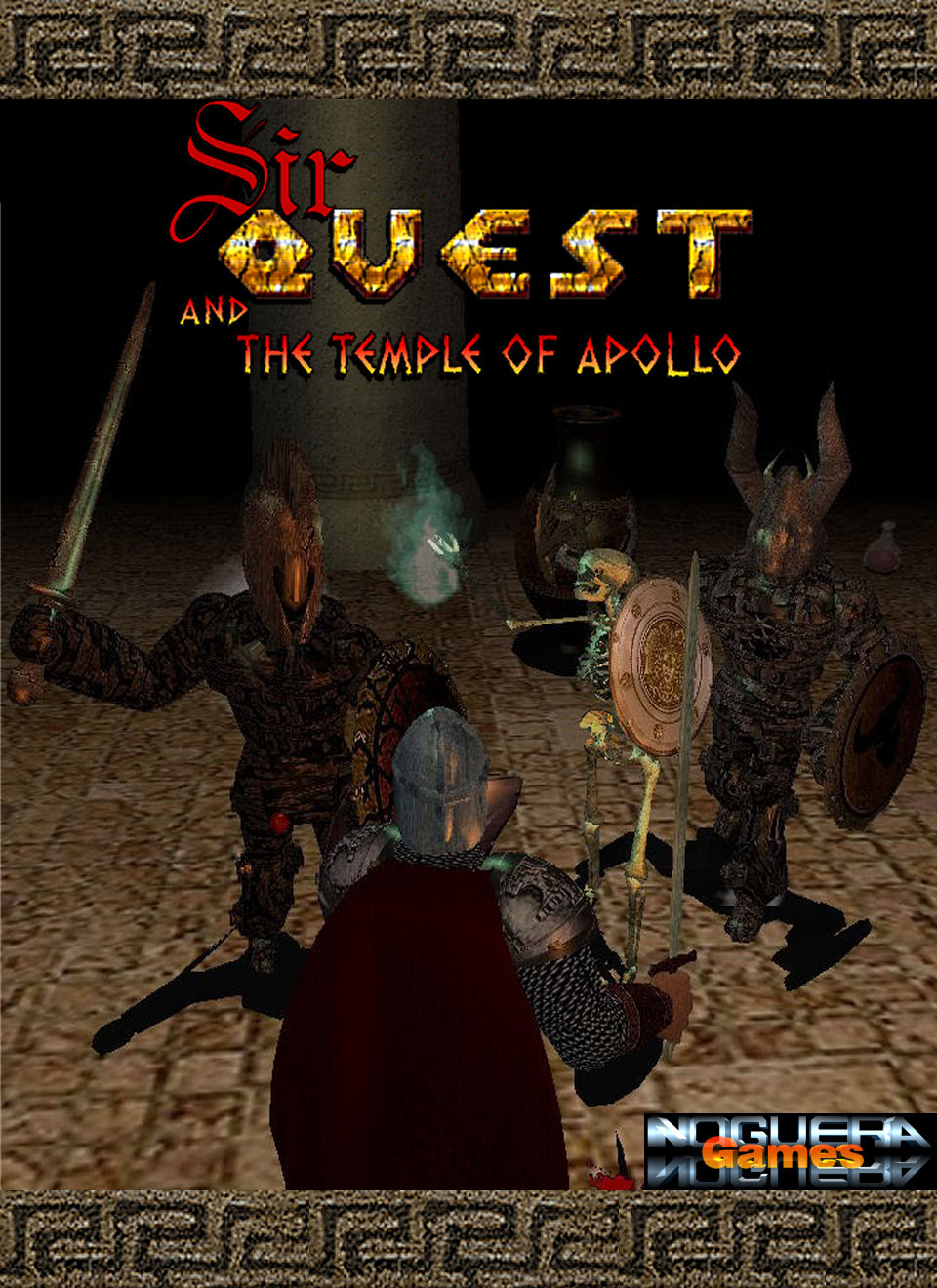
GENRE: Action and adventure with puzzles and platforms.
PLATFORM: PC-compatible Windows.
INTRODUCTION
- "Sir Quest and the Temple of Apollo," a 3D action adventure where a treasure hunter medieval knight will delve into a Greek mysterious temple in search of the flying artifact which according to mythology Daedalus used to escape with his son Icarus from the Labyrinth of Minotaur.
- We have to discover the secrets of the ancient temple of Apollo, dodging traps and platforms while we face a lot of mythological beings with our sword before the last grain of sand falls in the clock of destiny.
FEATURES
- - 3D third person.
- - Various types of enemies.
- - Four types of control.
- - Dynamic lighting and shadows.
- - Reflection as materials.
- - Specular effects.
- - Particle systems.
- - Environmental effects.
- - Effects of fire and water.
- - Regeneration random puzzles.
- - Controls the sword with mouse movements.
- - Minigame temple of Knossos to save game with coins.

MAIN CHARACTER
- The main character is a medieval knight dressed in chain mail, leather breastplate,iron shoulder pads, helmet, coat, shield and sword.
- You can perform various actions such as attack, cover, run, jump, crouch, grab and use items.
ENEMIES
- - Soldier Automaton: Greek soldier made of bronze or iron
- - Explosive Automaton: walker that exploits with contact
- - Warrior of Medusa: Magical skeleton with the ability to turn into stone
- - Minotaur of fire: indestructible magical fire being
- - The wrath of Apollo: The ultimate protection of the wings of Daedalus
OBJECTS
- - Currencies: Increase our score and lets you record the game.
- - Potions: Recover part of the vital energy.
- - Hourglasses: Recover the lost time.
- - Powers: Temporary improvements such as speed, strength and shield.

CONTROL
Keyboard:
- - Cursor arrows: Direction + camera
- - Control: Attack
- - Shift: Crouch / Take / Use / Cover
- - Spacebar: Jump
- - Key P: Pause.
- - Esc: Exit
Joystick / Gamepad:
- - Left Joystick: Direction / Run
- - Left button: Attack
- - Right button: Crouch / Take / Use / Cover
- - Down button: Jump
- - Joystick right: Camera
- - Up button: Center the camera
Keyboard + Mouse:
- - Cursor arrows: Direction
- - Left Mouse Button: Attack
- - Central button mouse: Crouch / Take / Use / Cover
- - Right mouse button: Jump
- - Mouse movement: Camera
Mousemove:
- - Cursor arrows: Direction
- - Left mouse button + mouse movement: Attack in different directions
- - Central button mouse: Crouch / Take / Use / Cover
- - Right mouse button: Jump
- - Moving the mouse: Camera




