Brace yourself for a striking adventure. You, Pyxenos, must defend some place for no reason whatsoever now and for ever. Can you do it? Will the overwhelming numbers of your enemies vanquish you or shall you triumph on this day of glory? Only you can find out! The game features ground shaking combat against forces of derplings (a species of alien creatures) and cool visuals as well as four unique scripted bosses each with a different mechanic. This game took part in Assembly Summer 2012 Gamedev Compo and finished on 5th place.
Pyxenos has been patched with a small bug fix update. Now the game supports a bigger range of screen resolutions and can be played with AZERTY keyboards.
To enable AZERTY mode open config.cfg in notepad. The file is located at the installation directory, by default should be either C:\Program Files\Desura\Common\pyxenos or C:\Program Files (x86)\Desura\Common\pyxenos.
Once file is open change line keys_azerty=0 to keys_azerty=1 and start the game. If file config.cfg doesn't exist please start the game and exit to create it.
Have fun!

Pyxenos Released on Desura
NewsYou, Pyxenos, must defend some place for no reason whatsoever now and for ever.







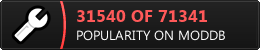
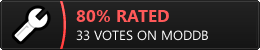




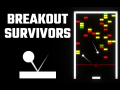

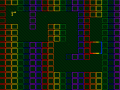
Really enjoyed the game - ran into the issue with having to kill every enemy on a screen to progress but it was great fun playing it. As promised I made a LP of it, so check it out : Youtube.com
Keep up the good work!
Complains about my resolution being too long but I exceed the minimum resolution it requires on width and height.
It looks really cool though.
Pyxenos has been patched with a small bug fix update. Now the game supports a bigger range of screen resolutions and can be played with AZERTY keyboards.
To enable AZERTY mode open config.cfg in notepad. The file is located at the installation directory, by default should be either C:\Program Files\Desura\Common\pyxenos or C:\Program Files (x86)\Desura\Common\pyxenos.
Once file is open change line keys_azerty=0 to keys_azerty=1 and start the game. If file config.cfg doesn't exist please start the game and exit to create it.
Really good game. Fast paced and perfect difficulty!
I tried the screen resoulotion but its still not working );
it doesnt work for me, all it does is open a window, shows the menu on the window but it doesnt want to move to the desktop so i can play it, any idea whats going on?
feels like an old game i played before...i forgot the name
Is that game geometry wars by any chance?
I haven't actually played the game yet but I just wanted to say I absolutely love your blurb for the game :P
You're game look pretty fun but is unplayable on azerty keyboards...
Is There a way to reconfigure the keys ?
Not currently. Maybe I'll make up a quick fix for an upcoming update/bug fix patch.
It would be awesome, thank you :)