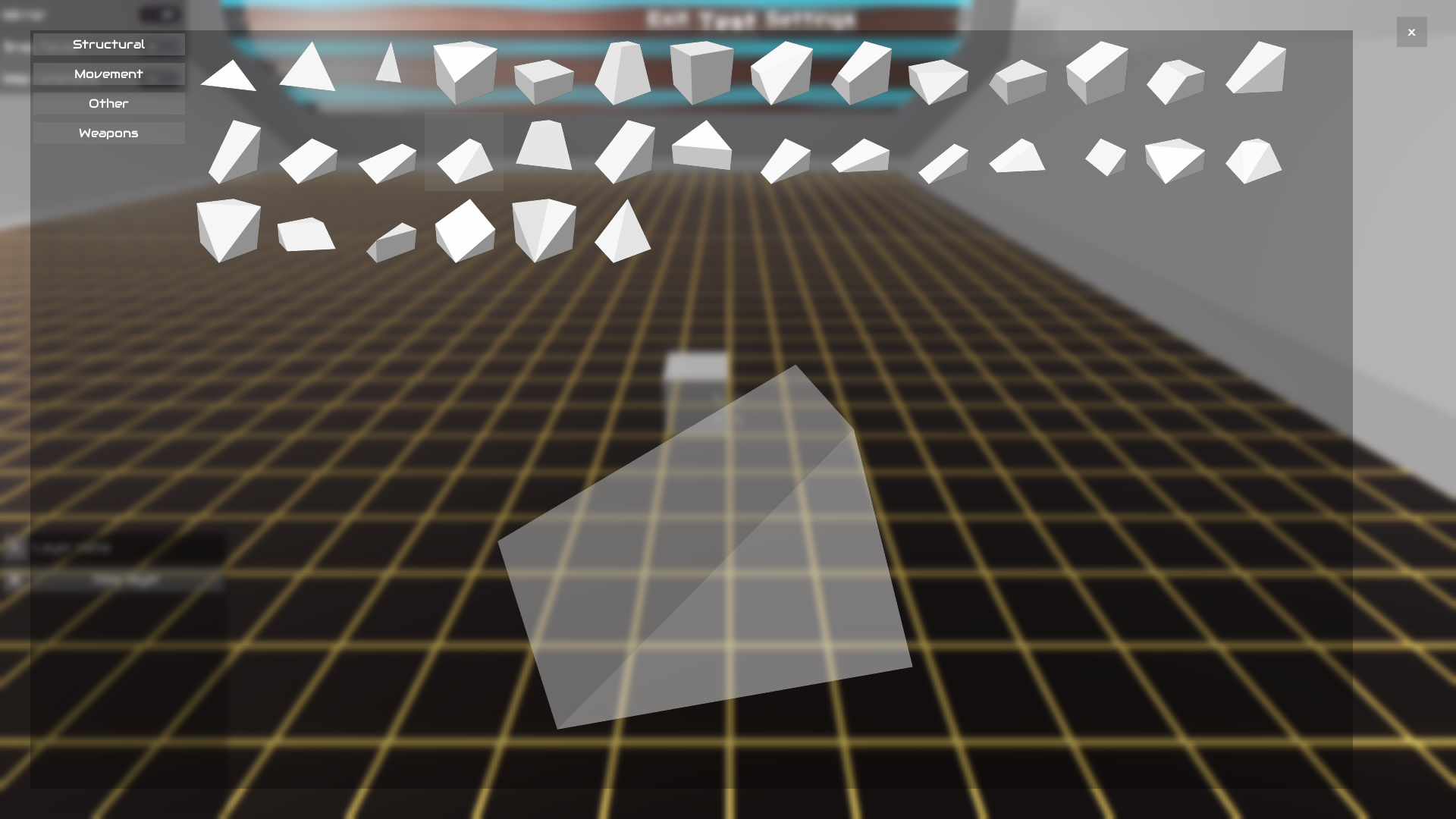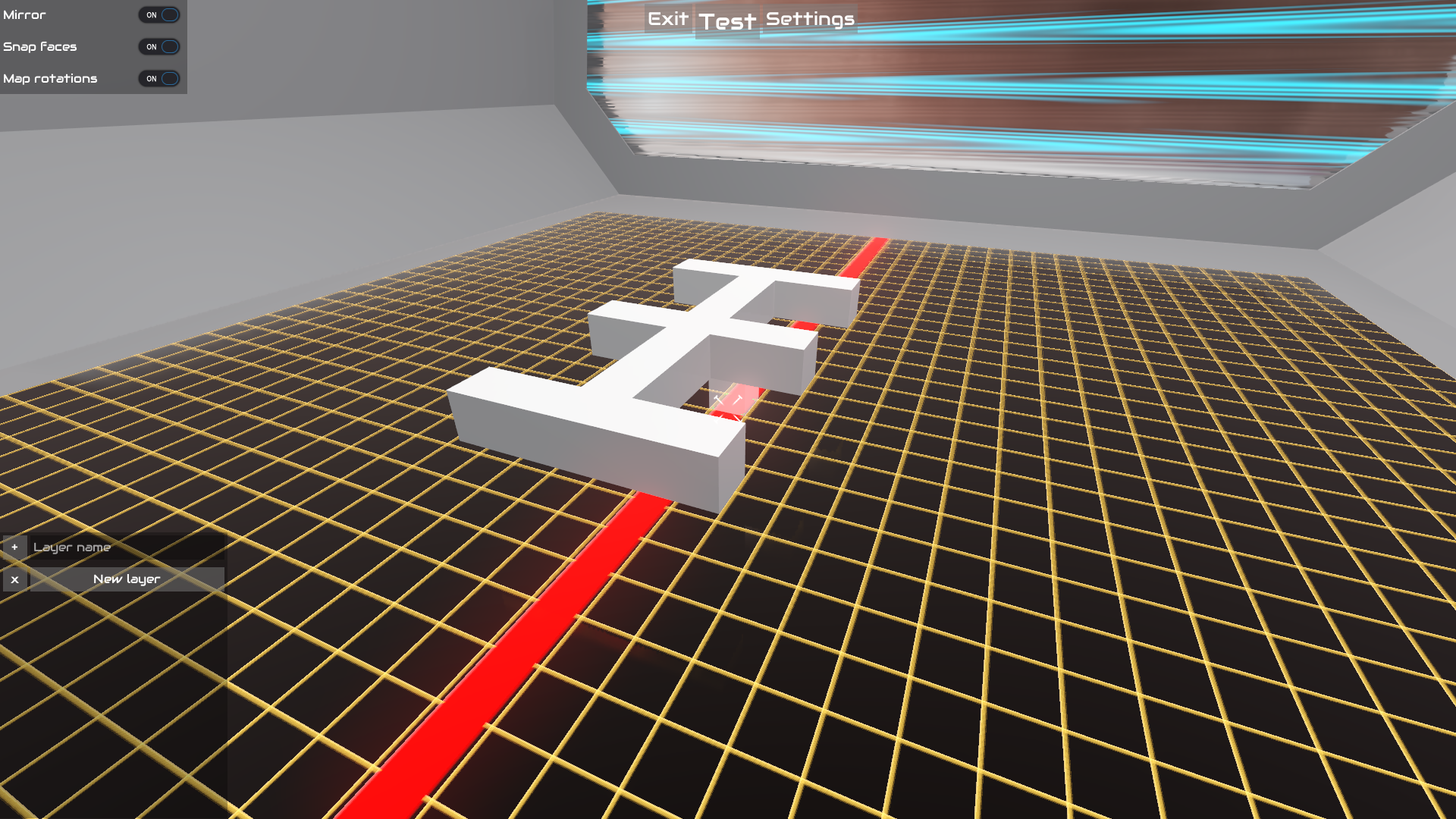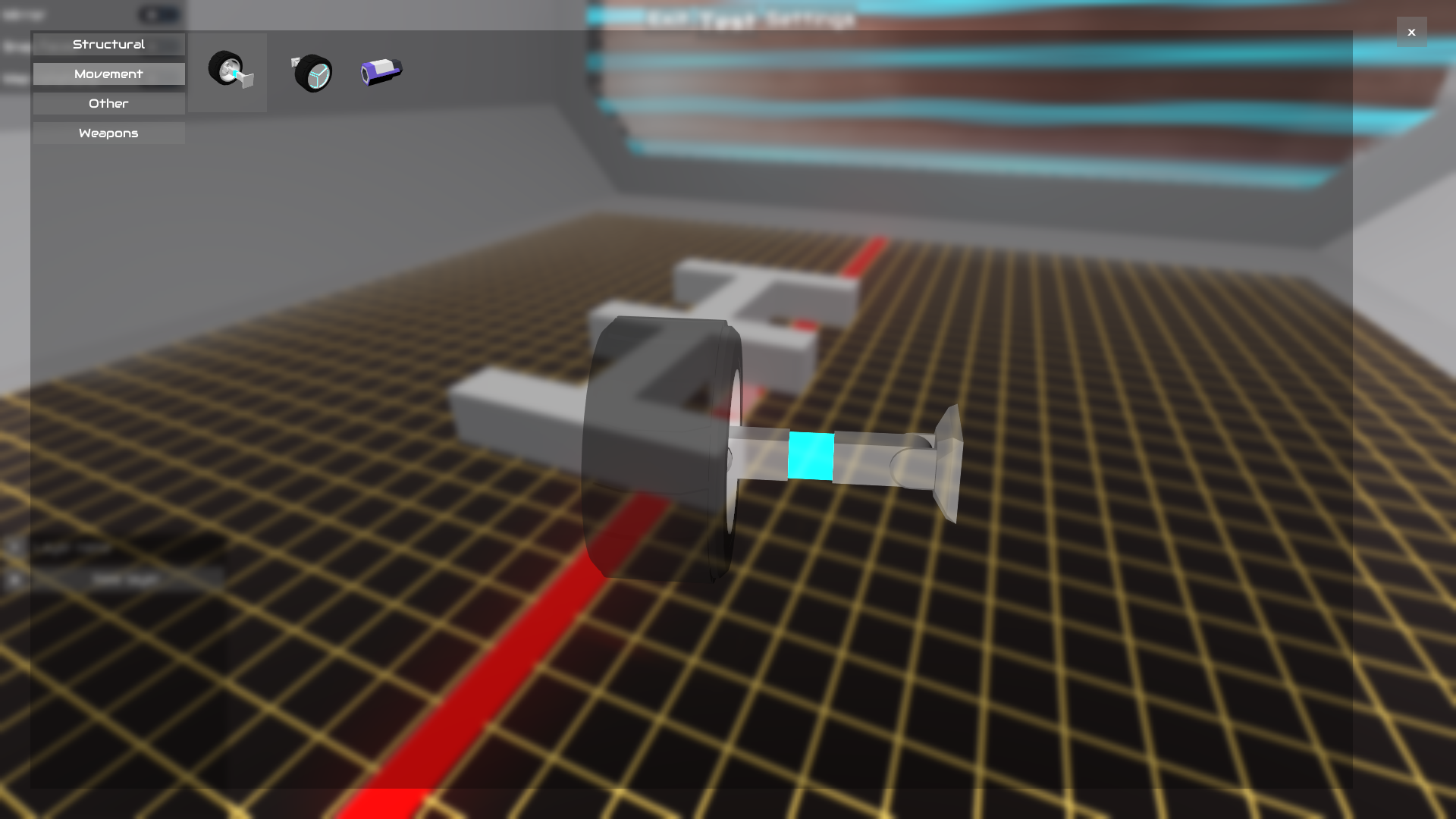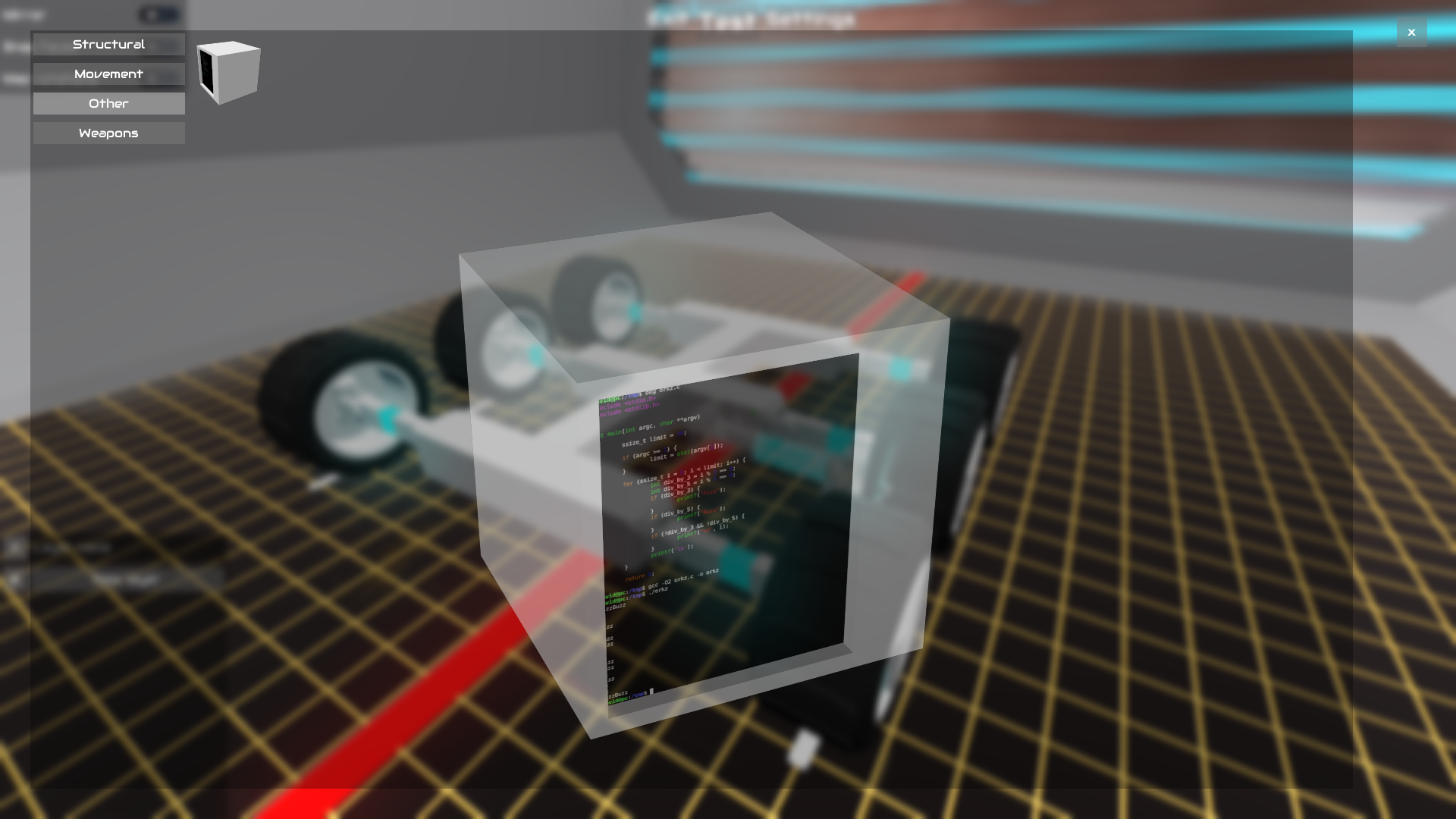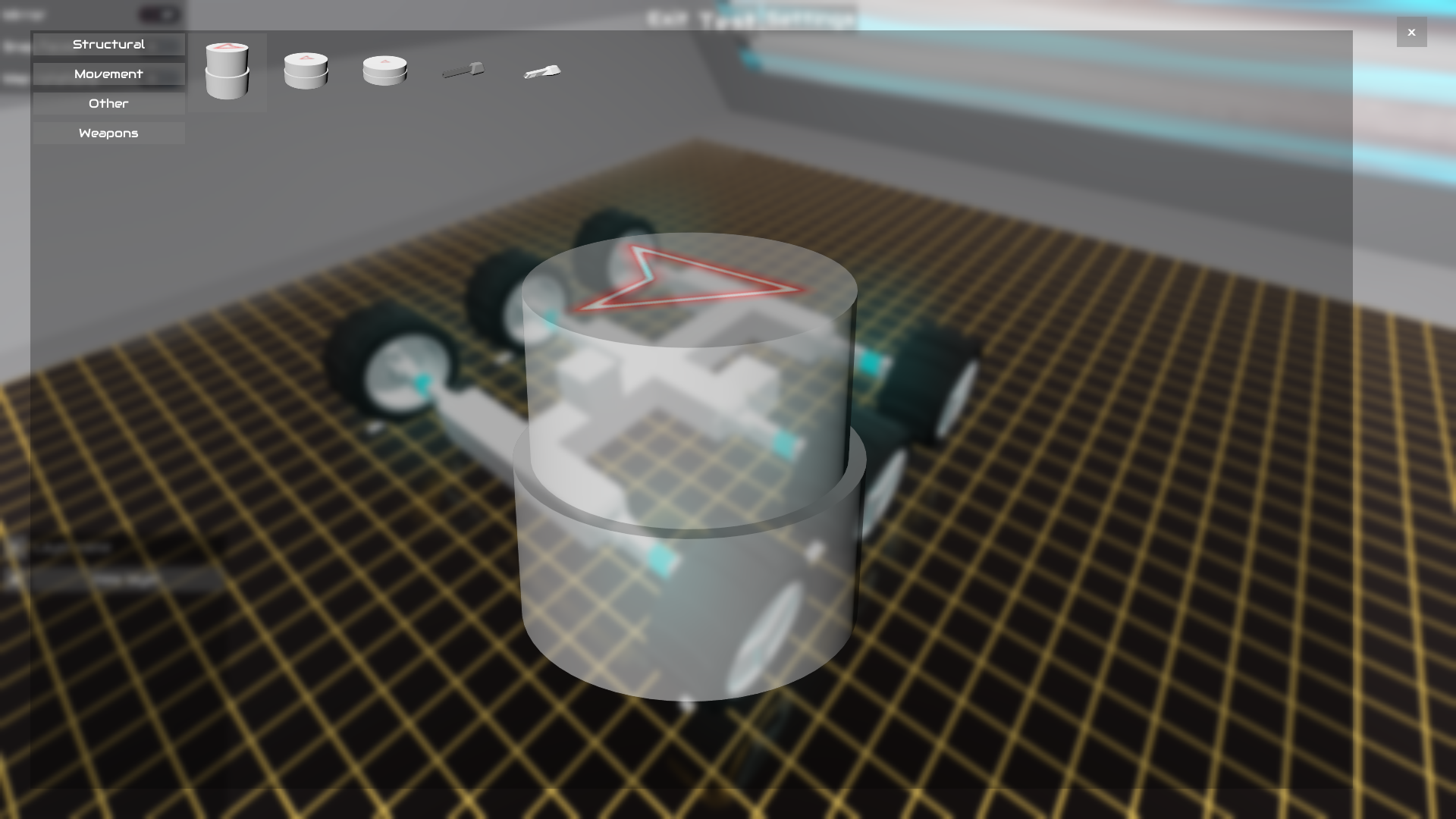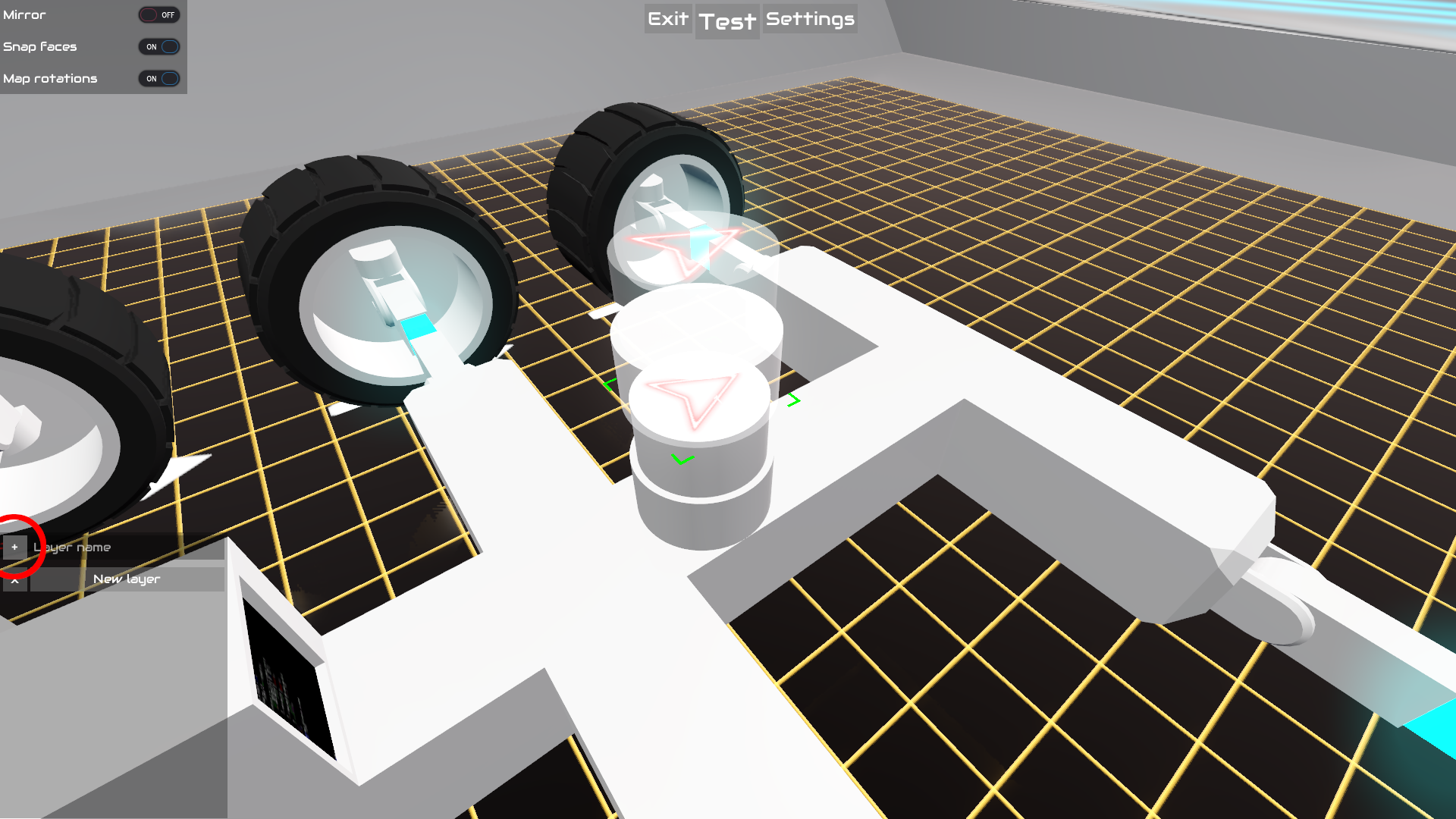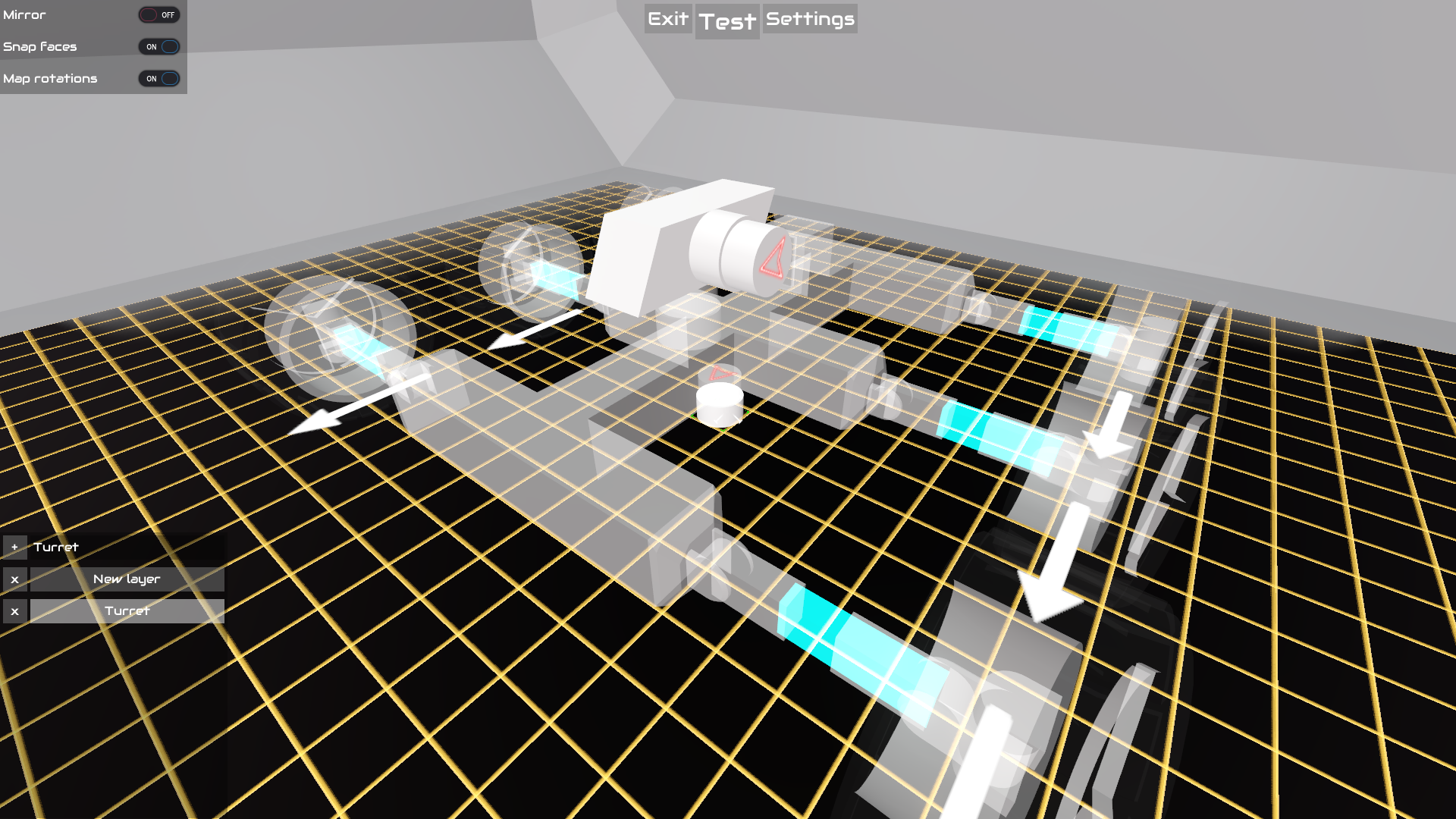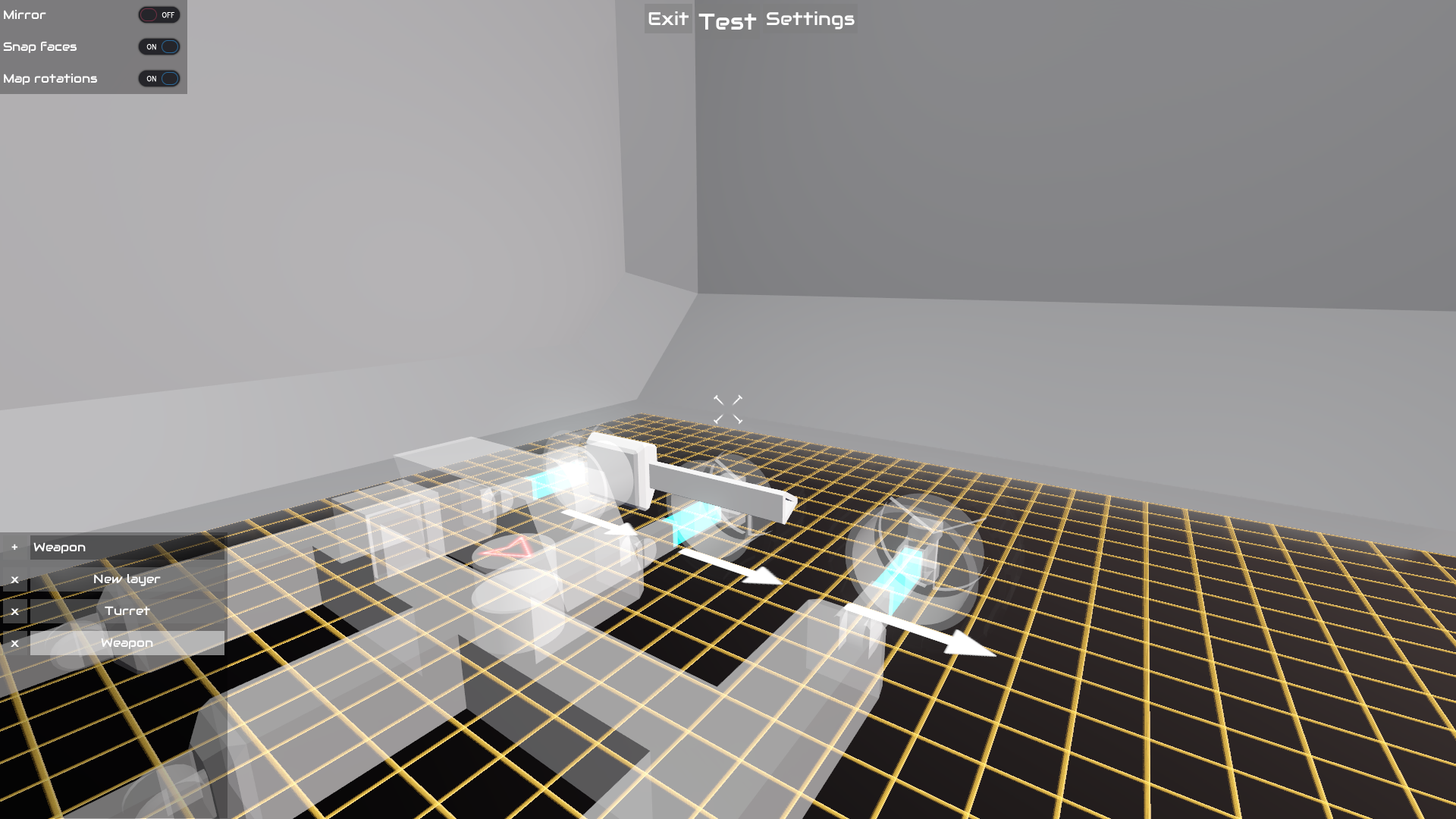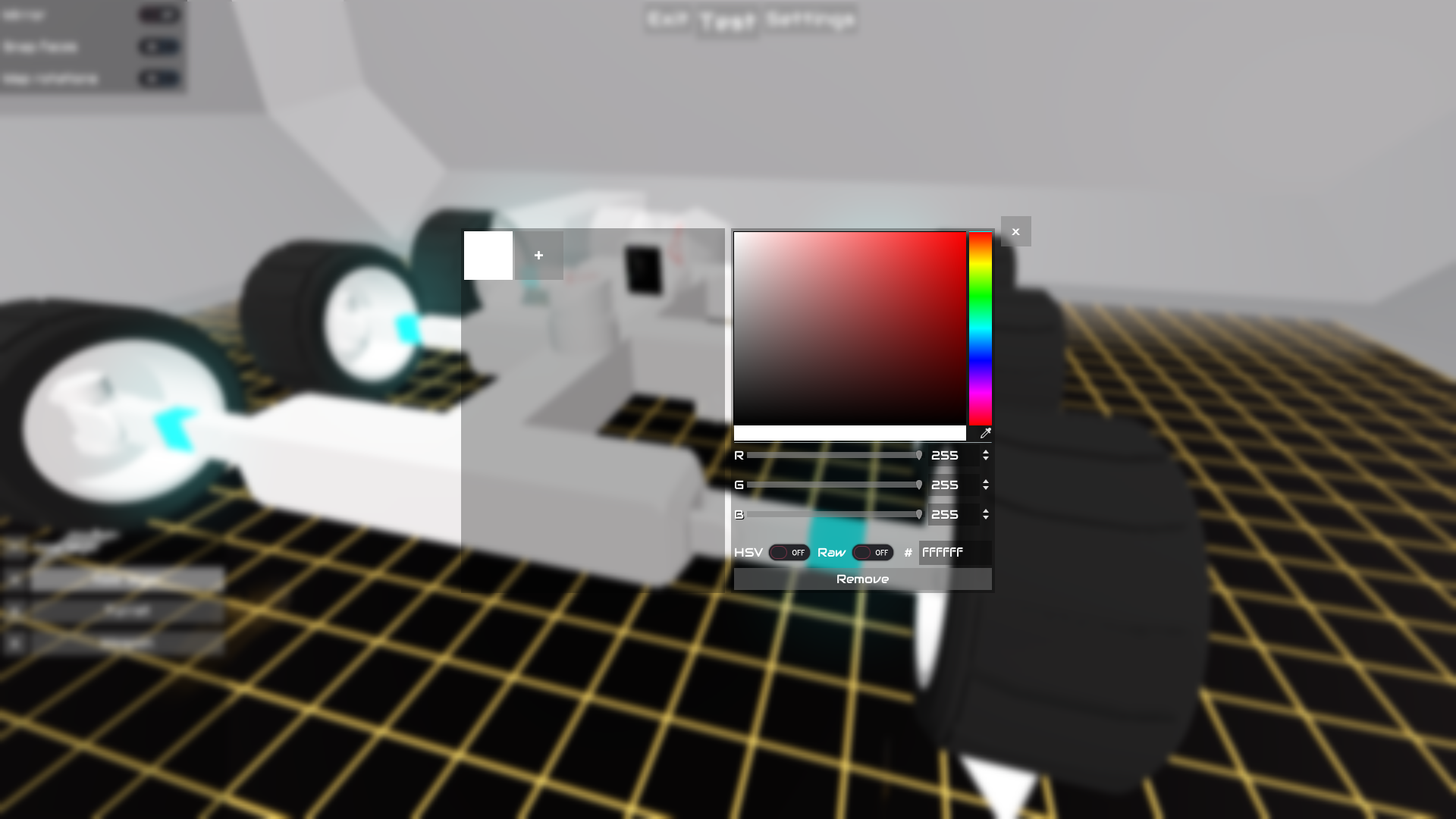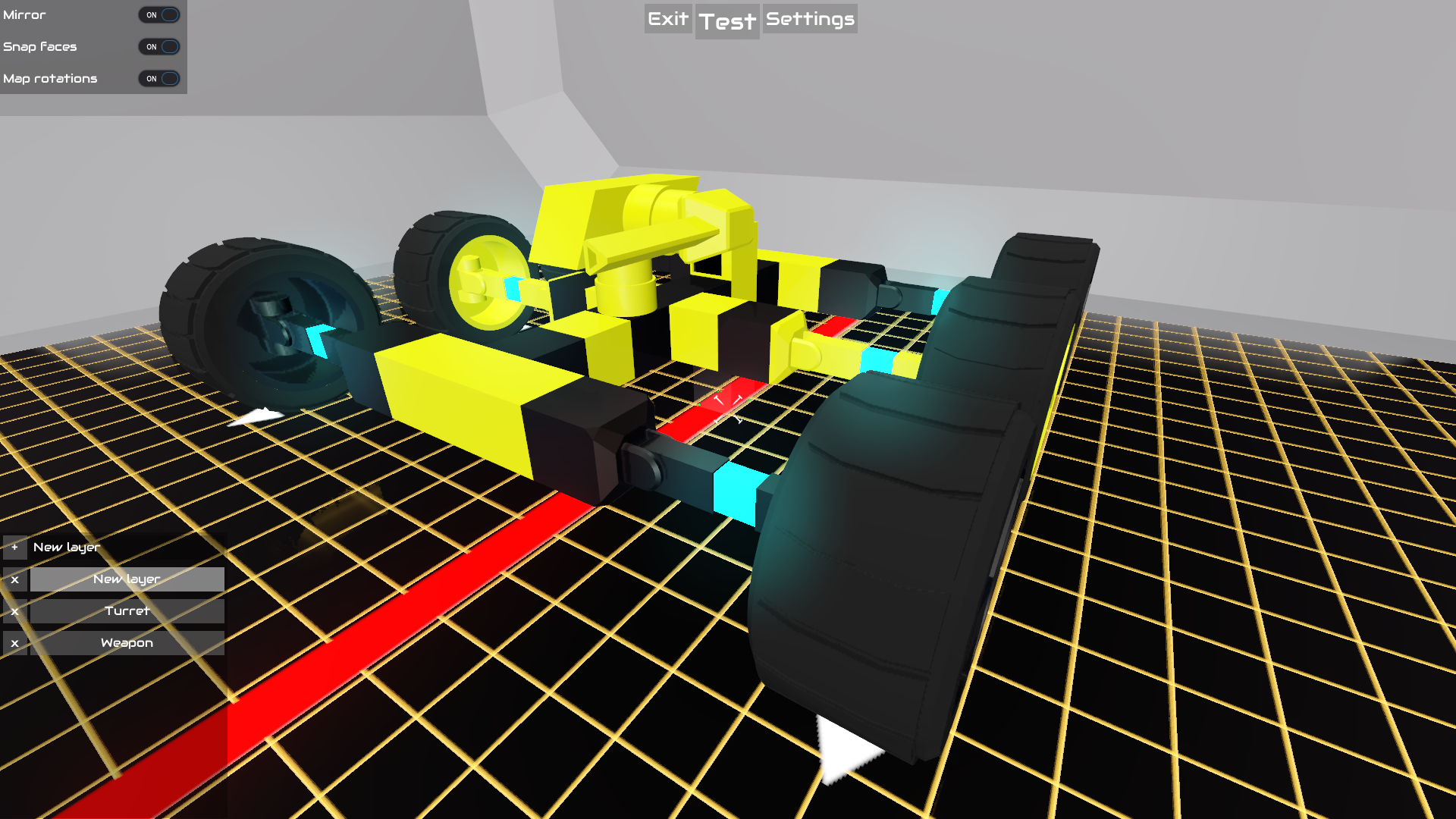Create vehicles from basic blocks and drive them into battle against other players!
| Posts | ||
|---|---|---|
| Creating your first vehicle | Post Reply | |
| Thread Options | ||
| Jul 14 2021 Anchor | ||
|
Welcome to Own War! In this guide I will explain how to create a new vehicle. Part 1: Creating a basic carTo start off, create a new vehicle by clicking the "Create" button at the top. Then enter any name that doesn't conflict with an existing one.
You are now in the editor. Move and look around with WASD and the mouse. Placing blocks is done with the left mouse button and removing them with the right mouse button. You can rotate blocks with the scroll wheel. Selecting blocks is done via the inventory. To open the inventory, press E. Exit it by picking a block or pressing Escape.
Let's create a frame. Enable Mirror Mode with the M key and place some blocks. If necessary, you can move the vehicle with the arrow keys and Page Up/Down.
Now add wheels. You can find wheels in the 'Movement' section of the inventory.
Before you can use your vehicle, you need to add a 'Mainframe'. You can find mainframes in the 'Other' section. Every vehicle must have exactly one mainframe.
You can now test out your vehicle! Press the N key to go to the test map. Alternatively, press Escape and click the 'Test' button.
Part 2: Adding weaponsTo be useful in combat, every vehicle needs weapons. To start, a turret needs to be added. Go to the 'Weapons' section and select the smallest turret block.
Place it anywhere on top of your vehicle with the arrow pointing forwards. To build the turret itself, we need to create a new layer. A layer can be created with the '+' button in the bottom left window. After creating the layer you can give it a name.
The vehicle should now be transparent. You can switch between layers by selecting them in the 'Layer' window. Place some blocks on top of the turret block. While the vehicle can now aim horizontally, it cannot aim vertically. To do so, we need to add another turret. Repeat the process above using the current turret as a base.
Finally, a weapon should be added. Select the 'Laser' and place it on the vertical turret block.
You can now destroy other vehicles! Try out the laser in the test map!
Tip: if the turret is jiggly, try adding more blocks to increase the weight. Part 3: Adding colorsYou can paint your vehicle with any RGB colors. To do so, open the 'Color Palette' with the C key. You can change the selected color at any time with the 'Color Picker' in the right panel. Adding new colors can be done with the '+' button. To switch between colors, press any of the colored tiles.
Edited by: Demindiro |
||
Only registered members can share their thoughts. So come on! Join the community today (totally free - or sign in with your social account on the right) and join in the conversation.