( INTRODUCTION. )
Hello there! Today, i will show you how to add new food types in dispensers in JPOG. For this tutorial,
i will be using a clean copy of JPOG, as well as using FiskoToodles's Meat Chunk Dispenser addon as my example, and i will put the link below for everyone to add this addon to their game. NOTE: THIS ADDON DOES NOT BELONG TO ME, THIS ADDON IS FROM THE WORKS OF FRISKOTOODLES.
( LINK: )
Moddb.com
NOTE: You can only add 5 slots into the dispenser when adding new sources into them.
( STEP 1. )
In the JPOG folder, go to Data/Units.
In side Units folder, scroll down till you find these three files.
Cow.ini
cow.inx
Cow.nwt
Take those three files and copy and paste them, then rename them to this
Flesh.ini
flesh.inx
Flesh.nwt
Once you do that, go into Flesh.ini and open it with notepad or any text software.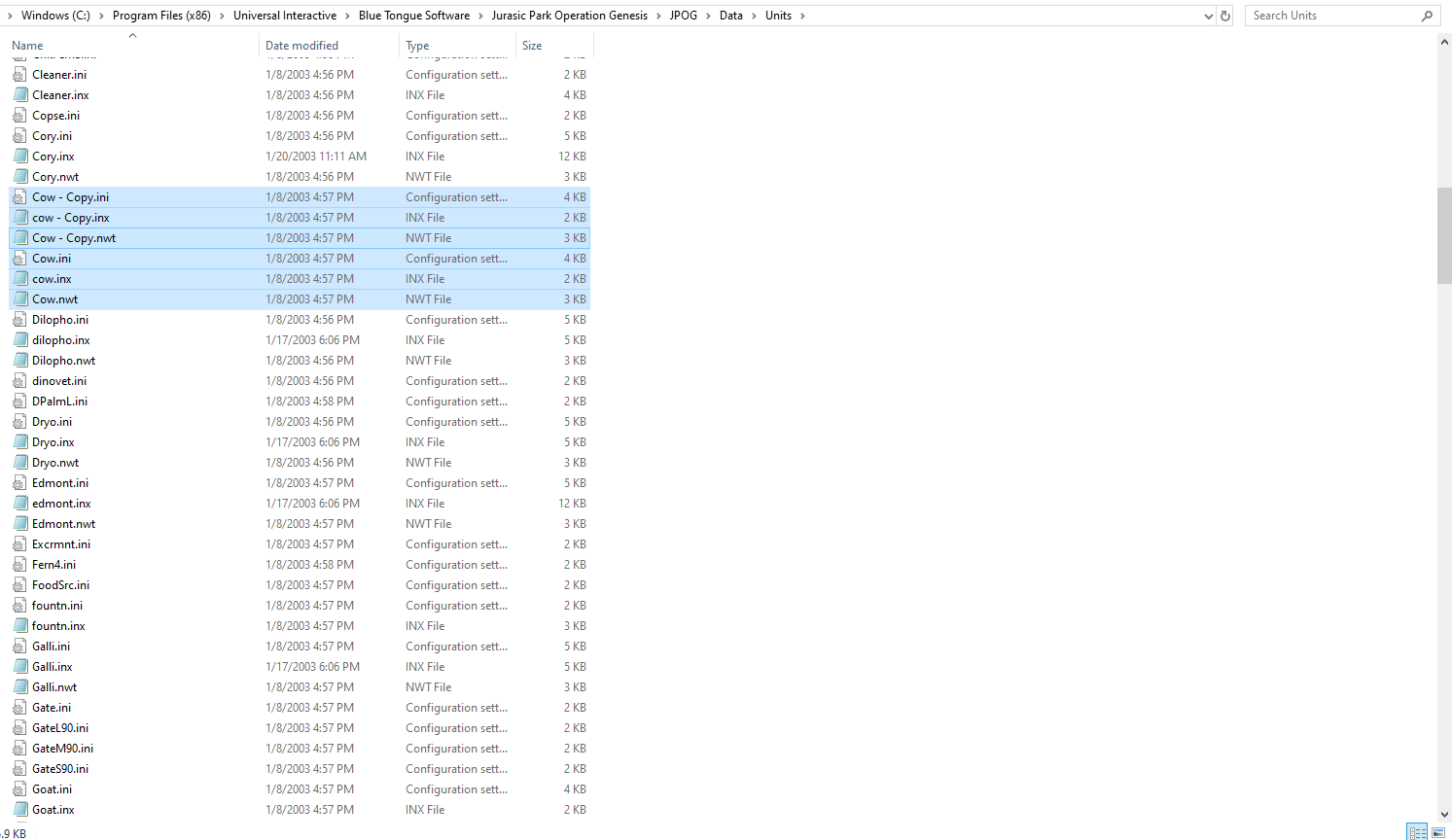
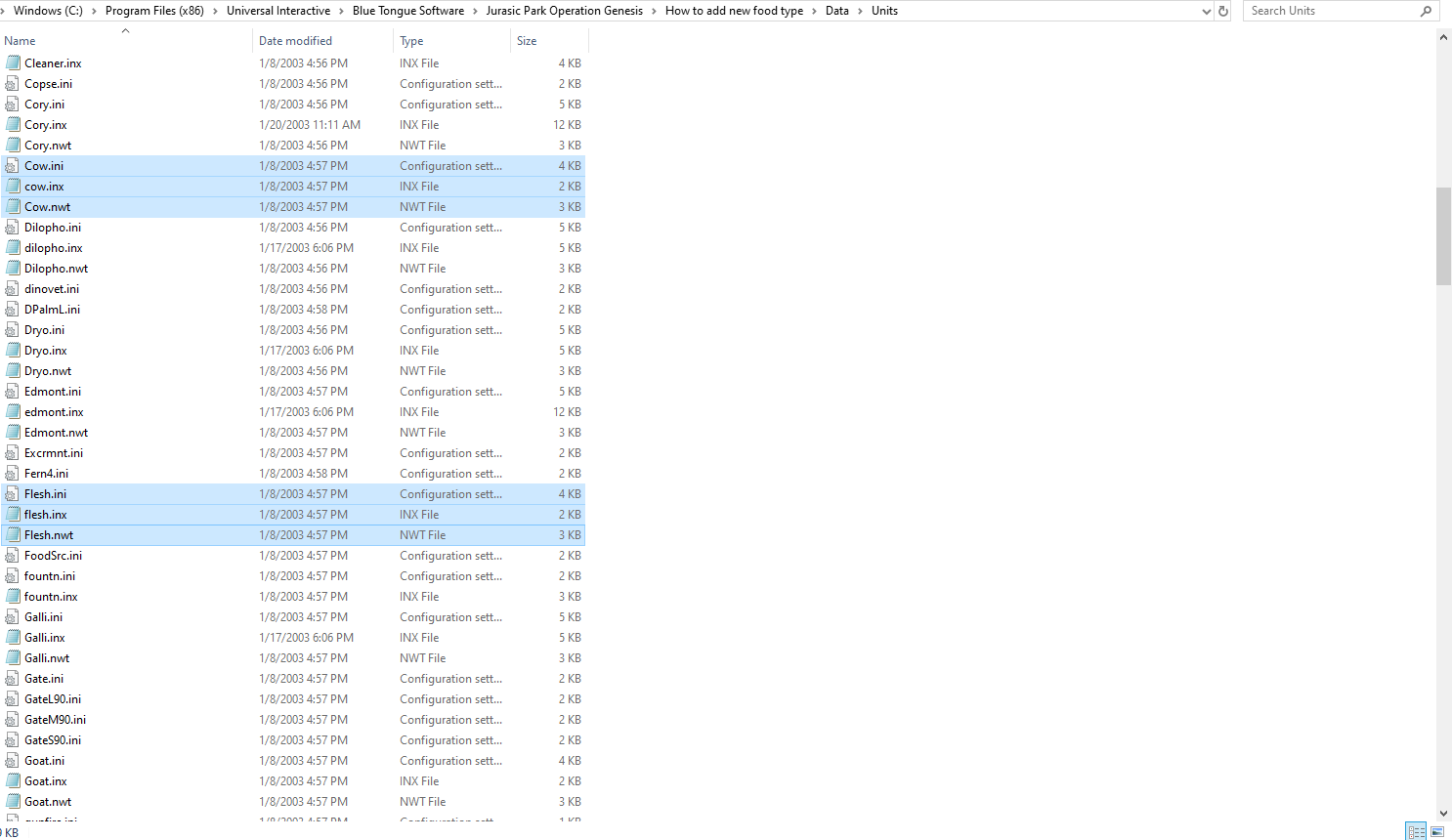
( STEP 2. )
At the top, your gonna change " Name=cow; " and " ScreenName=$Unit_cow; " to this:
Unit {
Name=flesh;
Directory=AUnitFoodCow;
TClass=AUnitFoodCow;
ScreenName=$Unit_flesh;
UseINX= 1 ;
}
For this example, just copy and paste the " Cow.ini " file that is from the Meat Chunk Dispenser Addon file onto the Flesh.ini file. ( For Modders, you can modify those numbers as you like. Just be careful and remember to always have a backup in case of any screw-ups. )
Once you did exactly that, scroll down under " Model=cow; ", and Rename it to this.
Animations {
Model=flesh;
}
After that, exit and save the file, make sure that you have permission to edit these files or else it'll deny you.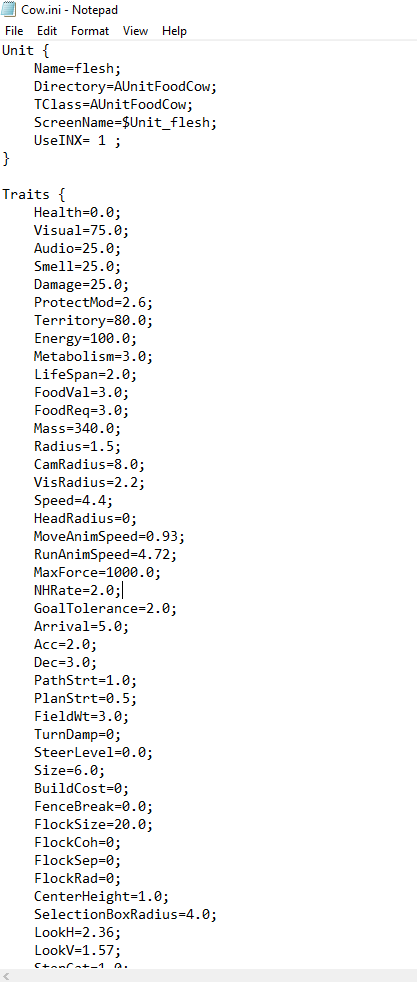
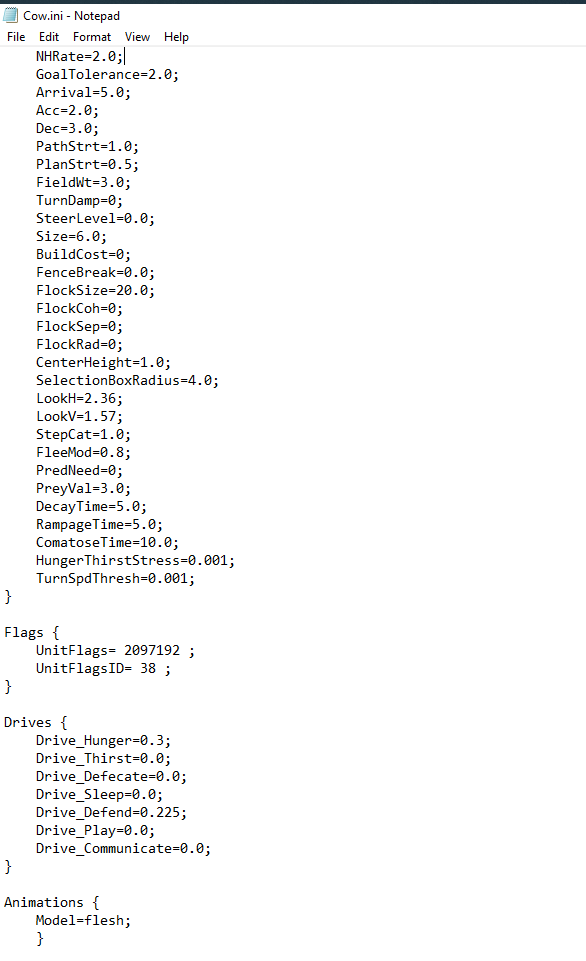
( STEP 3. )
Next, you scroll up until you see " CarnFDsp.inx ", click on that and open it with notepad. In this file, you need to scroll down till you see something like this.
}
Component[0] {
Type=AFoodDispComp;
CarnivoreType=1; // Carnviore feeder
NumFoodTypes=2;
MinActualFrequency=1;
MaxActualFrequency=10;
MaxReleasedForTrigger=20;
MaxReleasedHardLimit=20;
DoorAnim=0; // Door animation
DoorClosedDelay = 8.5;
NextReleaseDelay = 11.0;
Food[0] {
ScreenName = $UnitData_goat;
CodeName="goat";
Cost=50;
Delay=60;
Cost=15;
Quality=0.7;
}
Food[1] {
ScreenName = $UnitData_cow;
CodeName="cow";
Cost=80;
Delay=60;
Cost=15;
Quality=0.7;
}
}
}
Make sure that you change the number in " NumFoodTypes=2 " to 3 or more or else the selection will not appear in the dispenser in game. On this segment, you just need to copy and paste the food type below, and then change it like this. ( You can Change the cost and values in the food type if you like to. )
}
Food[1] {
ScreenName = $UnitData_cow;
CodeName="cow";
Cost=80;
Delay=60;
Cost=15;
Quality=0.7;
}
Food[2] {
ScreenName = $UnitData_flesh;
CodeName="flesh";
Cost=80;
Delay=60;
Cost=15;
Quality=0.7;
}
Once you finished doing that, exit out and save like so.
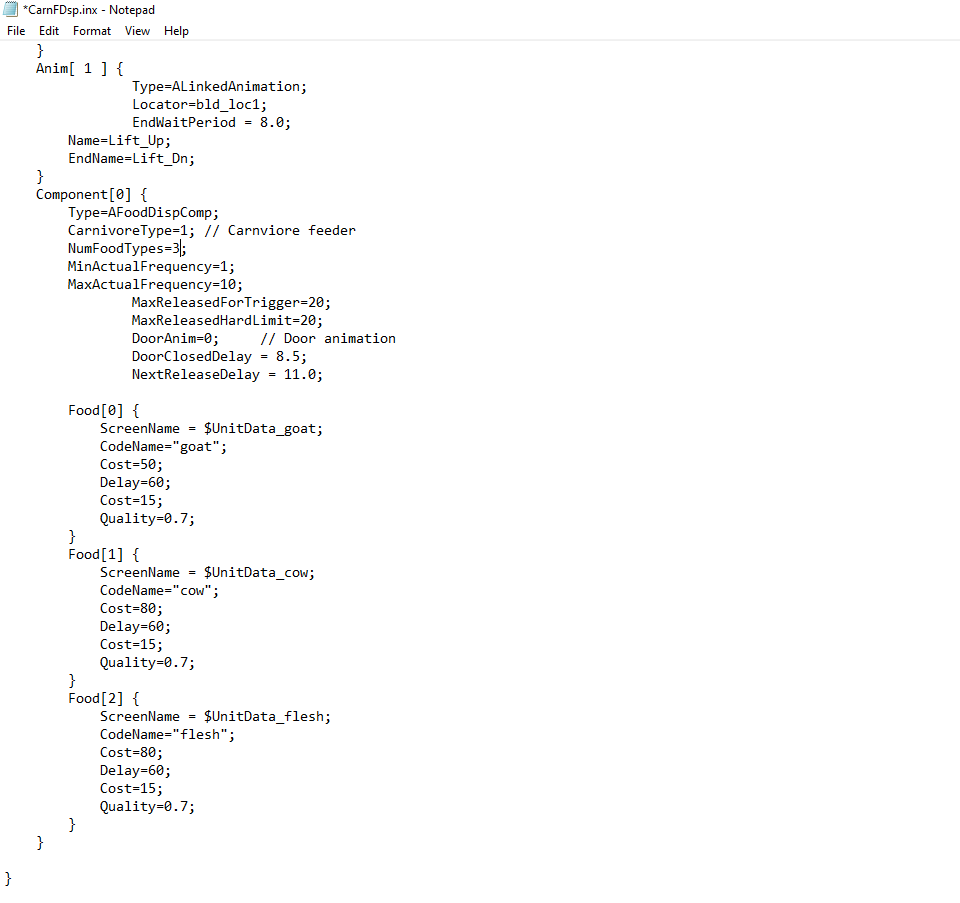
( STEP 4. )
Now exit out of the Units folder and go to the Models folder. Copy or drag the model file for flesh in the Addon file and paste it there, Then exit out of Models.
( For Modders, your gonna need to go to Matlibs and add your custom textures
into the Misc.tml file with repacker. )
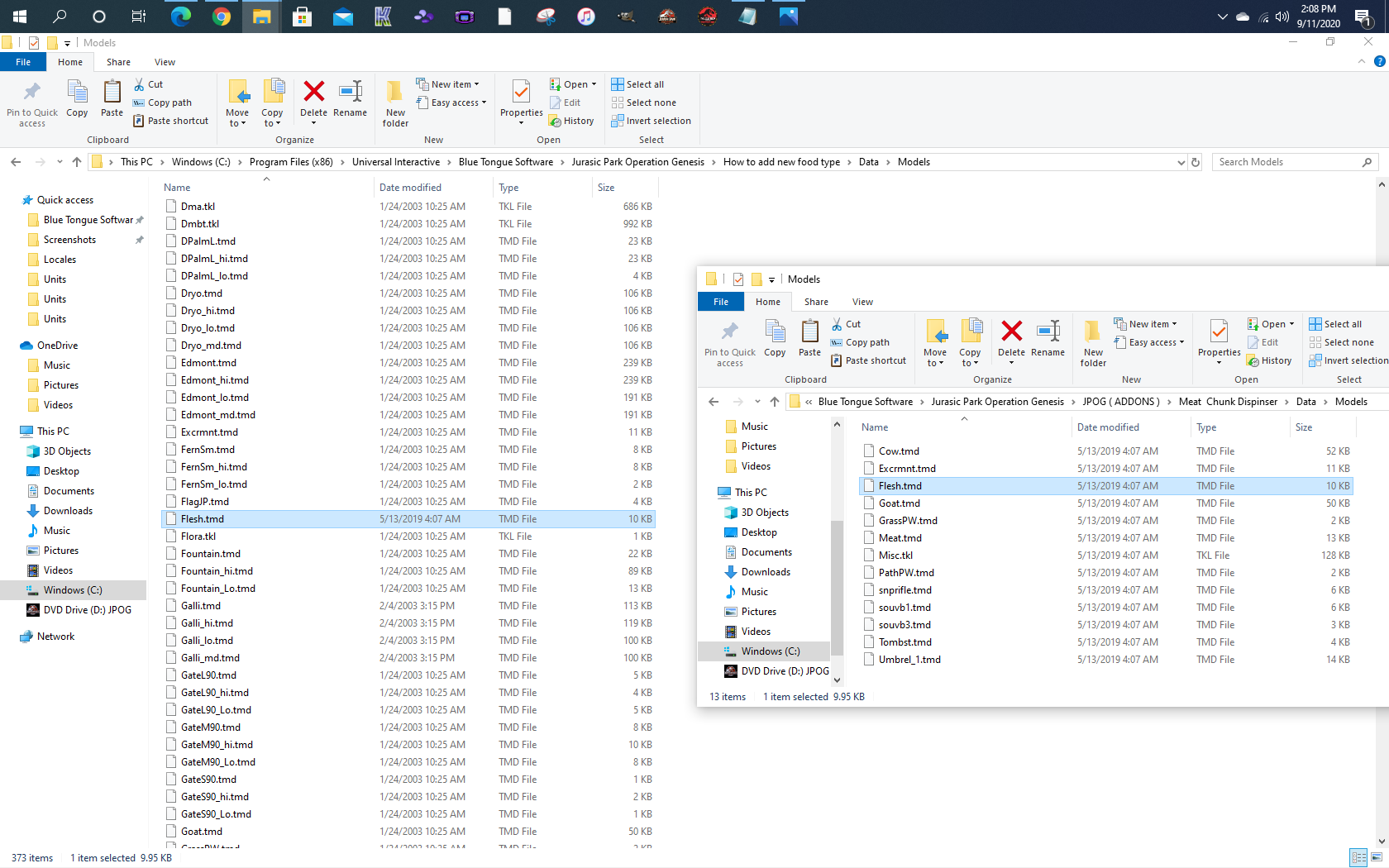
( STEP 5. )
For this step, you need to go to Data/GUI/Locales/Eng.txt. Once your there, instead of scrolling down, go to the edit label and click on " Find... "; Next, you type " cow " and click on " find next ".
You should be seeing this:
Unit_cow "Cow";
Unit_goat "Goat";
Now, copy and paste below cow and do this:
Unit_cow "Cow";
Unit_flesh "Flesh";
Unit_goat "Goat";
Now click " Find next " again and you should find this:
UnitData_premium "Rex Burger";
UnitData_cow "Cow";
UnitData_bale "Small Bale";
Then repeat this method again and you should have this:
UnitData_premium "Rex Burger";
UnitData_cow "Cow";
UnitData_flesh "Flesh";
UnitData_bale "Small Bale";
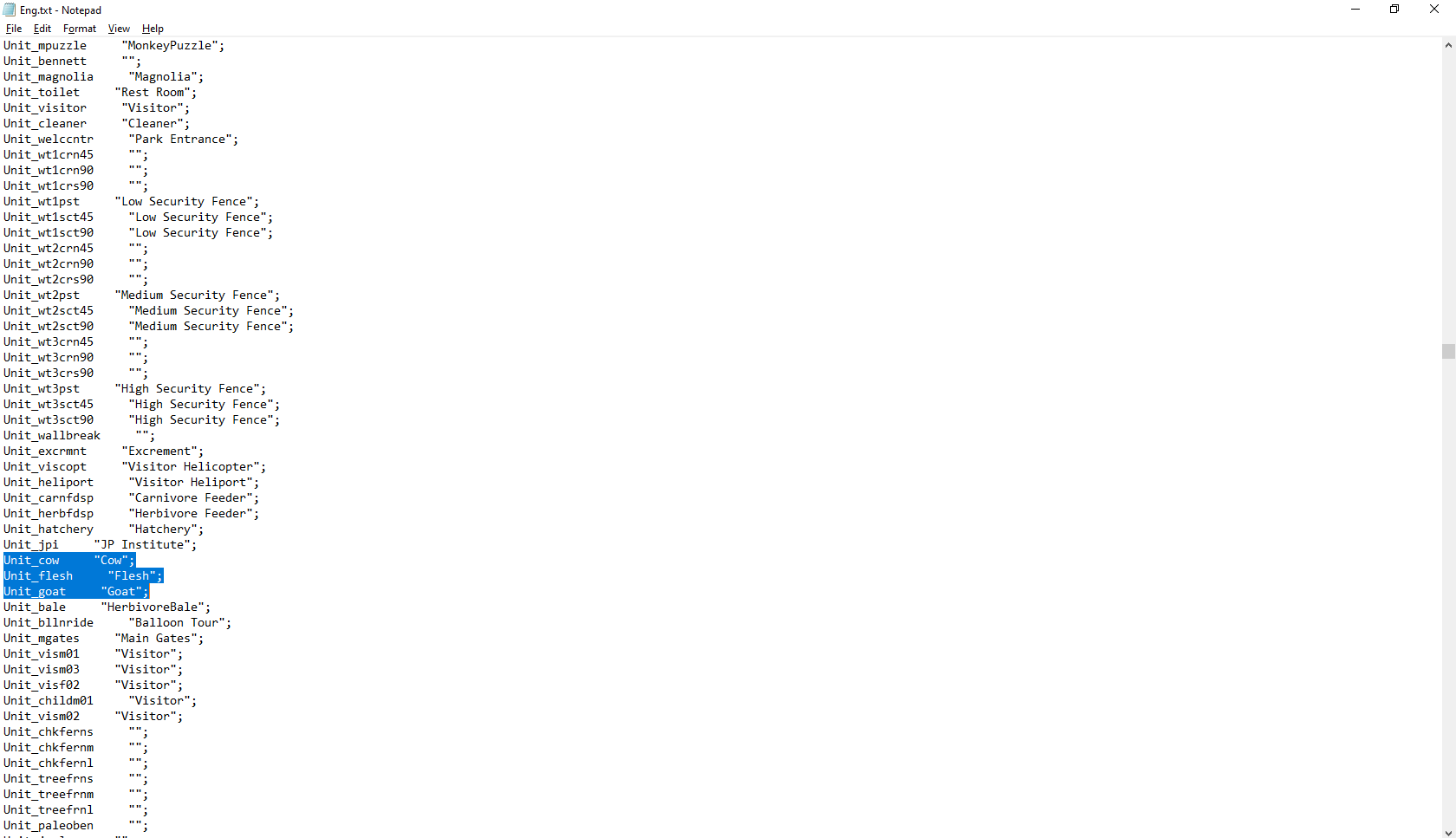
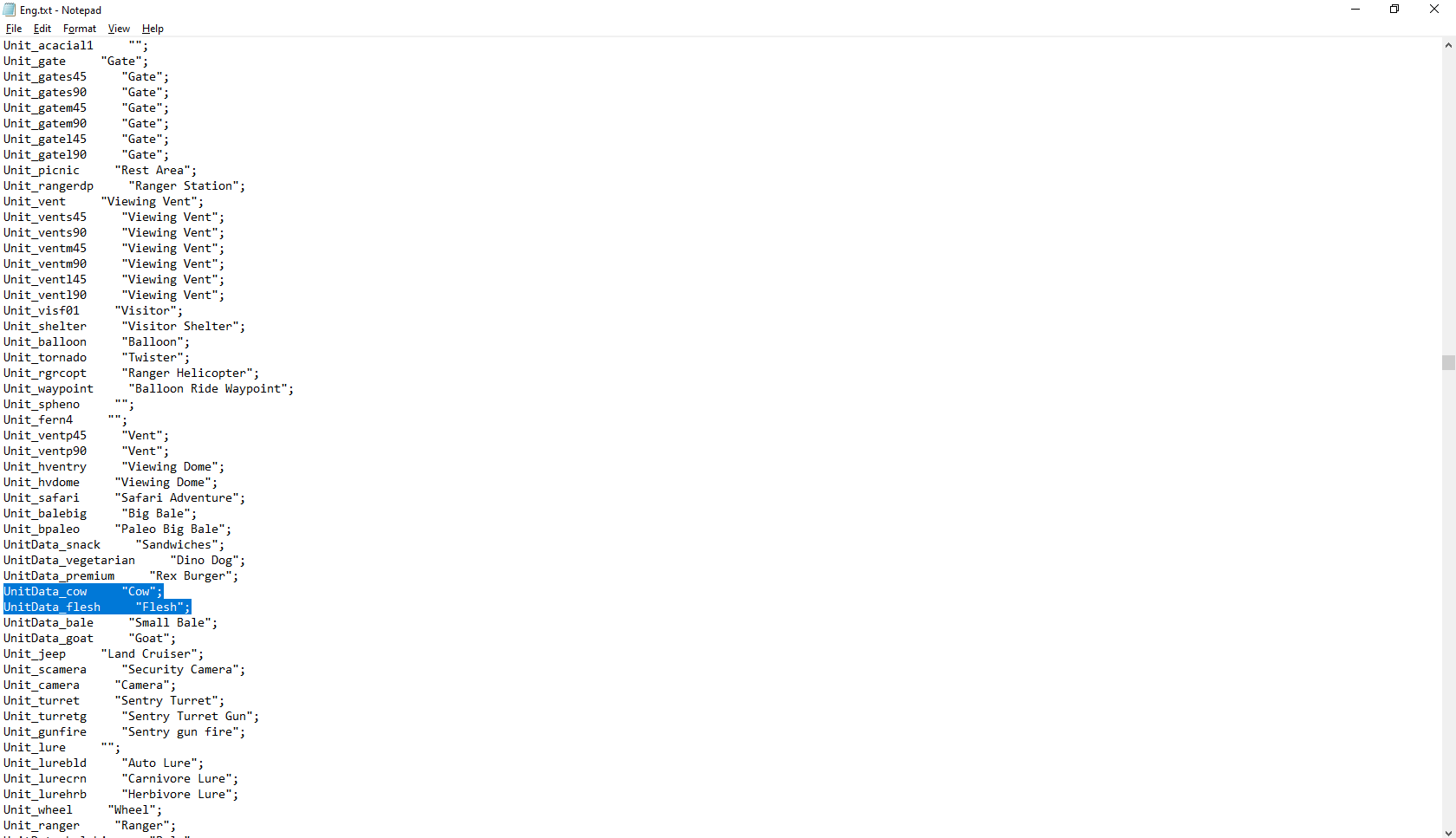
( CONCLUSION. )
Once you're done with all of that, you should have these results! I hope this tutorial worked for you
as this is my first attempt at making one of these tutorials. Have a great Day/Night!





This is so steak sauce (my version of awesome sauce). Imma gonna try this next time I play. I just need a new model. Hey, do you have a tutorial to make a new dispenser completely? Maybe I can do a fish version for the spino
I currently don't the capability to do such a thing, sorry! ^^*
So in doing this you can actually add and not replace, right?
It will not replace the goat or cow, just add filet steak. And then we have 3 types to feed the carnivores.
--------
This does indeed add a new type of food. So now we have 3 to choice.
But it looks more like a red jello though.
It will be better if the model looked more like the one from the image of the other mod.
Anyway, the only downside is that though the carnivores are no longer hungry after feed from it they still need to make a kill.
So you end up spending more money for both the steak to feed and the goat/cow to kill.
what if i want dinos or people on feeder