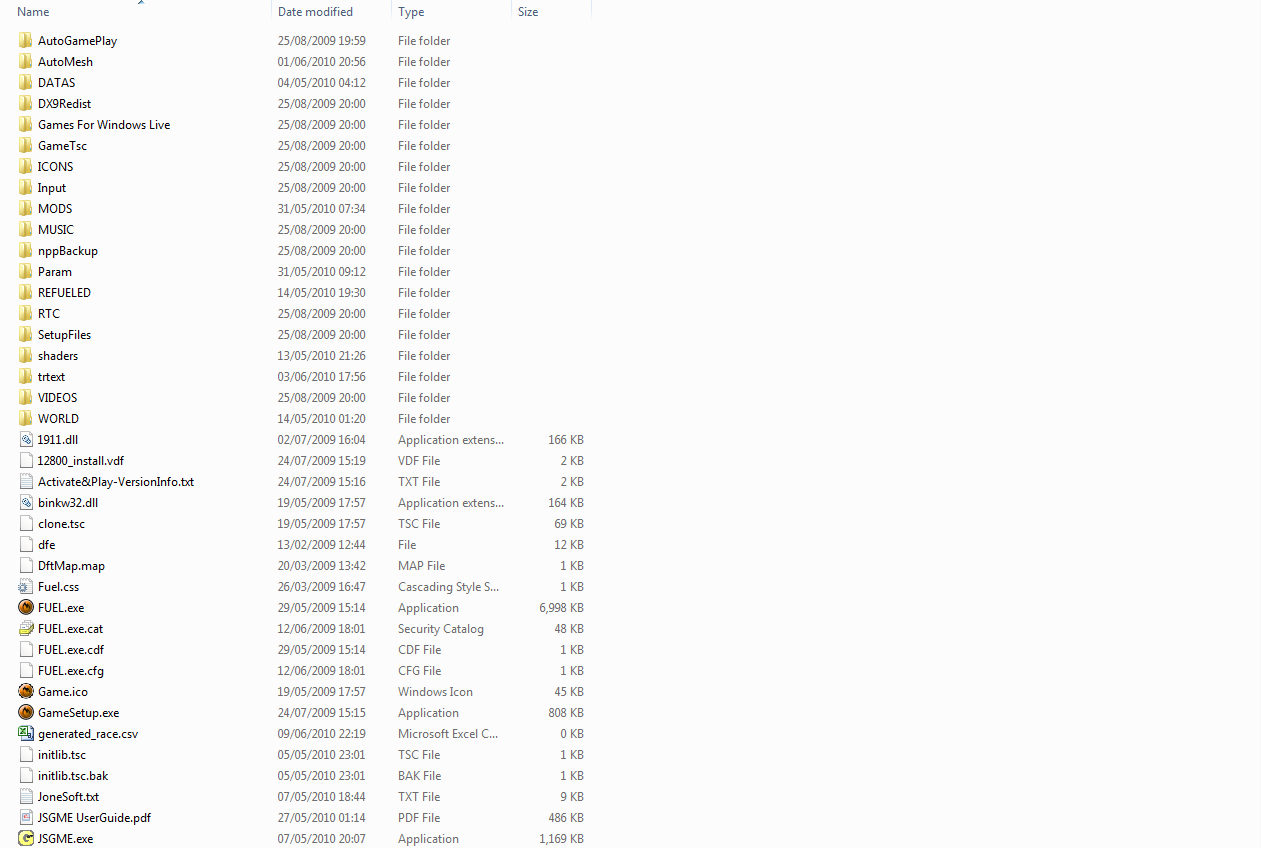
-------------------------------------------------
FOLDERS
- This contains files relating to the autogen.
- These are non-editable files that contain data such as models.
- This is where the main moddable element of the game is. Sub folders include:
.
- This contains the file relating to input devices such as controllers and key-mapping.
- As you'd expect, this is the game music folder.
- These contain values relevent to vehicles and other game elements. Do Not Discuss values relating to vehicle handling in this group as it will no doubt result in cheaters.
- Non-editable files.
- Background Images for the setup menu.
- Files relating to the graphical shaders.
- Contains all in-game text strings in various languages.
- All the in-game videos in Bink Video format.
- Non-editable files relating to the game world and race assets.
FILES
- This is main file that defines races and other content. It links to many other files.
- This contains most of the career races.
- This is where the challenge races are stored.
- This contains info relating to vista points and heliports.
- This focuses more on the client side of vehicle settings. You can customize the colors, UI stats and what grouping the vehicle uses.
- The only interface file of any significance, you can change values but cannot add new buttons or other elements.
- Where you can enable debug mode.
- A file useful for customizing the style of certain UI elements
- Contains all in-game text strings in English language.


