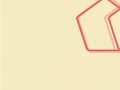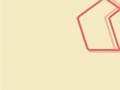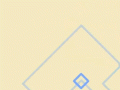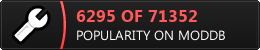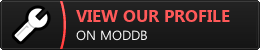Puzzle: Find where to start the waves of different shapes to fit the pattern. Play a wave puzzle. You'll see a pattern on the screen. Find, where and when to launch the waves to fit the required pattern. To win you'll need great precision and perfect timing. As you play this puzzle more, various wave types will appear: circles, squares, triangles, pentagons and hexagons. The waves will reflect from the sides of the screen. Think and define where they must be emitted. The sound of real ocean waves accompanies your play, creating a unique relaxing experience while you are solving the puzzles. Your previous results are stored and you can easily see how you progress and how your puzzle solving skill is betting better every day. The first version of the game was made for Global Game Jam Ukraine

This year we, for the second time, organized Global Game Jam in Ukraine. The theme was really cool – "WAVES". I particularly liked that it allowed multiple creative interpretations.
During the jam I was busy with organizational questions, but at night between Saturday and Sunday I managed to cut several hours from my sleep and made my own prototype.
So, the idea is such: imagine a water sufrace. When you drop a pebble into it, the waves start spreading from the centre. Now let's look at this process from the opposite side: where should you drop the pebble to create the waves of particular shape? Taking into account that the waves reflect from the walls of the basin, this can be a very interesting question.
Here's how the gameplay looks like (gif)
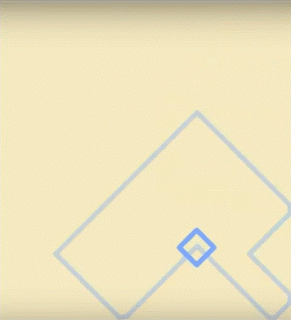
During the post-jam week I completed the game and now I'm ready for release.
Among the new features there are:
- various waves shapes (triangle, square, etc)
- sounds of real ocean waves which accompany your play
- cellular grid to help you aim better
- scoring system
- storage of player's score history
You are welcome to check the game and share your suggestions. It can be downloaded from PlayMarket
Tools used:
- Flash Develop - IDE
- Starling - graphics engine
- Enhance - quick ads and analytis integration (it took me 3 minutes to integrate the banner, interlevel ads and retention measuring)
- Physics engine is of my own :)