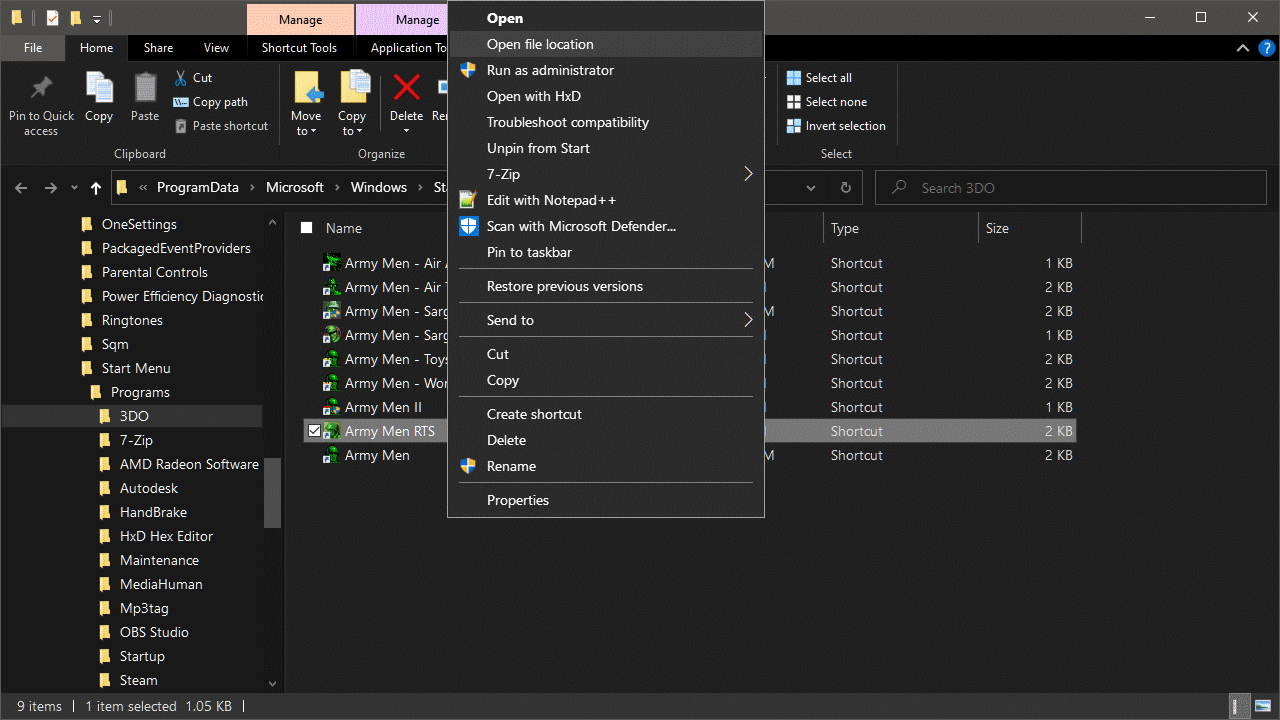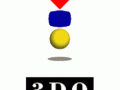First, you should check the default directories of where your game may be installed to.
For the Steam version, this is:
C:\Program Files (x86)\Steam\steamapps\common\Army Men RTS\
For the GoG version, this is:
C:\GOG Games\Army Men RTS\
For any other version, it is most likely to be installed to:
C:\Program Files (x86)\3DO\Army Men RTS\
You'll know you have located the correct directory since the game's amrts.exe file will be located there.
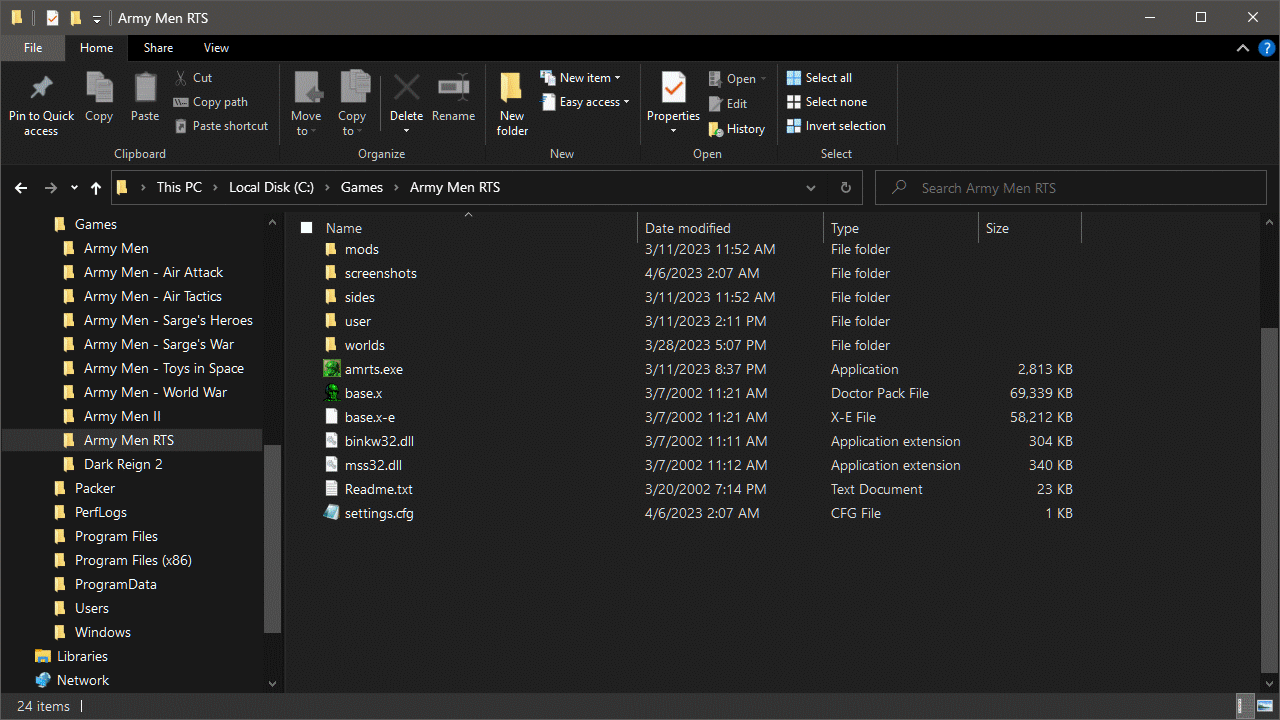
If none of these directories are correct, then you will have to manually locate your directory.
If you have the Steam version, then this is very simple.
- Open your Steam library.
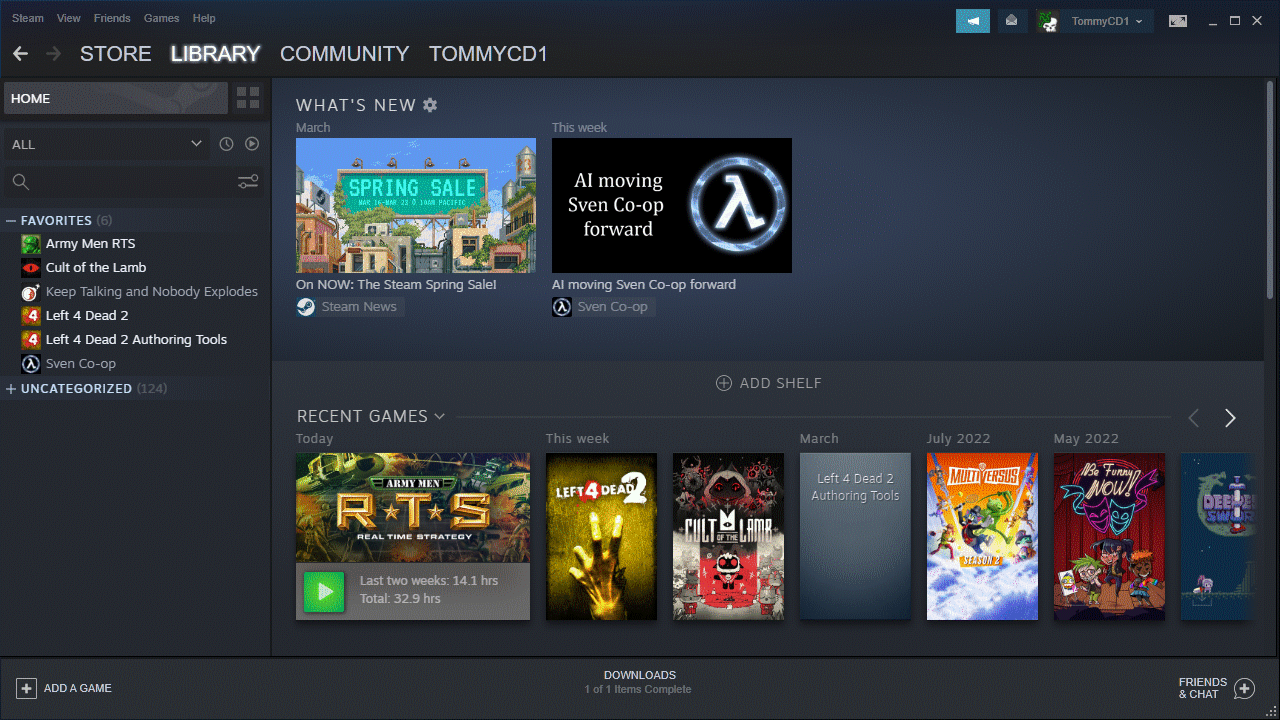
- Right click on "Army Men RTS", choose "Manage", and then select "Browse local files"
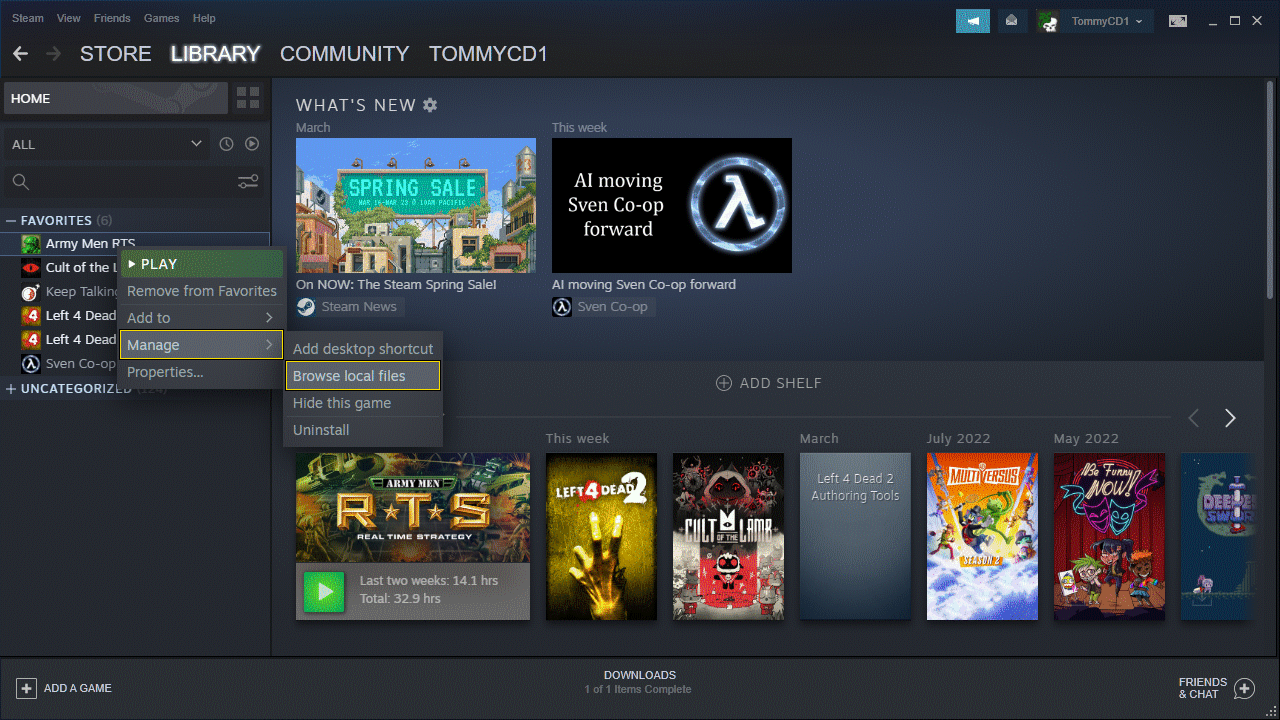
This will open an explorer window that will immediately take you directly to the game's main directory.
If you are not using the Steam version, then you'll need to use a different method.
- First, locate the shortcut you use to play the game with. This can be in the Start Menu on simply on the Desktop.
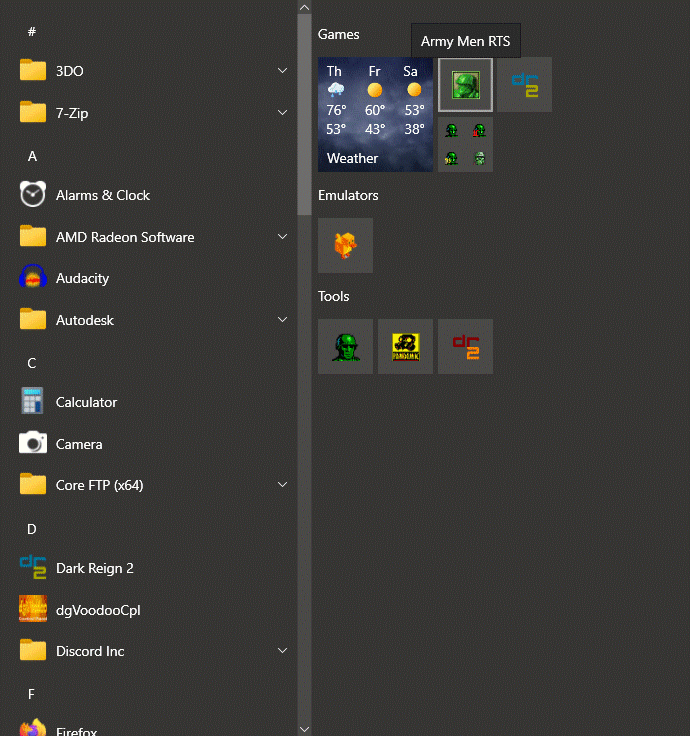
- Now right click on this shortcut and select "Open file location".
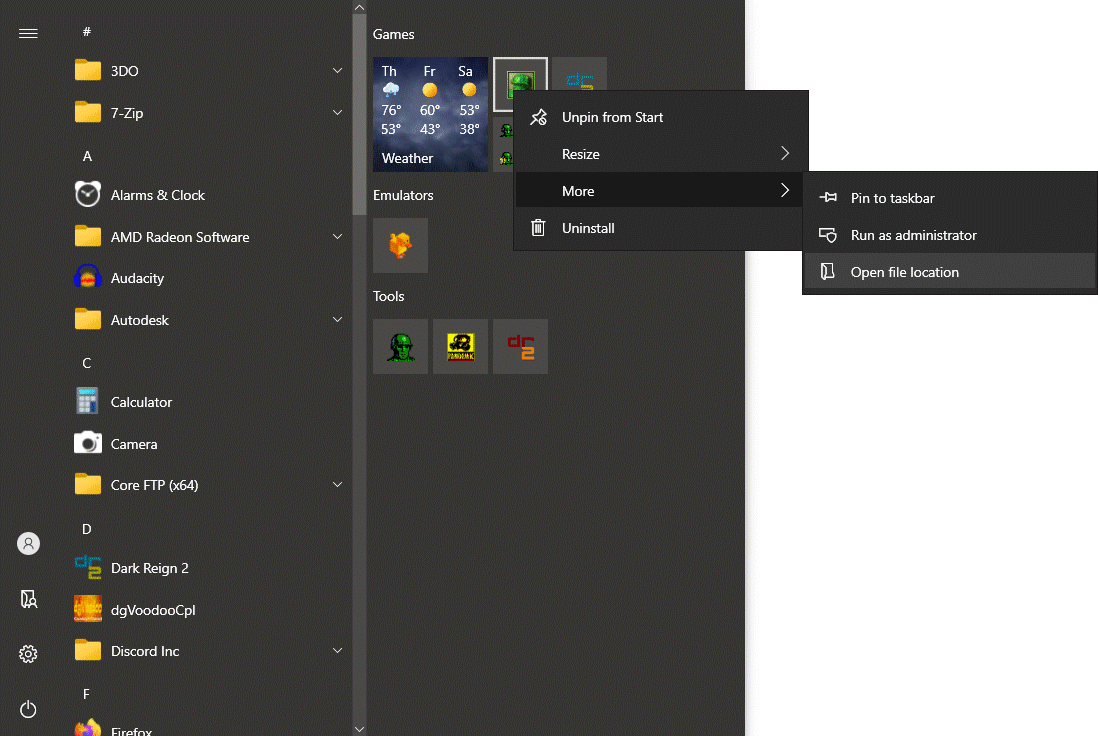
- This should now open an explorer window that will immediately take you to the game's main directory. If it takes you to a second shortcut, then simply repeat the previous steps again.