Updated version of Abuse SDL port for Windows computers. Enables support for higher resolutions, adds XBox controller support and makes some other QOL improvements.
![abuse1]()
INTRODUCTION
Falsely accused and imprisoned in a high-security facility, you watch in horror as a mysterious biogenetic experiment turns everybody around you - guards and prisoners alike, into ravening, inhuman monsters. Your only hope - steal a suit of powered armor, any weapons you can get your hands on, and make your way to the deepest level of the prison, before the plague spreads to the outside world.
Released by "Crack dot Com" in 1996, Abuse combines classic arcade action with cutting edge graphics, sound and technology:
- 360 degrees of side-scrolling action. Run, jump, fall and fly in any direction — through industrial corridors, caverns and sewers!
- Power-ups. Avoid deadly traps with jet packs and turbo boost!
- Kick-ass arsenal. Destroy enemies in any direction with grenade launchers, rocket launchers, napalm and nova spheres! Just a few ways to lay waste!
- Secret rooms. Destroy floors, walls and ceilings in search of the ultimate power-up!
- Level editor. Revel in your own destruction!
ABUSE SDL 0.9a
In 2014 Xenoveritas ported the Abuse SDL 0.8 Linux port from 2011 to SDL2 and made it build on Windows and Mac too, and stopped working on it. I updated that version and made the following changes:
- Enabled custom resolutions and enabled lights on high resolutions
- Re-enabled OpenGL rendering to enable vsync
- Game screen scaling in window and fullscreen mode using F11 and F12
- Enabled some high resolution images from the 1997 Mac OS release
- Fixed level music not being played correctly, added "victory" music in the end game screen
- Fixed health power image, fixed mouse image when choosing initial gamma
- Added or re-enabled various settings in the config file (borderless window, grab input, editor mode, high resolution images...)
- Local save game files and configuration files
- Quick load using F9, quick save using F5 on save consoles
- Added cheats via chat console: bullettime, god, giveall, flypower, sneakypower, fastpower, healthpower, nopower
- XBox360 controller support with rebindable buttons
- Updated abuse-tool so it can extract the images in Abuse SPEC files to modern image formats as individual images, tilemaps or a texture atlas with information about image, tile and animation frame sizes and positions
As far as I know, this is the only version where the music has finally been fixed. I tested it on my old and new PC on Windows 7 32bit and 64bit. Please read the included README for more info. You can also download the Windows version here:
Mediafire.com
md5: 16E116B753A2142E4AE2BB63C2A4A351
NOTES:
- Since changing sound and music volume doesn't work, if you don't want music just delete the music folder. This sometimes also disables other sounds, I have no idea why it happens, because it happens randomly even on the same computer. One day it works, then next day it doesn't.
- If the tutorial text flickers, open "user\config.txt" and enable vsync.
I also extracted the textures and converted the HMI music to MIDI. If you want you can get those on my blog:
Antonior-software.blogspot.hr
The source code and the binaries are also on my GitHub page. The game physics are locked at 15 FPS and the rendering is a bit slow, since it is all done by pushing around bytes of data on the CPU. I would like that to be improved. I only compiled it for Windows, but it should also compile for Linux and Mac if I didn't mess something up. If someone compiles it for Mac and Linux I will link to them too:
Github.com
I made a thread about in on GOG:
Gog.com

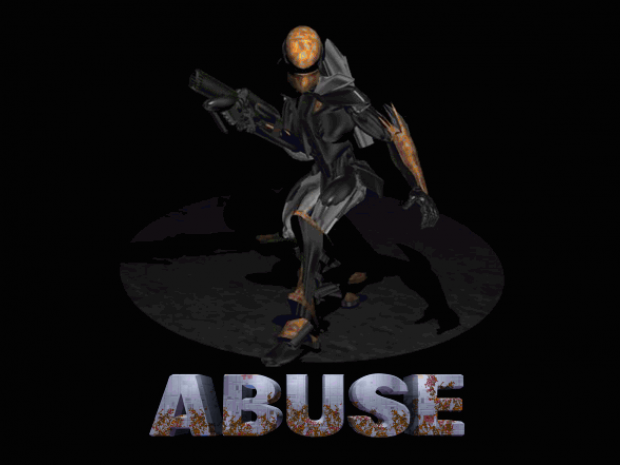



Thank you.
thank you
I wanted to create an issue on github, but the Issues tab is somehow not there.
1. The port crashes on startup quite often, sometimes i have to run it 3-4 times before it let's me play.
2. It isn't possible to turn down the music at all. When i reduce the volume_music value in the config, the sound volume reduces too. When i reduce it via game menu, it is the same. Also settings no_music=1 crashes the game on startup everytime. Which means i always have to listen to loud music and there is no way around it.
I can deal with the crashes if they happen only sometimes, but the music ruins it for me, can you please fix it? Looks like a banality.
I absolutely can confirm the music bug. A fix would be greatly appreciated.
I am aware of the music problem, it is even mentioned in the ReadMe file on GitHub, I simply don't know how to fix it. If you don't want music, just delete the music folder.
As for the crashes on startup, I didn't have those issues. Since I can't recreate the problem it would be hard for me to figure out what could be wrong.
I can open it up in x64dbg and try to extract as much details as possible about the context of the crash, but not now as i have a final exam before me. Sorry for replying late, the notification ended up in spam.
My workaround was renaming the music files. The victory music is probably the less obstructive.
Go the music folder, make numerous copies of victory.hmi rename those copies to abuse01.hmi, up to, abuse17.hmi
The music becomes monotonous but it was the only way I could play without losing sound altogether.
Did you try just deleting/renaming the music folder like I said ?
i dont know about you but it works for me
If you'd want to just listen to the music, I actually rescored the entire Soundtrack.. you can listen to it free here on this Youtube playlist: Youtube.com
I've fixed the music problem. Go here: Bitmidi.com and download one of the MIDI files. It shouldn't matter which one. I chose Star Wars. Now in a separate folder change the file extension from .midi to .hmi. Make 14 copies and rename them:
abuse00.hmi
abuse01.hmi
abuse02.hmi
abuse03.hmi
abuse04.hmi
abuse06.hmi
abuse08.hmi
abuse09.hmi
abuse11.hmi
abuse13.hmi
abuse15.hmi
abuse17.hmi
intro.hmi
victory.hmi
Now delete the original .hmi files in the "music" folder and replace them with the imposter files you just renamed. (make sure you only delete the .hmi files). Launch the game and it should run with all the sound effects but without any music. Originally I tried other file types like text but it shut off the sfx as well. Only MIDI works.
Did you try just deleting the music folder ? Nobody answers this question and no one says what OS they are using.
Deleting the music folder cut out all the SFX along with the music. I’m using windows 10. But the solution I posted above worked like a charm.
Thank you for answering. This must be a Windows 10 specific issue, probably they changed how it handles MIDI music or something. I only tested it on Windows XP and 7 when I was working on it and I still use 7 and I don't have Window 10. You might try running the game in Windows XP or 7 compatibility mode once you delete the music folder to test. I will have to look into this soon since 7 is at the end of life.
I tried downloading the Star Wars.mid file that Spaghetti suggested and renaming it, and the game crashes on startup for me. I renamed the 'music' folder to 'music(old)' and the game plays ok with sound effects and no music. This is Windows 10.
Thanks for the reply. Using midi files crashed the game for me and one other person on GOG, so it is not a solution. But renaming the music folder worked for you and me, but not for the others. What a mess :(
If you'd want to just listen to the music, I actually rescored the entire Soundtrack.. you can listen to it free here on this Youtube playlist: Youtube.com
Just wanted to comment that no issues with music or music volume have arised, and no CTDs on startup either once I set compatibility mode to Windows XP (though I suspect anything older than 7 works). Playing on Win7 64bit. Thank you for the updated port!
Any way to get it to play higher than a teeny tiny window?
Says right there in description "Game screen scaling in window and fullscreen mode using F11 and F12".
This comment is currently awaiting admin approval, join now to view.
Thank you for your work! Much appreciated.