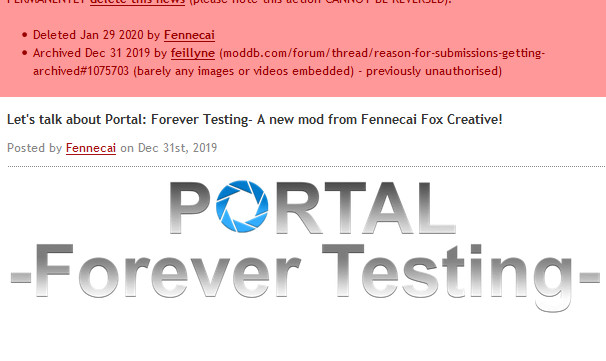| Posts | ||
|---|---|---|
| Why do my articles keep being archived? | Locked | |
| Thread Options | ||
| Mar 3 2020 Anchor | ||
|
Hey, so, a while back i wrote a lengthy article that showed alot of information about my relatively new mod "Portal: Forever Testing"; but i discovered later that it had been archived- i deleted that article pretty quickly out of frustration. Today, I have done my best to create a new article about a different topic in a more professional and well-formatted way, only to find that it has also been archived. I always seem to struggle with this issue. My articles always get archived and nobody tells me why. Can sombody please tell me why this article has been archived; and also please point me towards some guidelines which will ensure my future articles do not get archived? |
||
| Mar 3 2020 Anchor | ||
|
Hey, what articles do you mean? You only wrote two. Also, the reason should be mentioned in the e-mail about your news post getting archived:
Have you got the e-mails with manually typed reasons? Moddb.com Regarding your other article, the reason is included there as well: job ads belong in Jobs section Moddb.com (one job ad can contain info about multiple positions, no need to duplicate job postings), you can also mention you are looking for people elsewhere (Recruiting & Resumes subforum Moddb.com or the original game page). Archived articles are approved articles, they are visible to visitors and followers of your mod page. Authorised news unlike authorised games or mods or files is not simply approved on the site, it is featured by the site staff on the homepage of ModDB moddb.com or IndieDB indiedb.com which means it has to be media-rich and of higher quality than usual (which means you still have to embed enough images and videos of your progress and not just show nothing and expect your article to be featured on the front page). Edited by: feillyne |
||
| Mar 3 2020 Anchor | ||
I did not know this. but it's great to know! thank you! |
||
Only registered members can share their thoughts. So come on! Join the community today (totally free - or sign in with your social account on the right) and join in the conversation.