For all versions: I am releasing this application as I have found that it may help with crashing and performance issues with Stalker-COP, particularly when using the larger MOD some like 'Call of Pripyat Complete v1.0.2Advanced option',Reloaded and so on. Preamble: It is a good practice to specify large-address-aware for 32-bit applications (such as Stalker-COP), by using the linker flag /LARGEADDRESSAWARE, *even if the application is not intended for a 64-bit platform*, because of the advantages that are gained at no cost. Enabling this large-address-aware flag for software allows a 32-bit program to access more memory .In general, enabling the /LARGEADDRESSAWARE flag is a good practice, which is not enabled in Stalker-COP. That is what this utility does; it adds makes Stalker-COP 'large-address-aware'. However. you also need to enable the '3gb switch' (except in Vista or win7 64 bit). MOre just readthe 'READ ME.TXT'
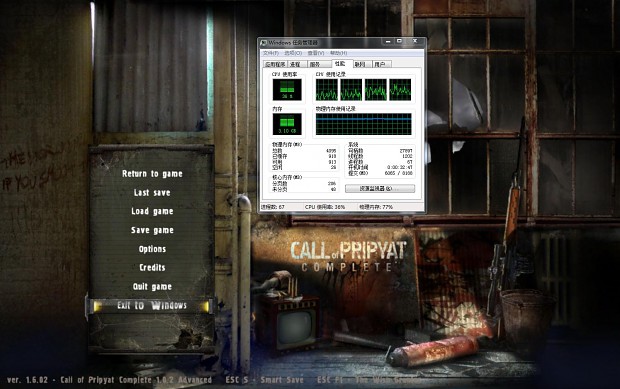


Would be great, im fed up of the crashing.
However, the .exe does nothing. Help?
A10Thunderboltt, Are you sure you are not trying to get it to auto load, I admit I did that first(nothing happened) before realising that it is actually a file name that needs replacing in the cop folder manually and not an auto-load option like Complete can be downloaded with. I feel like a bit of a d**k admitting to that but hey we all make mistakes.
The patch is renamed as "Stalker-COP 3GB RAM Be fixed" for all versions and everything is ok now! please re-downloads the new file.
It fixes nothing. Do Not use this.
so far as i have posted the complete mod for CoP it crashes every time i go to zanton and this is just after i finish the tunnel quest to get to pripyat. and now no matter what i do to try and get back to zanton either from pripyat or yanov the game crashes during the loading screen. i posted on GSC forum on this mod and i hope there is a fix to this?
(buried)
Thanks.Big mods makes games crash,i was wondering if it could be used with other games like "Company of heroes"?
So I guess this patch isn't going to be of much help to those of us running Windows XP and with only 2 GB of RAM? :'-(
At least now I can still run the game if it crashes upon loading a new area by loading the auto-save of that area. Too bad that work-around is no good against crashes caused by "animation callback" file errors.
The patch is renamed as "Stalker-COP 3GB RAM Be fixed" for all versions and everything is ok now!
I don't get it.
I use Win7 64-bit and have 8GB RAM, do I need this mod or can profit from it??
I want to know, too.
I have Windows 7 64-bit with 4GB RAM. My game stutters and pauses a bit, so would this fix that?
yeah,you need this patch too.Because this game is a 32bit'OC game,in the 64-bit'oc it can only use 2GBRAM . IN 64-bit oc,use this mod it's easy to just only do the first step and not need to enable the /3GB switch .
i have windows 64bit and i did the first step but the xrayengine still crashes every time i load a save. any ideas on what i should do?
can anyone help with this problem? I have it as well, with this patch installed
If you have a 64 bit operating system then you have no reason to use this. The game does not require this tweak and a 64 bit operating system does not require this tweak.
yes you do. this game was built for 32bit systems. it can run on 64bit but runs like ****. runs like **** on 32bit as well because this game pushes the limits of what 32 bit can do. This patch just changes the way this game uses memory and allows it to use more of it, making it run a lot better
man,does this patch have compatible with other MOD?
Absolutely, even with a 64bit system a 32bit exe must be made large adress aware.
BUT you don't need the second part, the 3GB switch that is only for 32bit systems.
Where is the "Utility" folder?? I even searched my whole computer everywhere and didnt find one! D: Please any help?
you can also use CFF Explorer.right click on exe "open with cff explorer" go to section "file headder" then check the box "application can use >2gb of ram" I do this in every game exe.
good idea!
Thanks man, I couldn't get this fix to work
"EDITBIN : fatal error LNK1104: cannot open file "Stalker-COP.exe"
dont know why, the file with correct name is in the folder. Oh well, I used the CFF Toolbox and it worked- good idea for enabling the > 2gb for other games, Thanks!
In the newer version of the CFF Explorer you have to go to Characteristics after file header, and then a windows with all the checkboxs will appear. posting this just in case someone doesn't find the option
BTW, the checkbox was already tickled, meaning the game was already patched to use the flag from the beginning ?
Necroposting sucks boooh
The "Utility" i mean the all MOD operation,the folder name is "Stalker-COP 3GB RAM Be fixed".Put your game's "Stalker-COP.exe" in this folder then double click 'START.BAT'and just follow it.
if i have 2 gb ram this is going to help me??? or i need 3?? cuz my graphic card can run easly this game but sometimes i get a crash
3gb at least,4gb better
Does it work with atmosfear?
sure,it can work with all the MOD of COP.
Stalker-COP (xrEngine.exe) already has the bit for IMAGE_FILE_LARGE_ADDRESS_AWARE set in the image header... your willingness to help others is admirable but your efforts could be better invested. You can easily check the bit in question using CFF Explorer (already mentioned by diablow)
aha,have you seen that i have replied the diablow's comment 'good idea!'?
"Stalker-COP (xrEngine.exe) already has the bit for IMAGE_FILE_LARGE_ADDRESS_AWARE set in the image header... "as i known,it doesn't work!
What does that mean " as i known, it doesn't work" ??
What does not work is this add-on you have made. When you first released it here I went and made a thread at GSC to let people know and found out this is pointless. All three games are large address aware and it does work. Your add-on does nothing, it makes no changes that were not already implemented and working. Yet you still have it up and promote it .
You obviously don't know how to use it
Don't know how to use what? I see no point in messing with the games .exe file when the game is already Large Address aware. And if your saying otherwise then it's you who clearly hasn't got a clue. The section for the operating system works for a 32 bit system but the bit for the game is useless.
seriously guys, i'm running out of answers.....
That's my problem: installes CoP and patched it (1.6.0.2). Tested it on highest settings possible. Ran smooth and looked pretty well.
I only got an average of 48fps, but that's okay i guess.
My System: Intel i7 860, 8 GB DDR3 1333 Corsair RAM, Radeon HD 5870 (Catalyst 11.08). Windows 7 pro 64 Bit.
Now the hook: i installed reloaded 0.7 mod and started a new game. Looked fantastic but i only got 5 fps (!!!!). I saved the game and searched the net for clues. Next time i started the game and loaded the save game i got a bsod with a "page_fault_in_nonpaged_area" at 0x00000050. Got it always at CoP with a mod installed. Complete mod won't even start at the first time. Always this beautiful bsod. Everything else on my machine works fine. The system is rock stable.
I did everything i could find out to solve the problem -> dxdiag, new driver installation, windows update, shut down Kaspersky, did a full system scan, memory and hdd scan. Nothing!
any clues where to start?
Rubberduck69....
ATI is still not optimized for games, there are many key problems. Try to disable Catalyst AI in CCC. It is better not to install the CCC at all, just the driver. Also known problem with Stalker and some other games with your version of the drivers, update drivers. Use the utility to switch everything on one core, as the game is still not optimized for multiple threads. Google to help.
P.S. The author of this utility (or the MOD, that I'm not sure) do not have to reinvent the wheel, there is a long time Stalker Loader, look for the search engines. But thanks anyway.
P.P.S. Sorry for the bad english
Oops, did not look the date of the last comments. LOL, sorry
Okay so I have 4GBs of RAM in my computer on a 32 bit system. I usually have about 2.3GBs of RAM free at one time will using this program give me more RAM when I play CoP?
Please, re upload this file. No avaible mirrors :S
So I started playing CoP today with complete mod installed, it was perfect, I turned off my pc, came back a few hours later turned it back on, and wanted to play some more. BUT, I can't load my last save because the game crashes with some error about the xray engine... I installed this 3gb ram patch here and since I have a 64bit win7 OS I didn't do the 2nd part of the instructions like it said I didn't have to, but followed the 1st part to the letter. This patch didn't help, trying to load my last save still crashes the game, I would play from an older save except that I didn't save for almost an hour and a half in between the last save...any suggestions?
i dont understand, it keeps crashing anyways and the program is ****** up, i created a backup and followed the instructions and it says the stalker-cop.exe has not been copied still!!! i think ill just remove the complete mod to fix all
this helped allot,you sir are a jenious ^^
i am getting crashes now every time right after i load up a save. and i have made it to pripyat and was going to head to find out what happen to the scout team that radio in. so it doesnt seem to matter if i load up the save and then make another save with the "esc s " method or even the manual save. this is what window shows what the problem is
(Faulting application name: xrEngine.exe, version: 1.6.0.2, time stamp: 0x4b275197
Faulting module name: xrGame.dll, version: 1.6.0.2, time stamp: 0x4b25fe37
Exception code: 0xc0000005
Fault offset: 0x001c0cc3
Faulting process id: 0xbfc
Faulting application start time: 0x01cf8ad11e3d6809
Faulting application path: D:\S.T.A.L.K.E.R. - Call of Pripyat\bin\xrEngine.exe
Faulting module path: D:\S.T.A.L.K.E.R. - Call of Pripyat\bin\xrGame.dll
Report Id: e4969994-f6ce-11e3-a6ed-902b345838fe
)
This comment is currently awaiting admin approval, join now to view.
This comment is currently awaiting admin approval, join now to view.
Thank you. It's really a hard work.
This comment is currently awaiting admin approval, join now to view.
Try starting and running the vanilla game as administrator in 64 bit.
This comment is currently awaiting admin approval, join now to view.
Windows defender wont let me install it.
does this work on CoC?
Would love to know this to :)