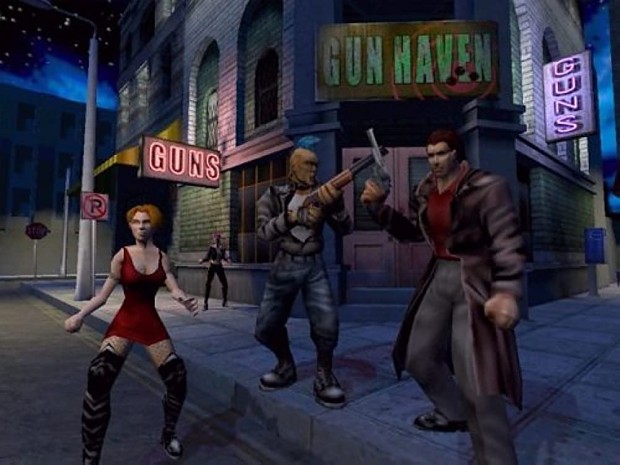Location
FilesFilename
RMS_TestLift.zipCategory
Mapping ToolUploader
LithTechGuruAdded
Size
82.33kb (84,302 bytes)Downloads
11 (1 today)MD5 Hash
496ad929b543061e2695615f49816fdaEmbed Button
Embed Widget
A script Rainmoon made to create a working lift in maps. (includes .map file with working lift and a tutorial on making your own lift)
Script created by Rainmoon. Mirrored here for archival purposes.
CONTACT INFO
Author: Rainmoon
Email: rain@e-mods.net
Website: www.e-mods.net
INSTALLATION
Copy everything into your main VtM: Redemption folder. The map appears in multiplayer as
rainmoon_testlift.
CONTENT
rainmoon_lifttest.nil (The actual map contain structure data for the game.)
rainmoon_lifttest.nsd (Contains important object information for the map. E.G. Playerstarts)
rainmoon_lifttest.map (This is the source file used for the Embrace Editor.)
RMS_Lift_Switches.class (A compiled script file that runs the lift in the map.)
RMS_Lift_Switches.java (The uncompiled source file for the script.)
INSTUCTIONS ON LIFT USE
To use the lift, simply click on it and wait 3 seconds. If you click on the lift before it
moves, you'll get off the lift. The lift wont move without someone on it so don't worry.
The lift should be able to handle up to four players, but currently does not support
the party members of single player just yet. Thus it only supports multiplayer at this time.
There are call levers on the top and bottom levels. These levers only work if the lift
needs to be called.
EMBRACE USE
The .map source file is meant to allow developers to see how this script is applied to an
object. Be sure to unzip your codex.nob file directly into your main VtM: Redemption Codex
folder before running embrace with the .map source file. If you don't have a codex folder,
create one.
THE CODEX LINKER VALUES
Here's a general run-through of what the values mean in Codex Linker for this script:
-First Exit & Second Exit #'s: This is like a clickexit script number. The lift requires
that a chronicle file be ran for it to work. Check Rainmoon_TestLift.nsc for example.
-Switch1 & Switch2: These are both codex objects. Create two other templates that will be
switches and Codex Link to them one at a time.
-Speed: How fast will the lift go. The current speed is set to 200.
-Z Offset: This needs a little experimentation to find the right values for a lift template.
It controls how a player fits on the lift object (Manual tweaking required).
The lift created in the example required a setting of -24 to look right.
BASIC CODEX LINKER INSTRUCTIONS FOR EMBRACE USERS
If you're new to codex linker then this is what you do to activate it:
-Make sure you have unzipped codex.nob as instructed earlier in this README.
-Run embrace and create a brush and keep it selected
-Right-click the 2d build window and choose templatebrushes.
-Create 2 more brushes this way and set them up as templatebrushes.
-Select the brush you want to be the lift.
-Press n for the Templates & Things window and click the Overrides tab.
-Click the 'Pick Script' button and navigate your way to RMS_Lift_Switches.class
-If you created a complex templatebrush consisting of several brushes, a message appears.
-Just click yes if the message shows.
-You may have to pick the script again till it pops into the text box.
-Then click Apply Script.
-The borders around the templatebrush should thicken if you did it right.
-Also be sure to apply a tracker_thing template to the templatebrush.
-Use the search box to find a tracker thing then apply it.
-Select the scripted brush and press shift+c.
-To codex link switch1&2 to the lift you need first click the empty value box in the codex window.
-Keep your fingure on shift as you move your cursor to the desired switch.
-As you hold shift, click the switch and a codex# should appear in the value box of the codex window.
-Then click the Apply button in the Codex window.
-A purple string should appear between the lift and the switch if you linked it right.
-Repeat for both switches and the hard part is over.
That's pretty much it.
ENJOY!
-Rainmoon