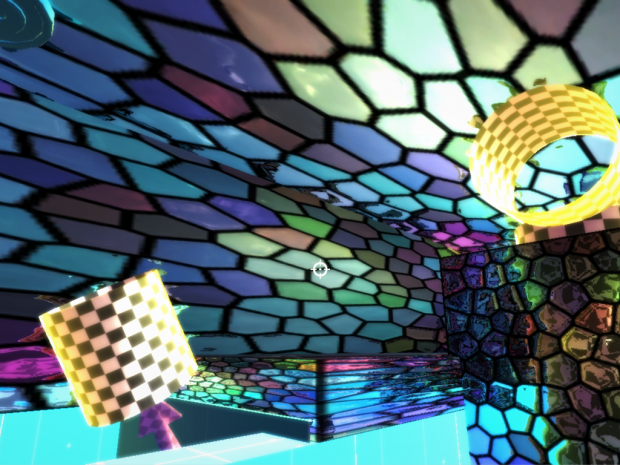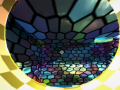Description
Installation: Download the zip file for your platform, and unzip the file. Run the file, "Ichabot Crane.exe" under the folder, "Ichabot Crane". Controls (Mouse & Keyboard): WASD or arrow keys to move. Move the mouse to rotate the camera. Space to jump. Press the left mouse button to throw the head. When headless, click the left mouse button to make the head hop towards the direction it's looking at. The body controls remain the same, i.e. WASD or arrow keys to move, Space to jump. When headless, and with the body right next to the head, click the left mouse button to reattach the head. Esc to pause the game.
Post a comment
Tags