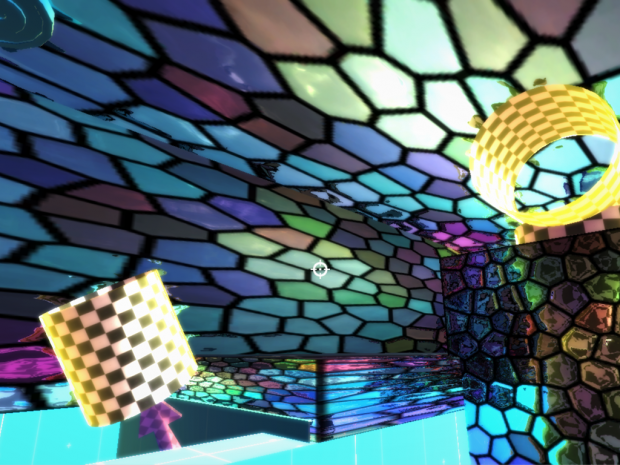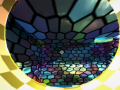Download the zip file for your platform, and unzip the file. Go into the directory, "Ichabot Crane". There will be a binary executable called "Ichabot Crane", whose permissions aren't set to executable. If you use GNOME/Cinnamon (I believe KDE supports this as well), open the "Ichabot Crane" file properties, and check the "run as executable" checkbox. Otherwise, open the terminal from this directory, and run the "chmod +x Ichabot\ Crane" command. After that, run "Ichabot Crane" as normal. Controls (Mouse & Keyboard): WASD or arrow keys to move. Move the mouse to rotate the camera. Space to jump. Press the left mouse button to throw the head. When headless, click the left mouse button to make the head hop towards the direction it's looking at. The body controls remain the same, i.e. WASD or arrow keys to move, Space to jump. When headless, and with the body right next to the head, click the left mouse button to reattach the head. Esc to pause the game.