Description
Level builder for Haegemonia: TSH. Build systems first, link them using the jump nodes, then create a working map in TSH. Make sure to read the help file otherwise the tool will be hard to use!
Post a comment
Tags
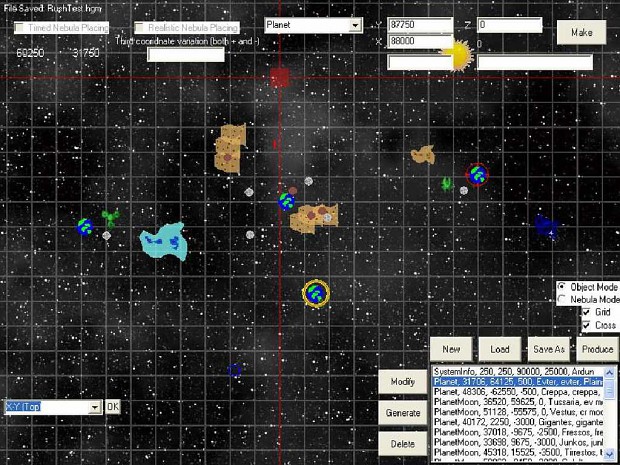



Hi everyone.
I still have some problems in the "Production" steps: I followed what written in the readme file, follow each and every single passage (editing the skirmish.lst file for adding my map, and so on) but every time I load Haegemonia and try to go on "skirmish" in the main menu, the program crashes, giving me an error file in LEVEL.INF, referring to line 116, with a sentence written in Hungarian (somethimes referring to a wrong = sign...)
I've no idea of this behaviour... Any suggestions?
Perhaps the most common mistake that happens when someone is creating a map is that when you are building the solar system, make sure you fill in EVERY text box that is marked with red on the object's properties (make/modify) screen. The program doesn't check for this, and if you miss out on even one of the fields, that will render that particular entity faulty and so it will be prone to crashing.
If that's okay, well, the next best thing is not to compress/encode your level file. When saving, the editor prompts you to encode it or not - don't encode it. This way you can open the file with a text editor and see the code for yourself.
Line 116 is strange because the beginning of the level file is technically.. a template. What you can still do, however, is use the "Generate" button to generate the code for every single system you have, and copy-paste it into the appropriate location in the file.
However, if you send me the files you have (.hgm, .hgl and .inf) I will happily take a look, correct them, find what's wrong and give proper advice. My e-mail address is jurgendreis (at) gmail.com - please send them along :)
There appears to be a problem with the tool. If you have ever used normal (that is, non-mineable) asteroids in your map:
When you generate your map, do NOT encode level.inf. When finished, open level.inf with a simple text editor, like Notepad, and do a find and replace:
1. 5 to 1.5
For some reason there is an extra space character in one of the lines of normal asteroids. This confuses Haegemonia and results in a crash.
That's it! Save and you're ready.
Hi, I have posted this in Tib's mission editor section. Maybe it's wrong, so:
Hallo, I'm just a noob in editing maps and I have a big problem. I have made a level with Level Planner, with four systems, together with my 11 years boy. It's all done, but it don't work with TSH (not Vector Prime). The game is crashing when I choose skirmish. I have checked all, after a model generated by the program. Can anyone help me with that? My boy it's a big fan of Vector Prime and he wants to do new maps and levels by his own. Thank you!
P.S. The error with 1. 5, I found it my self and corrected, but no result.
Hi, BBalazs I heard you're the man! Please, I need some help!
What the... ? i registered an account and i still cant download a f...g single mod...this makes me so angry...