Description
This (much awaited) application allows players to sync up their games to allow play between disc and Steam games. The application also allows users to remove any modified game content that will break online compatibility. It was developed by myself and will continue to be maintained, as necessary. It will continue to serve as an interim solution until an official patch is released by Petroglyph. Enjoy! KH
Post a comment
Tags
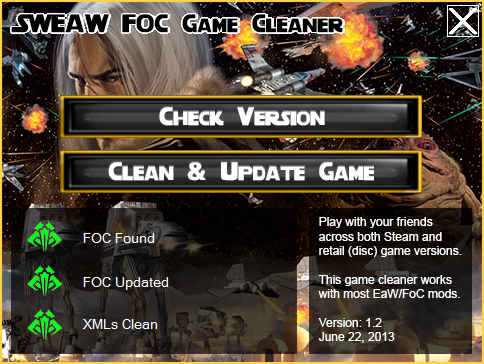



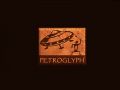
Thank you for this program! It fixed some issues with Steam version for me.
i cant get it to clean my game, it tells me to use raw launcher to clean the game but it didnt do anything :/
What about mod support?
I would like to play The Pegasus Chronicles with my friend :)
Question, if i clean and update my game will it remove all my mods?
No.
dose not work for me sais an error acered try again
This comment is currently awaiting admin approval, join now to view.
it says im clean already and ready to play - but i still have the v.1.01.58931 08-07-2007 13:26:12 (Retail)
while my friends have the
v.1.01.58933 08-12-2009 23:13:13 (steam)
version shown and we cant see each other in the lobby :-/
any new suggestions to not be forced to wait for a steamsale to buy it again???
did you find a solution?