Location
FilesFilename
doom3tweaker1.4.zipCategory
Mapping ToolUploader
GameWatcherAdded
Size
3.62mb (3,797,100 bytes)Downloads
207 (1 today)MD5 Hash
bff986bffbfa2b35e305fd85010f5283Embed Button
Embed Widget
This utility from cleandesperado allows you to tweak many things about Doom. Features include graphics tweaks, sound tweaks, game option tweaks and more.
Author: cleandesperado
Readme File:
##################
About:
################
Hello and thank you for downloading my Doom 3 tweaker!
With this tool You can tweak your doom 3 settings very deeply.
Note: You'll need the .net Framework 3.5 (maybe 2.0 is enough) to run this application!
Version: 1.4
################################
What is a config file?
##############################
Every config (configuration) file (
But usually there are more settings than you can find in the game menus. To modify these settings, you must edit the configuration files manually, which is not so easy, because you won't know what setting what does.
Fortunately, I collected the most useful settings in this tweaker which can save your settings into config files.
Some notes:
-Doom 3 can load config file from the Doom 3 Base directory (doom3 install pathbase, an example: C:Program FilesDoom 3base)
-To execute a config file, you must type the following into the developer console (myconfig is the name of your configfile): exec myconfig.cfg
(you can bring down the developer console by pressing Ctrl + Alt + ~ or Ctrl + Alt + 0 in the game or in the game menu.
-Doom 3 will execute the autoexec.cfg named config file at every startup (naturally if it exists).
################################
How to create a config file:
##############################
1. Launch the Doom 3 Tweaker
2. Load a preset, import an existing config file OR tune the settings manually (you can read detailed descriptions, and see pictures about the settings by clicking on the '?' button).
2a. if you want to use this set later, you can save it as a preset. note: you can import a ready config file also.
3. Click on the "Save config file" button
4. Search your Doom 3 base directory (doom3 folder path, where the doom3.exe is + "base" for example: "c:Program FilesDoom 3base"
5. Click on the save button
6a. If you saved your config file with "Autoexec.cfg" name (default), just Run Doom 3, and enjoy your new settings!
6b. if you changed the name of the config file (for example myconfig.cfg), run Doom 3, and type in the console: exec myconfig.cfg
Note: If you followed 6b, you should enter the console the following: vid_restart (this will apply the resolution, display refresh rate, and fullscreen/windowed settings).
To apply sound related settings enter the console the following: s_restart
To apply the texture settings, you must restart the game after 6b.
#########################
Other functions, notes:
#######################
-Click on the 'Def' button to set the setting to its default value
-Click on the '?' button to see the description, and picture (not avaliable for all of the settings) of the particular setting.
-In the presets folder, you can some presets.
-You can clear a Combo-listbox by selecting it's content (like a content of a textbox), and pressing delete. Then it'll be ignored when the Tweaker builds the config file.
It actually works the same as the textbox, but it has some predefined values.
#######################################
Presets:
#####################################
You can find 4 presets by default in the tweaker. You can load any of them by clicking on the 'Load Preset' button, and selecting it.
1 - Minimum Quality.prs If you want to get the MAXIMUM FPS possible in Doom 3, use this preset. It's useful if you're playing on a very old machine. Note: some textures, texts will become unreadable.
2 - Low Quality.prs Using this preset gives you more FPS. The different between the Minimum Quality preset and this preset, is that the Gun is shown in your hand, and the texture quality is slightly better.
3 - Maximum Quality.prs Use this preset if you want to boost doom3's graphics to the highest level.
Set everything to default.prs This preset sets every setting to it's default value.
Doom1,2 style.prs This preset gives Doom 1-2 like gameplay. It will incrase the running and walking speed, speed up the time by 15%, and incrase the brightness. The gun will be showed in the middle also.
Note: after loading a preset you must create a config file in the Doom3 base directory (and execute it, if it's filename is not autoexec.cfg), to apply the settings!
Note 2: The doom 1,2 style gameplay preset needs to be executed after loading a map!
#######################################
Version changes:
#####################################
Doom 3 tweaker was created with TweakerCreator
Homepage: Cleandesperado.googlepages.com
1.0
First relase
1.1
-bugfixes
-new options
-new pictures
-updated descriptions
1.2
-bugfixes
-new option
-new pictures
-updated descriptions
1.3
-new options (+description): Low quality sounds; Third person mode; Time scale; Walk/Run speed
-Many bugs fixed
1.4
-Many bugs fixed
-Some new options (Vsync, FOV)
-New pictures
-New preset
#############################################################################
Read this if you started to translate the previous version of the tweaker
###########################################################################
Structure of the TGF (language file) has been changed since the last version!!!
Send me the translated .tgf file which you created for the previous version of the D3 Tweaker, and I'll update it for you.
e-mail: cleandesperado@freemail.hu
######################
Credits:
####################
Techspot.com
Tweakguides.com
######################
Contact:
####################
Website: Cleandesperado.googlepages.com
e-mail: cleandesperado@freemail.hu
Forum (doom3world): Doom3world.org
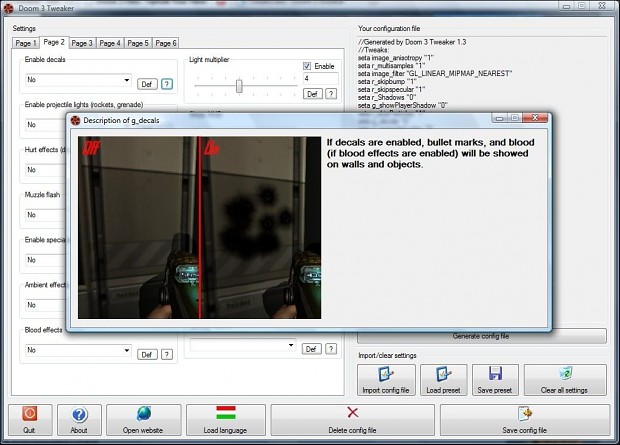

Will this also work in ROE?