Greetings, comrades! I present to you the next version of my mod - DenMod version 1.3. So what is this mod all about: of course, about my favorite, medieval vanilla.) The mod is made using the M2TWEOP program, which greatly expands the possibilities of modding and removes some limits(for example, now there are 658 units in the mod).
Installation:
- unzip to mods folder
- and unpack this Moddb.com to the DenMod_v.1.3_ENG\youneuoy_Data\plugins\lua\DenMod folder.
Launch:
-with M2TWEOP GUI.exe.
Requirements:
- OS not lower than Windows 7
-game version 1.5(disk-kingdoms.exe) or 1.52(steam pirate/steam license-medieval2.exe)
- very desirable 4GB patch
Settings:
-it is desirable not to change the settings in DenMod.cfg and in general it is better not to edit the mod files, change all the settings in the game itself
- only play on the highest difficulty - others just haven't been tested.
Possible bugs:
-there is one 100% crash: if you start a new campaign and try to exit to the main menu or reboot, you will get a crash. This only happens once in the entire campaign, i.e. It won't happen after loading the save. This is due to the addition of units above the limit to the mercenary pool.
-there is a tiny chance to get a crash when give settlement through a diplomat or during a riot - I cured this with a script, but there is a chance, you never know.- it is possible to crash on tactics if the army has a "Wardogs" unit and if their dog handlers engage in close combat.
-failure of "floating interface textures" when the interface moves when the mouse is clicked and crashes. Version 1.0 introduced this bug, but it seems to have been fixed or at least muted.
-Germanicus - there is a small chance of a flight on tactics if the AI has reinforcements, especially if there are a lot of them - I also treated this flight and it seems that I also managed to get rid of it.
If nevertheless there was a crash, fatal or not - it doesn’t matter, please immediately inform me in a personal message or in the mod topic.
For this you need:
-save before crash
-folder \DenMod_v.1.3_ENG\logs
-a description of what happened and how
-if possible screenshot
-specify the version of the mod and the version of the game (1.5 - disk-kingdoms.exe or 1.52 - steam pirate/steam license-medieval2.exe)
-your Windows (7, 8, etc.)
Have a good game!
Support the mod:
Boosty.to
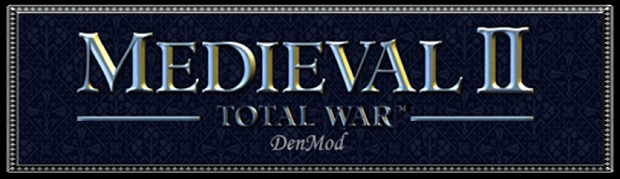


My friend, can you add some new pictures to this beautiful situation with the factions and additions? Thank you
I added screenshots to "images".
Also added descriptions of scripts with screenshots and videos in "Articles" "Scripts".
I get multiple Lua script errors specific mentions of log_always.lua3 attempting to access a nil file.
main chunk
(C): in function 'require'
...v.13_ENG\youneuoy_Data\plugins\luaPluginScript.lua:7: in main chunk
Unpack this Moddb.com to the DenMod_v.1.3_ENG\youneuoy_Data\plugins\lua\DenMod folder.
Or you can fix it yourself in DenMod_v.1.3_ENG\youneuoy_Data\plugins\lua\DenMod\log_always.lua. Replace DenMod_v.1.3 with DenMod_v.1.3_ENG. I just forgot to do it. :) I have such a file on my computer along the path mods/DenMod_v.1.3/logs/DenMod.lua.game.script.txt, so I didn't get an error and didn't notice it. :)
Cdn.discordapp.com
I got an error right as I was about to start a new campaign as england. There was no system log to report back. Do you know what the problem could be?
Do you mean there was a crash in the faction selection menu? This was not the case before. I started the campaign for England many many times and there was no crash. You are lucky. :) You just launched the game and wanted to start a new campaign and that's it?
If it was the "Lua script errors" window, then please take screenshots next time or write all the text from the window here.
Most intelligent game mode for Medieval 2!
Hello DinarMayor! Could a feature be added to allow defenders to deploy their troops near the settlement's outer walls instead of just inside the wall, to guard the walls from enemy climbing? Missile units on the wall will be well protected by melee units close to the wall.
It is unlikely that it will be possible to do this, since the deployment zones of the besieged are limited to the city, but you can try. In the future, when I do tactical AI on Lua, I'll try to check it out.
Just need to deploy the troops next to the settlement's walls will do. It must be fun to defend the settlement using the tactic that used in the movie, Troy(2004). Thanks in advance!
Why do I get an error when decompressing a file?
And it shows me this error (error cyclic redundancy check) and it stops at 25%
I didn't have that. Are you sure you have enough hard disk space? The mod requires 20 gigabytes. The archive itself is packed with WinRAR - try unpacking with WinRAR.
Finally, he succeeded after several failed attempts, and its size, after decoding, became 27 GB
You are doing something wrong. Delete everything, download again and install as expected. Must be 20 gigabytes (Russian version) or 21 gigabytes (English version).
But the annoying problem occurs a lot, and it crashes every 2 or 3 turns, every battle start and every end. Why do I play other mods and all this crash does not happen
The answer is written above. You did something wrong. Departures are possible, but not so much.
And do not forget about this (quote from the description of the mod):
If nevertheless there was a crash, fatal or not - it doesn’t matter, please immediately inform me in a personal message or in the mod topic.
For this you need:
- be sure to save before departure
-folder \DenMod_v.1.3_ENG\logs
- a description of what happened and how
-if possible screen
-specify the version of the mod and the version of the game (1.5 - disk-kingdoms.exe or 1.52 - steam pirate/steam license-medieval2.exe)
-your Windows (7, 8, etc.)
I can't play 3 turns without crashing. It crashes too much. After turn 8, it crashes every turn
I'm Windows 10
The version of the game is 1.52
Play it without steam
Delete everything, download the mod again, unpack with WinRAR, install the fix Moddb.com.
You wrote that your mod weighs 27 GB after unpacking - you did something wrong, otherwise where did the extra 6 GB come from? :)
Must be 20 gigabytes (Russian version) or 21 gigabytes (English version).
Yes, I did everything again, and indeed there were some duplicate files and it became 21 GB, but the crash still occurs every 2 turns or at every start of a battle.
And the game I have a 4G patch patch. Is there anything I can modify in the mod file so that the game does not exit and this crash occurs?
Do you have a discord account? If yes, how can I find you there? Tomorrow we will try to solve this problem when I am at the computer.
Sorry bro I don't have an account there but if you have a Facebook account I can message you there
Then provide me here with saves before the crash, a screenshot at the time of the crash/error and folder \DenMod_v.1.3_ENG\logs immediately after the crash. You can archive it all up and post the link here. Otherwise, I can't help.
I liked the mod very much, but this frequent exit bothers me. I hope to fix it :(
By the way, do you have a Steam license or a pirate?
You wrote that you play without steam and you have version 1.52, as well as 4G patch. But Steam pirated version cannot be patched.
In the task manager, what do you see in the processes? medieval2.exe or kingdoms.exe? Maybe you also have kingdoms.exe of some old version in the main directory of the game. Well, anything is possible. :)
It appears in the medieval2.exe
task manager
Yes, I have the pirated version and I also have many mods to play through
It turns out that your Medieval2.exe is not patched, since the pirated version of Steam cannot be patched.
But I don't think that this is the problem, since even without a patched exe, there should not be such crashes, at least not so often.(I'll check it out now just in case.:))
Of course, you can try to install a clean disk version of the game(kingdoms.exe 1.5) and install a mod on it, install the patched exe, check everything. :) But, probably, this is already too much - it seems to me that my mod is not worth it :)))
You would do this - maybe something would come to light:
"Then provide me here with saves before the crash, a screenshot at the time of the crash/error and folder \DenMod_v.1.3_ENG\logs immediately after the crash. You can archive it all up and post the link here. Otherwise, I can't help."
I already play many mods, but I have only encountered such a malfunction once before, and the error was that the mod was reading medieval2 instead of kingdoms So I contacted the maker of the mod, and he modified this order and sent it again, so I think that what is happening is for the same reason, so how do I change the reading path .. and I will upload the file that I requested from him, which contains the error, and I hope to fix it.I loved this mod
Mediafire.com
the logs file
You gave me empty logs. Judging by them, you didn’t even upload a strategic map. You just launched the game and threw off the logs. No saves either. Start the game, load the campaign (or save), play until you crash. After that, send me the logs, the last save (autosave is also good) and the error screen. Without this, nothing is clear at all. You can also record on video the whole process of the game before departure. Otherwise, we are wasting our time. :)
I deleted the old archives and the mod created them again
Mediafire.com
And I uploaded it again
Great! According to the log, the crash occurred during the turn of the rebels. You forgot your save. Please send me a save before crash . It is important.
And another question: did you try to exit or reboot after the launch of the campaign, or was the crash just at the transition of the turn?
"-there is one 100% crash: if you start a new campaign and try to exit to the main menu or reboot, you will get a crash. This only happens once in the entire campaign, i.e. It won't happen after loading the save. This is due to the addition of units above the limit to the mercenary pool."
How can I choose the path to launch the game from (M2TWEOP tools) that might be the problem with it?
What? Understood nothing. :) The mod needs to be run only with M2TWEOP GUI.exe.
s it possible that the cause of the crash is that I use the money cheat (add_money 40000) ?
No, not because of this. Are you sure you haven't touched any mod files?
According to the log, you had a crash while playing as Egypt. Please check if you are experiencing crashes while playing as Ireland.
I have tried more than one faction, but the same malfunction occurs, but most of the malfunctions are when I play in Egypt and in the same situation in which it crashes every 3 or 2 turns, it crashes when turning .. No, I did not change anything in the modification files
I repeat for the last time:
1)you forgot your save. Please send me a save before crash.
"Start the game, load the campaign (or save), play until you crash. After that, send me the logs, the last save (autosave is also good) and the error screen. Without this, nothing is clear at all. You can also record on video the whole process of the game before crash. Otherwise, we are wasting our time. :)"
2)Just in case, delete map.rwm in the DenMod_v.1.3_ENG\data\world\maps\base folder.
Start a campaign (or load a save) and press ctrl+F12 - if there is a crash after clicking, then just send the logs. If not, then follow step 1.
Mediafire.com
I tried step 2 and it didn't work either, and that's all I asked for. It got stuck at the last second in the video, and I filmed it with Windows 10, so the video was cut off at the last second that got stuck.
Thank you! Now it's a little clearer. :) But I still don't have flights and it's strange. Now I'll check on a steam pirate and if I don't have crashes, then most likely there is some problem in your assembly of Medieval II.
How much RAM do you have on your computer?
Did step 2 cause you to crash? Was there a crash after pressing ctrl+F12?
I tested everything on the Steam-pirat version(not patched exe) of the game: I didn’t have such crashes, but the game somehow worked hard. Especially in the moments of AI versus AI battles. There were even game freezes.
I recommend you install a clean disk version of the game(kingdoms.exe 1.5) and install a mod(+fix) on it, install the patched exe, check everything.
Thank you, but unfortunately I have version 1.52 of the game, I can't find previous versions, and I use a lot of mods, and such a crash does not happen except every large period. If you have this version, I hope you make the mod compatible with it, because I honestly liked this mod
How to understand to make compatible with it? :) The mod already works with this version and without the patched exe too - I wrote about it. I just assumed that you either have something wrong with the assembly of the game, or perhaps a problem in the RAM that your game cannot function without a patched exe.
Also i forgot to say that when i press ctri +f12 it crashes
Fine. Delete the historic_events.txt.strings.bin file in the DenMod_v.1.3_ENG\data\text folder. Start the game and press ctri+f12 again(just click and wait a couple of minutes - all the historical events of the mod should appear there, for the test). If there is a crash, then send the logs folder.
Last try - if this does not help, then I don’t know what is happening there. :)
I do not have this file Also, I searched with the word history only in the mod file, and no file appeared
Take a screenshot of the DenMod_v.1.3_ENG\data\text folder please. It looks like the mod did not install correctly if this file does not exist. If anything later I will throw off this file separately.
These are the screens, and I pressed ctri+f12, and this time all the historical events appeared, but it also got stuck after that when the rebels turn
Mediafire.com
Thank you! Try doing the following:
-move or copy somewhere your medieval2.exe
-replace medieval2.exe with mine from the link. This is a patched exe.
Cdn.discordapp.com
Thank you, my brother. Yes, it worked, and it did not stop, and Can you send me patched kingdoms.exe too, thank you brother 💖
My pleasure! I don’t know why I didn’t send you the patched exe right away. :)
Just copy my medieval2.exe and rename it to kingdoms.exe. This is actually kingdoms.exe. :)
Thank you my dear brother
I've been playing the mod since yesterday and it's really very, very beautiful and it didn't crash. Thank you. I'm waiting for you to fix the patched kingdoms.exe as well, so I can fix the rest of the modifications. Thank you, my friend, for this wonderful effort.