The Amnesia Modloader is an application which simplifies the process of launching Amnesia mods. No longer will you need to use any .bat files to start a mod. It will list all the full conversion mods you have installed, place them in an intuitive table, allow you to see additional information about them, and launch one just by selecting it. Easy peasy!
You can read the full page at my website, or the Frictional Games forum or on Steam Community.
For a Mac OS X version, click here.
![Amnesia Modloader preview modloader preview]()
You can check out this video to get a better impression of how it works:
The Modloader will list information from the selected mod in the panel on the right if the mod creator has made it available. This includes an Author field, a Description field, and a Minimum game version required. The latter is there to tell you if the mod requires a certain version of the game to run, for example Justine (1.2) or AMFP support (1.3). The name of the mod will display regardless, because it is fetched from an existing location within the mod, so even if the mod was not made to explicitly support this Modloader, it will still work fine.
Requirements
Here are the specifications for using this application:
- Microsoft Windows (XP, Vista, 7, 8, 8.1 or 10)
- Amnesia - The Dark Descent
- Whatever mods you wish to play
If you have any issues, give me a caller. The best way to contact me is probably through the FG forum. Otherwise you can catch me at Twitter.com or Youtube.com.
Information for Developers
If you are currently creating a mod for Amnesia, I would love if you added extra support for my Modloader!
You can do this by adding 2 additional files to your mod's config folder.
The first is a config file named modloader.cfg and should contain this information:
Author = Your Name
IconFile = icon.png
Description = Your Description
MinVersion = 1.2
The other file is the icon.png file. You can edit the name and extension in the config, but it must be PNG, JPG, GIF or ICO. The resolution is determined by the launcher preferences, but 64x64 is recommended.
Compose tips:
You can use \n for line breaks in your description.
You can use \t for tabbing.
For more information on how to operate this application, create support for it yourself, see the changelog or join in development of it, check my other pages that are more up-to-date.
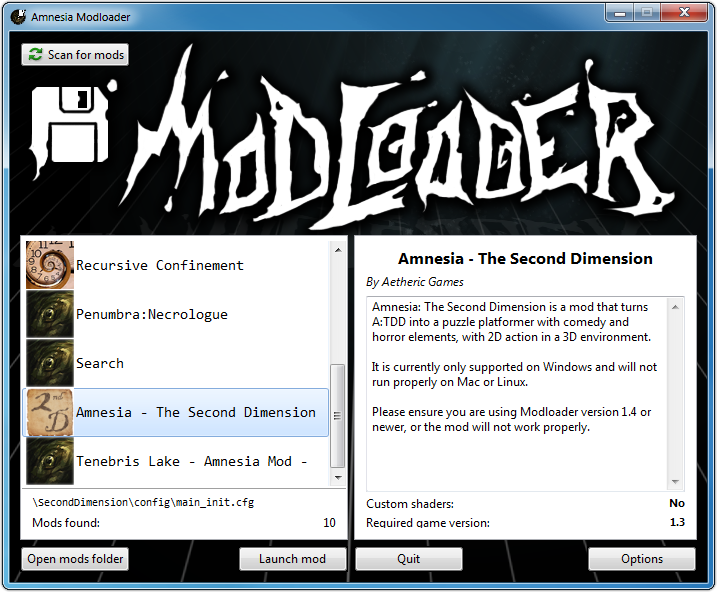
![Amnesia Modloader (Tool) [v1.6.6] (Windows)](https://media.moddb.com/cache/images/downloads/1/82/81418/thumb_620x2000/Modloader_win.png)


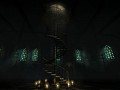


Mudbill, is that yours? nice work :)
Yes it is :)
I believe I've spent a total of 5 weeks on it. 4 last summer, then 1 now to port, update and improve it.
Installed it and it is awesome!
I really don't understand how come nobody remembered to do this!
High five!
It really is a wonder. I was worried I was way too late to the party with this one, but I suppose it's better late than never :)
High five indeed!
This works for Macintosh versions?
Not yet, I'm afraid. I will release a Mac version eventually, but I have to wait until Frictional Games updates the game to no longer require Steam (for Steam copies at least, which is what I have). I don't know when that will happen.
Ok thank you Mudbill. Keep the amazing work! You're a genius!
Hi, I know it's been a while, but I wanted to let you know that I released a Mac version a while back in case you were interested.
hey i am new to amnesia modding, where is the install directory in the amnesia file? I can't seem to find it.
In the readme.txt file, it proposes where the default directories are. If you have a Steam copy, it's probably in C:\Program Files (x86)\Steam\SteamApps\common\Amnesia The Dark Descent.
If you got a retail copy, I THINK it is just in your program files.
Love the mod loader only it didn't find all my full conversion's and some are found twice