This full version has been archived by the uploader because it is out of date and no longer supported. We recommend you browse the file list for the latest full version.
Location
FilesFilename
Absolute_Battlefront_CW_Galactic_Conquest.rarCategory
Full VersionUploader
Jedi_JackAdded
Size
148.06mb (155,247,167 bytes)Downloads
737 (1 today)MD5 Hash
2bbf9d549e06d46862bea69a4e4ba20cEmbed Button
Embed Widget
After 5 months of work, I'm very excited to finally release my brand new Galactic Conquest. May I present to you, Absolute Battlefront: The Clone Wars! This is a 2-part mod, and alongside this I have also released the brand new Absolute Battlefront: Galactic Civil War Galactic Conquest. Choose to play either as the Republic or the CIS, and battle across the galaxy covering 31 planets on 39 different maps! YOU MUST MAKE SURE TO DOWNLOAD ALL THE REQUIRED MOD MAPS AS FEATURED BELOW AND IN THE INCLUDED FILE FOR THIS MOD TO WORK CORRECTLY!
This Galactic Conquest features many upgrades from my Absolute War mod, including custom planet models, functioning capital ship models on all planets, and being able to load multiple GCs in one file (I believe this is a first in Battlefront 2 Modding). I believe this Galactic Conquest represents the full extent of what a Galactic Conquest Mod can be! I really hope you enjoy playing it as much as I have enjoyed making it.
HIGHLIGHTS
Highlights of these Galactic Conquests include:
- 31 unique planets, of which 12 are stock planets
- Each planet location is correct based on SWGalaxyMap.com
- Each planet has a unique model design, camera zoom effect and capital ship positions
- Supports 2 Side Mods: 'Harrisonfog's Improved Sides Mod 2.1 + Skin Changer BETA' and 'Benoz's Clone Wars Era Mod v1.0'
- Includes 39 maps, including the 3 space maps and 4 stock maps
- Every map has a custom loadscreen and AI hero support
- Community made heroes: the REP side features a total of 17 hero characters, while the CIS side has 12
- Most maps have had a rebalancing of the AI to increase difficulty slightly, to make it slightly more challenging without becoming frustratingly so
- The Yavin model that plagues most custom galactic conquests has been fixed
- Disabled the enemy team from buying bonuses that will have no effect on them
- Boz Pity, Coruscant, Kamino, Naboo, Rhen Var, Saleucami and Taris all have multiple map options
INSTALLATION
I have a few important notes I recommend you read first before trying to install, to avoid any issues later on.
I have included 2 Galactic Conquest files in this pack:
custom_gc_12 - Absolute Battlefront: Galactic Civil War
custom_gc_13 - Absolute Battlefront: Clone Wars <-- This is the important one for this mod
IMPORTANT: TO MAKE EITHER OF THESE FILES WORK, YOU MUST HAVE A custom_gc_11 FILE ALSO INSTALLED IN YOUR GameData -> data -> _lvl_pc FOLDER. IF YOU ONLY WISH TO HAVE THE CLONE WARS ERA AVAILABLE, YOU MUST ALSO HAVE A DUMMY custom_gc_12 FILE, WHICH I HAVE INCUDED IN THE 'zzzGalactic Conquests' FOLDER.
I have included a dummy custom_gc_11 file, but if you have another custom galactic conquest that also uses this name, such as the Dark Times II galactic conquest, you can use that instead, they will all function fine, provided you have the correct level files installed in your addon folder.
To be safe, it is always best to have a back up folder of Galactic Conquests before downloading this mod. I have included one in this mod you can use if you don't already have one.
You must have the V1.3 Patch installed for this mod (and most others) to work. You can install it here: Moddb.com
Installation is fairly straightforward, simply place the correct folders and files within your correct game folders. If you're unsure, full instructions are available in the readme file.
Finally, I had hoped that all maps for this GC and the Galactic Civil War GC would be able to work in one addon folder. Unfortunately, there's just too many, and I wasn't willing to cut down the number of maps. You will therefore have to have 2 seperate addon folders for each era. I realise this will mean you'll have some duplicates for the maps that appear in both eras. I am truly sorry about this, but this is a limitation of the game that just can't be overcome at the moment.
MAP DOWNLOADS
You MUST have every map required for this Galactic Conquest downloaded and in your addon folder if you do not wish to encounter any issues while playing this Galactic Conquest.
OPTIONAL SIDE MODS (Though highly recommended!)
Improved Sides Mod 2.1 + Skin Changer BETA by HarrisonFog Moddb.com
Clone Wars Era Mod v1.0 by Benoz Moddb.com
REQUIRED MAP MODS
ABH - Aaris III: Beachhead by Bobfinkl Moddb.com
AOD - Pharosis by Yankfan & A_Speck_of_Dust Moddb.com
BAR - Baroonda: Ruins by Eggman Moddb.com
BOM - Mygeeto: Storm by Elmo Moddb.com
BOZ - Boz Pity (Renegade Squadron) by Teancum Moddb.com
CMR - Corellia: Monastery (The Force Unleashed) by BK2Modder Moddb.com
CX1 - Coruscant: Palpatine's Office by Repsharpshooter Moddb.com
DIS - Kadrala: Islands by Skyhammer_216 Moddb.com
EMC - Eriadu: Mountiantop City (3.0) by Bobfinkl Moddb.com
G31 - Geonosis by Yankfan & A_Speck_of_Dust Moddb.com
ITT - Taris: Into The Sea by Maveritchell Moddb.com
JKU - Jakku: Graveyard of Giants by Lee 87 Moddb.com
JR5 - Ruuria: Jungle Ruinsby Locutus_MentorofDormin Moddb.com
KHC - Kashyyyk: Creek by Soupyy_ Moddb.com
KM4 - Kamino: Arena 17 by Teancum Moddb.com
KTH - Kothlis: Sea Haven by FelipeGabe Moddb.com
LWL - Lothal: Wildlands by Lee 87 Moddb.com
MMD - Manaan: Murky Depths by Astute Moddb.com
MOS - Mos Eisley: Spaceport by Rends Moddb.com
NBS - Naboo: Sewers by FragMe! Moddb.com
NTH - Naboo: Theed Hanger by Koolaid7g Moddb.com
PBS - Bespin (Elite Squadron) by Teancum Moddb.com
PGA - Ptegeia: Tomb Tunnels by CressAlbane Moddb.com
RLS - Rhen Var: Monastery by A_Speck_of_Dust Moddb.com
RRF - Rhen Var: Ruins by TK432 Moddb.com
SAL - Saleucami (PSP Renegade Squadron Conversion) by Teancum Moddb.com
TIF - Tantive IV: Interception by Bantha55 Moddb.com
TWH - Taris: A World of Hurt by MasterSaitek009 Moddb.com
VOD - Yavin 4: Valley of Deceit by Locutus_MentorofDormin Moddb.com
WOJ - Rhen Var: Sanctuary by Xavious Moddb.com
X31 - Grathe by Yankfan Moddb.com
ZER - Battlefront Zero by MandeRek Mediafire.com
CREDITS
- Maps
To start, none of the maps involved in this Galactic Conquest were created by me. Full credits go to the original modders of these maps, along with everyone they subsequently credit.
Map credits in alphabetical order:
a_speck_of_dust
Astute
Bantha55
BK2Modder
Bobfinkl
CressAlbane
Eggman
Elmo
FelipeGabe
FragMe!
Koolaid7g
Lee 87
Locutus_MentorofDormin
MandeRek
MasterSaitek009
Maveritchell
Rends
Repsharpshooter
Skyhammer_216
Soupyy_
Teancum
TK432
Xavious
YaNkFaN
All modders are credited for their own maps within the file 'Absolute Battlefront: Clone Wars Maplist with Credits + Links.txt'.
- Planet Models
I tried to make my own planet models, then quickly realised I did not possess nearly enough artistic talent to create anything that looked remotely good. I therefore cannot express my gratitude enough to the following people and sources for their available planet models:
Dueal
Frederick R Higgins
Landon Lemmon of ‘Maps and Such’
Gregory Nelson
Shiny_Man
The Celestia Motherlode: AVBursch, bcelestia , Edasich, Fungun, Gradius_fanatic, jmdollan, Jestr, Kikinho, Pericapolis, Rob Sanders, Sen, SolonaBogon, Tleilax, Victor Dvorak, Et Al
- Side Models
Once again, far more talented people than me have created some truly excellent character models. I would wholeheartedly like to thank the following for their side models:
Cad Bane and Pistols by Teancum
Kalani by Teancum
Savage Opress by Teancum
Ventress by Teancum
Wat Tambor by MandeRek
Ahsoka Tano by Teancum
Falon Grey by Teancum
Kit Fisto by Maveritchell and Teancum
Luminara by Deviss
Plo Koon by MandeRek
Padme + Padme Geonosis by Teancum
Palpatine (SWBF3) by the_legend, Corra_Ashu and Free Radical
Pong Krell by the_legend
Qui Gon Jinn by Deviss
Saesee Tiin by Teancum
Shaak Ti by Deviss
UT-AT by Majin Revan
Assorted Pistols and Lightsabers by Teancum
Magnaguard with Staff by Deviss and Darth Duck
Magnaguard Chunks by Qdin
- Special Thanks
As for the Galactic Conquest map, the work on this was solely done by me. However, without everyone who came before me, posting on the GameToast forums and allowing me to collate all the experienced and knowledge I needed, I would never have got anywhere. Special thanks therefore go to the following:
[RDH]Zerted - without the sample files provided in the v1.3 patch, this would never have started, so you probably deserve the most thanks.
Anakin
DrJHanning
Firefang
Frisbeetarian
Jaspo
Maveritchell
S1thK3nny
Teancum
There are almost certainly more, however these people have given me the majority of the information I needed. Apologies if you're not on the list, your contribution was no less essential.
BUGS/ISSUES & FUTURE UPDATES
As far as I know, you should not have any bugs or errors while playing this. However, I recommend saving after every round just in case the game crashes, as it often does with mods involved.
If you do encounter any issues, feel free to contact me on Moddb or on discord. On Discord I am JackGH#2841, or Jedi_Jack on the gametoast group.
I have spent over a year now working on these 4 Galactic Conquests, and I have lots of new idea which I want to get started with. As such, I feel now is probably the time to draw a close to them, and don't plan on doing any major updates to them. If any major bugs are found by users, I will fix these. If there's a large demand for a particular feature, I may consider implimenting it.
One thing I had considered was making a GCW version of the CW galactic conquest, and a CW version of the GCW galactic conquest. However, this would be quite a lot of work and I really want to put my efforts into new and exciting endeavours, so I will only consider this IF THE DEMAND IS THERE FROM THE PLAYERS.

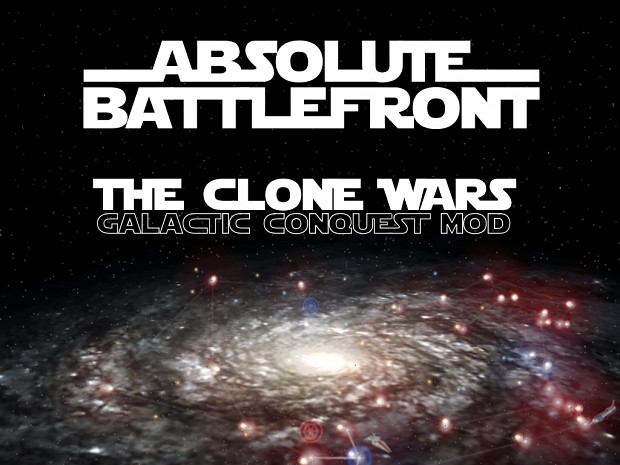
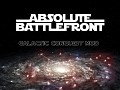
An interesting mod. Do you plan on adding more stuff later on?
+Would be kewl if you attached the needed mod maps to the download :)
As it stands, I don't plan on making any changes to the Galactic Conquests released today, unless I get a burst of inspiration or there's a big request for a feature. I am however working on new Galactic Conquests which will be a part of this mod.
I agree it would be easier to include the maps, but unfortunately I don't own the rights to any of the maps so I have no right to publish them. Same as Jaspo's Extended Galactic Conquest from back in the day. I've provided easy links for all the maps needed though so hopefully it doesn't take too long to set it up
Alright, no problem about that :) Will try this out, but how it looks, it looks very promising :)
Thank you, I hope you enjoy :)
can you add these maps to mod file?
Sadly no, for the same reason I told Drakov64 above - I don't own the rights to these maps so you have to download them from their original creators
Damn, Mygeeto and Pharosis CTD already, I only downloaded 4 maps...do you know anything about this ?
Sorry I don't understand. What's the issue you're having?
Ha ha, yeah I used CTD : Crash to Desktop. Both maps crash to desktop at the end of the loading screen without warning or error message. It happens sometimes but it's already a ratio of one for two...
It's not your mod's fault at all eh ! It also crashes in instant action, but I'm a but stuck on it
Hmm, odd. Let me look into it...
Alright, Pharosis loaded fine this time, but Mygeeto Storm still crashed on loading screen
Ok I'm not too sure what's happening, I've just tried it myself using the files I've uploaded here, in case there was any corruption, and I'm not getting any crashing. Do you perhaps have a side mod or a build mod you're using alongside it?
Also just to confirm, you are seeing the loadscreen before the game crashes right?
Mygeeto doesn't crash on me, but the map doesn't appear and i can't spawn on the battlefield
A side mod, yes I do know why you say it. Well not too sure if it's considered a side, it just adds a few units to some vanilla maps...As it's a normal 3 letters folder I highly doubt it. The Fake Console extension for skins changer maybe ? But I do not have anything. A build mod you say ? Like...what ?
And yup I can see the loading screen, from mid to end of loading before it crashes
Very strange. What's the side mod you've got? It's possible, however unlikely, that it's interfering with a script somewhere. The mod is designed to work with the skin changer so I doubt it's that.
By build mod I mean something like Anakin's Remastered Mod or anything like that. Again shouldn't be affecting it but I've not tested it extensively. Also are you playing on the Steam version or the disc version?
Oh it's the Local Wars side mod, it allows to play specific units such as Wookiee on Kashyyyk for Republic/Rebels etc, but I doubt it interferes on custom maps...
And I don't have such mods at all :/
I play the GoG Galaxy version, don't have the disc version yet sadly
Yes you're right, that's probably not the problem.
Ah, interesting. The GoG Galaxy file setup might be different to the Steam version I play on which could be causing the issue. Ok I have a theory about what could be going on - do you have HarrisonFog's skin changer mod?
Ahhhh no I don't have it ! So it may come from the platform ?
I don't know, maybe the map may load, but randomly, and will crash most of the time. Though on the two other maps I didn't have any problem
Yeah I'm really not sure what's happening then. Out of interest have you got the Mod_Tools? As if you did you could try to run the map through the Programme build, then when it crashes check the log and see if it tells you what error it's encountering
Hmmm, will try that. Can't remember if I have the tool installed but can fix that of course.
Cool let me know if you have any success, as I'm out of ideas, sorry
I just made an account to say Thank you! I love'd your older mods and been playing them like crazy. I tried this one as soon as i saw it. So far no crashes but for some reason it doesn't save when i buy units, but i still loose the credits. I tried twice,and after one level, even if i saved it,the new units i bought are no longer available, just a minor thing to let you know, otherwise,everything else seems to be working fine
Ah thank you so much! I’m glad you’re enjoying it. That’s very strange about the units though, there’s no reason it should be doing that, I’d definitely say it’s more than a minor thing. Are you using either of the side mods while playing? If it looks visually odd then if you’re able to send me any screenshots that might help.
And thanks for letting me know you’re having issues with Mygeeto too. It was one of the first maps I added to the mod and I must’ve played it 15 times or so without issue, so I’ve really know idea what’s causing it. I may make a fix tomorrow to make it an optional map. Are you playing on GoG too, or steam or disc?
I'm playing on Gog, and wiht bonuses and stuff i have no problem,it keeps those. it's just with the units on CIS and Republic, i haven't tried the other two yet, but they worked fine before(your other mod) other than that i have no other mods installed, just everything required for this (Not clone wars era mod tho,could be because of that?)
Well,i tried rebels and empire,and those seem to work just fine, so everything ok there
Thanks for letting me know all that, good to know rebels is working fine. The clone wars era mod is optional so that shouldn’t matter (i was wondering when I asked before, if you’d switched between them when you were playing it as that would mess it up). I don’t think I actually played through the non-CWE version of this mod all the way through when I was trying it so this could be a thing I overlooked. I’ll be able to take a proper look at it tomorrow 🙂
Thanks! I'll report back if i see anything else
Allright just to let you know,i installed the Clone wars era Mod and everything seems to be working fine,it might just be that
Yes I've figured out what the issue was with the purchases, and as I thought it was in the way one of my scripts was written. I've fixed it now, along with making Mygeeto: Storm an optional map. The updated file will be uploaded soon, and it's just awaiting approval from the Moddb admin. Thanks again for pointing this issue out to me :)
Thanks!
I'm having trouble with the installation. I put all the files into the folders the readme said to put them in, and added all the maps, but when I launch the game and go to the Galactic Conquest menu, only the default options appear. The maps do appear in the Instant Action menu though.
You've probably not got a custom_gc_11.lvl file in your data\\_LVL_PC folder (double check it’s a .LVL file too). You need one for any number above 11 to work, and these are 12 and 13 (make sure you’ve got them too, especially a 12 as the clone wars one is 13 - even if it’s a blank …12.lvl, it’s got to be there)