Location
AddonsFilename
time.zipCategory
Singleplayer MapLicence
ProprietaryUploader
TheUnbeholdenCredits
Forklift ProductionsAdded
Size
2.58mb (2,704,572 bytes)Downloads
85 (1 today)MD5 Hash
080298e4fa02639b9338b9399c1950feEmbed Button
Embed Widget
(4 levels) You should not have other TC's currently in use unless you are sure that they will cause no problems. If your computer is halted or if TIME11.BAT is terminated during play, run TIME11.BAT again after restarting your computer and it will fix any problems.
TIME v 1.1
Total Conversion for Duke Nukem 3d v 1.4 and v 1.5
by Forklift Productions
President.....Jeremy Wilson: forklift@compuserve.com
Vice Pres.....Stefan Bishay: stefan00@gte.net
IMPORTANT!!: You should not have other TC's currently in
use unless you are sure that they will cause no problems.
If your computer is halted or if TIME11.BAT is terminated
during play, run TIME11.BAT again after restarting your
computer and it will fix any problems.
This Version Includes:
4 new levels - the fourth is incomplete and used only for
previewing.
Many new art tiles
Modified .con files
Time11.bat - used to run Time
This file
No new sounds are included yet
No new monsters have been completed
No new weapons have been completed - our weapons guy quit
To play:
Move files from Time11.zip to your duke dir.
Run Time11.bat and follow instructions.
Level Info:
1: Bad Apple, tim0.map, (orig. = death.map)
Apple Computer building in LA, where time machine is
being developed.
2: EDF Incompetency, tim1.map, (orig. = otter_space.map)
EDF space station, overrun by aliens.
3: Bomb Scare, tim2.map, (orig. = bomb_shelter.map)
Small city with lots of explosions, a bomb shelter and
will have falling bombs from sky in next version.
4: Dawn of Time, tim3.map, (orig. = 0house.map)
Forklift's house, where TIME's developement started.
Tips:
Computers in levels can be useful.
Pay attention to details.
Try anything that could be a button.
Complete your mission objectives, or ELSE!
MultiPlayer (Dukematch) Games:
We have done a lot of work to create the multiplayer
components in TIME. This will take some explaination...
Have you ever noticed that sometimes a level is too big
for multiplayer games of 2 or 3 people? We have. The
levels in TIME are very large (almost 1024 sectors each,
the origional game levels only have about 400 each) so
we invented a way to shrink the levels for multiplayer
games from inside the level. Each level has a Level
Control room where in single player or co-op you pass
through and begin the level... but in multiplayer, this
room can be very helpful. In the room there are: a
Shutdown panel, Viewscreens and Drop Holes. To make a
level smaller, shutdown part of it by shooting a
numbered button on the shutdown panel. The number
corresponds to the section being closed off, which you
can view through the corresponding viewscreens. You're
going to have to try it out to understand it. When
you're done shutting down sections (don't close all 4!),
shoot the Confirm button. Now, to play, everyone can jump
into a Drop Hole (you can see where these lead through
the Viewscreens) and continue as usual.
NOTE: It is recommended that you agree not to shoot at
each other inside Level Control.
QUESTIONS OR CONFUSION? Send E-mail and we will help - be
specific!
President.....Jeremy Wilson: forklift@compuserve.com
Vice Pres.....Stefan Bishay: stefan00@gte.net
If you would like to report a bug, send an E-mail with
subject = "TIME 11 BUG"
Average
-0 votes submitted.


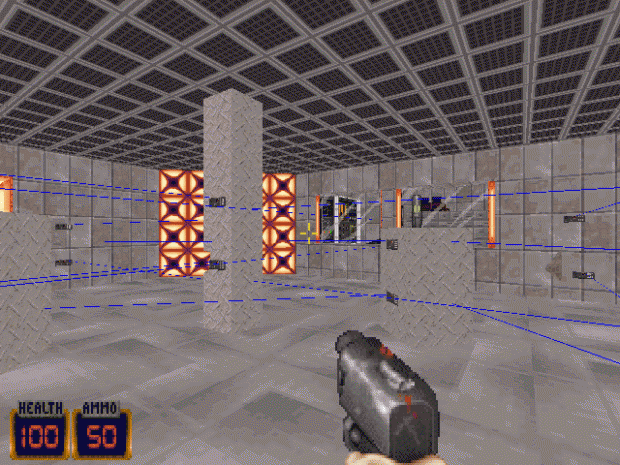

I can't seem to play this in BuildGDX, the prequel works fine in it though. And because I liked the level design of it, it really seemed good quality, would you ever be able to make a version of Time playable in BuildGDX?