Location
AddonsFilename
Rebel_With_a_Cause_-_A_Nines_Rodriguez_Reskin_Updated.zipCategory
Skin PackLicence
ProprietaryUploader
GhanimaAtreidesAdded
Updated
Size
22.28mb (23,361,871 bytes)Downloads
1,117 (1 today)MD5 Hash
05344b536da98adcee363288c083c359Embed Button
Embed Widget
A reskin for Nines Rodriguez, the Anarch leader. See description for more previews

Update 20/04/2019 - Because the Unofficial Patch uses different names for Nines' files in his "damaged" state after a certain quest, the default paths won't work and you'll get a big MISSING sign - download the Updated file if this happened to you or the changes weren't showing up! (sorry about this, I only realised it after getting to that point in the game myself...) - CHOOSE ONLY ONE
Nines is one of my favourite characters, and I've always hated how low-res his clothes were, so this is my attempt at improving them while making him look the way I envision him.
Nines grew up poor during the Great Depression, so I imagine him as a simple working man, living in the slums, trying to make ends meet. His original outfit already had that vibe, but I thought it could be improved by the addition of a vintage Levi's denim jacket (which has seen better days; Nines has probably worn it for a good long time), higher res top (cleaner, even if not pristine) and pants that are not a blurry seam-ridden mess. Woo!
I also reworked his various accessories, improving them or changing them in places (the rings were a bit tacky IMO, so I gave him two new ones).
The "damaged" version which he uses after a certain quest is included too.
That's about it. Enjoy!
PERMISSIONS:
You MAY use this file in your own mod, as long as you credit me. Thanks.
05.02.2019 - fixed neck seam




Average
8.33 votes submitted.



![[Rebel With a Cause] - A Nines Rodriguez Reskin](https://media.moddb.com/cache/images/downloads/1/175/174177/thumb_620x2000/NinesPromo.png)
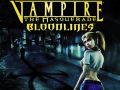
Pretty good skin!
Better than before! I like this skin.
Love it!
I wish I could use this for brujah male. There seems to be nothing for them.
You could, if you extracted the Nines model and used it with these textures to replace the Brujah males. There are instructions in this thread: Forums.planetvampire.com
I checked that out and it was saying that you need an .mdl file but there isn't any that come with this mod. I don't really know how I would go about converting this into a .mdl file either.
You wouldn't; this mod just includes the textures, no models, since it's not necessary. You do need the .mdl file (the 3D model) if you want to use this for the Brujah though. You can extract that using the Packfile Explorer in the SDK: Moddb.com
If you're using the Extras including with the UP, the SDK is already there and you don't need to download that.
It's strange. So I have the packfile explorer up. I have it so I can see the Nines.mdl, I think that's the one I need to extract, but there isn't any option in the program for my to extract it.
*Nevermind. I'm an idiot. You just copy and paste it to a random folder lmao.
Edit #2: Yeah. I did everything and now I'm just getting a missing when I select brujah male. Did everything in that guide.
You right-click, Copy, and navigate to a folder where you want to paste it. Just click Paste and it will move all the necessary files.
EDIT: Ah glad you solved it! :D
Missing what? Model? Textures? Are you getting the pink checkers texture of doom? If so make sure you don't forget to edit each .vmt texture file to point to the new texture paths. And don't forget to edit the model file with the VPK tool to point to the said textures instead of the original Nines, and of course to rename the .mdl file to Brujah_Male_Armor0.mdl and so on for the other armours.
I did all of that but the character is just invisible. I edited the .vmt's and I used the vpk tool to point the textures to the model and I renamed the .mdl file to Brujah_Male_Armor0
I checked with the texture checker and it's saying that the body and head have been found but nothing else has. Maybe I extracted it wrong?
Tell you what. Either today or tomorrow I'll look into it and make the replacer myself. I am possibly not explaining it well enough, the process is tricky for a beginner and I haven't been doing this too long myself.
Thank you! I'm looking up guides and everything trying to not be a complete idiot but I just can't figure it out lol. Did you watch the Bloodlines 2 Livestream last night?
Done! Moddb.com
And sadly I didn't, because it was like 4 am where I live, but I've been catching up on the news today. I'm totally psyched and can't wait!