Description
Senior Airwoman Charolette Burns, custom character model for UT3. Version 1.0, Original character designed and modeled by Tristikov (www.tristancobbanimation.com). Custom family, Custom Faction: "Avania", Modular design- includes two distinct costumes and variations with interchangeable parts, and Red/Blue/default distinct team colors. Custom 1st person arms and animations also available in separate download. I made these characters for practice and my own enjoyment, but I'd like to put them out there and maybe get some feedback. This is my first time publishing anything as a game mod, so please let me know what you think and if anything doesn't work, or isn't working correctly. Thank you! .
Post a comment
Tags
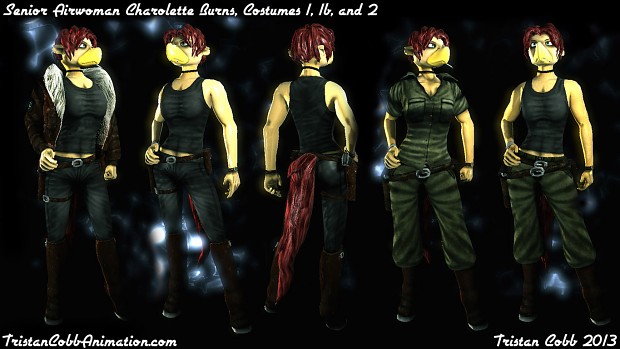




Great - only with the old problem of the missing UT99 style armors.
You know - im a UT3 collector who has seen all findable stuffs and
the absolute favorite trend are UT99 styled UT3 character models.
Tails aren't working. I've tried overwriting and reinstalling both Pennrose and Charolette (the only two I use) and I've followed the installation notes, but the tail just stays in the center of the character hitbox while everything else animates as normal.
EDIT: Apparently I was using the outdated Avania anims, from before Char even came out. I'll install the new ones and see if they do the trick.
Nope, still completely busted, on both Penn and Charolette.
I'm away from my main computer at the moment, so I may need to get back to you, but make sure your avania.upk and avania.u files are up to date, since that controls which physics are used. You also may need to recompile your customchar.ini, but just check and see if those files are up to date first.
Everything is up to date, all the files are in the right places and I've checked both character .ini files, but so far it's not changing anything.
So as far as I can tell, the only things that are needed to have the tails work is to have pennrose/charolette installed, and then install the avania anims pack, making sure that the avania.u file from the anims pack overwrites the old one. That will point to the tail physics in ch_avania_anims.upk. I tested this again, and you shouldn't have to worry about any .ini stuff at all. I guess all I can suggest is reinstalling the avania anims pack again and overwriting the existing files.
I tried doing all that a dozen times, then I gave up and decided to test the results in an actual match as opposed to the character editor. Turns out they work just fine in-game, but the MapMixer character editor forces human skeleton animations on all characters for an unknown reason, which has the result of everything additional floating in place. Once you get into an actual match, though, the tail waves and follows the butt like I assume is intended--I didn't see any particularly complex animations, but to be fair I didn't play in third person for more than a few minutes and probably just missed them. Sorry for troubling you with this, and keep up the good work.
TL;DR - Looks like they do work after all, but conflict with another mod that made it look like they weren't in the character editor.
While I'm here, though, I would like to ask what the deal is with custom character commissions, which I believe you mentioned on your profile. What kind of work would that be?
No problem, I'm glad you are enjoying my work, and I appreciate the feedback. It was a conflict eh? Doesn't surprise me. I use map mixer too and everything works fine in mine (though zooming seems to stretch the tailbones for some reason.)
Anyway, commissions can be as simple as a retexture of something I already made, a modification of the mesh, or a completely new character from scratch including mesh, unwrap, and texture, and rigging. As you may guess, the more complex the character the more work I do, which means the more I would charge. Shoot me a pm or an email if you have anything specific in mind.