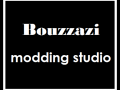Since I've released my mod, I've encountered many players telling me they are having unexplained crashes and graphical issues. I was initially stumped as to why this was happening, but I now know it's due to version differences between the Steam and non-Steam versions of In Nomine.
Allow me to start off with a screenshot from someone in the forums outlining the issue
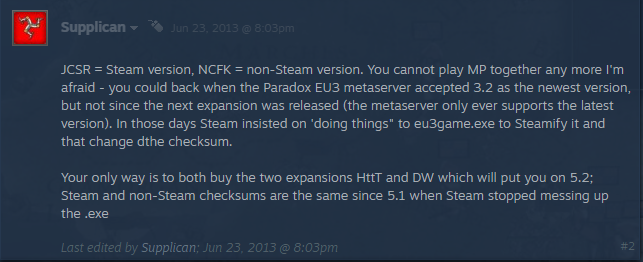
As this commenter explains, there are actually two versions of Europa Universalis In Nomine v3.2 floating around. There is the non-steam no-DRM version, with checksum NCFK. There is also the steam version, with checksum JCSR. The only differences are in the game exe itself, as all other files are fully identical.
The NCFK version is obtained by installing a disk version of EU3 Complete, which puts you at In Nomine v3.0. Then, you download and install the In Nomine 3.2 patch from Paradox Interactive to put you at EU3 In Nomine v3.2 NCFK, non-steam.
The JCSR version is obtained by downloading EU3 - Complete on steam, and removing all DLCs. This will downgrade your version to EU3 In Nomine v3.2 JCSR, steam version. This version also has built-in DRM.
This mod was developed on the NCFK (disk) version, and as such there are known incompatibilities with the JCSR version. Many people have reported graphical glitches and constant game crashes that prove the incompatibility.
How do you get an NCFK version, then? Well, there's no way most people have an actual EU3 Complete game disk lying around, they are very antiquated and quite rare. If you had one, you could install it, giving you an IN 3.0, and then you could download and run the v3.2 patcher.
Another option, is, of course, less-than-legitimate procurement of EU3 In Nomine. The... "illegitimate" versions that one can download on the web are all non-steam versions, and armed with the patcher you can get yourself an NCFK version in no time. This is why a majority of players reported no issues.
The last way is to download EU3 In Nomine v3.2 JCSR via Steam, and then download a small file pack I assembled that should instantly convert your JCSR install to an NCFK install:
By downloading this file pack and reading the installation instructions, you can upgrade your JCSR to a NCFK and therefore be able to play the mod flawlessly. I've tested this setup myself using these exact files and can confirm the EU3 In Nomine files are themselves identical, the only difference being the EXEs. Make sure you read the Readme.exe
If you're confused about version differences, experiencing crashes and need me to walk you through the process, leave a comment or hit me up on discord: GTAIV#9702