ULTIMATE BATTLEFRONT LAUNCHER
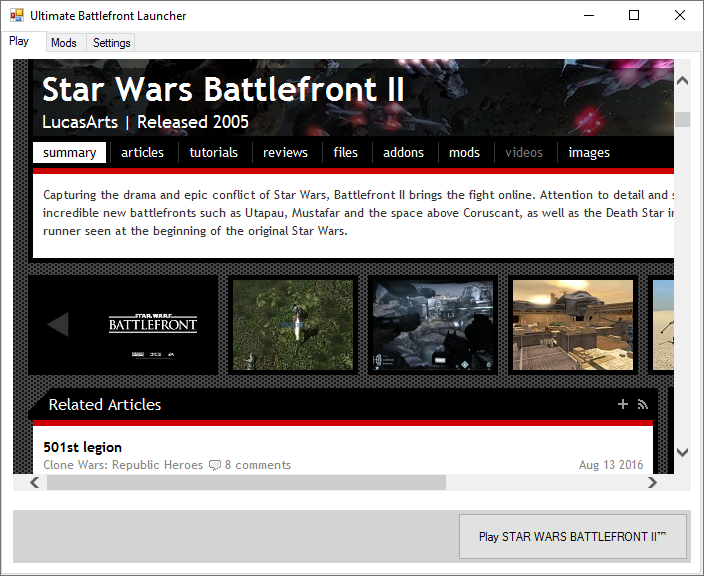
ULTIMATE BATTLEFRONT LAUNCHER is an extremely customizable, all-in-one game launcher and mod manager. For casual users, it can simply run the game, if that's what you want. For advanced users and people who simply love modding their game to death it comes with an easy to use mod manager which can enable, disable, uninstall, and rename mods all in one click! And as if that weren't enough, it comes with a customizable web-page to view at startup
WHO?
Me, markpwns1 made it, you, the user will download it, and the mod makers will optimize their mods for use with it.
WHAT?
ULTIMATE BATTLEFRONT LAUNCHER is an extremely customizable, all-in-one game launcher and mod manager. Did you even read the summary?
WHERE?
Download the latest version of the launcher here.
WHEN?
The launcher is available for download RIGHT NOW :D
WHY?
When I first wanted to install mods I had to do it manually, I thought "this process is simple but time consuming and tedious, I with there were a way to do this with, perhaps, a launcher" so I looked around ModDB for a launcher and found "Battlefront ModLoader", I downloaded it and thought, "wow, this is absolute shit, even I can make something better than this", so I decided to make my own that was superior to Battlefront Modloader in every way.
HOW?
Sweat, blood, hard work, magic, and a lot of technical shizzle-wizzle.
I'm still not convinced. Give me some details.
Okay! The Ultimate Battlefront Launcher supports:
- Launching the game
- Compatible with all versions of the game
- Launching with parameters
- Mod managing
- Mod installing
- Mod enabling
- Mod disabling
- Mod renaming
- Mod uninstalling
- Shows mod information
- A search bar
- many more mod-related things
Wow! I'll go download it right n-
NOPE. I'm still not done! You can also:
- Tinker with settings
- Customize your splash page
- Tell your friends about it! ;)
This sounds too good to be true, what doesn't it support?
Well, it doesn't support:
- Mod grouping
- Minecraft (this is called ULTIMATE BATTLEFRONT LAUNCHER)
That's about it.
Well I'm stupid, is there anything else you want to tell me if something goes wrong?
If you can't rename mods, press ENTER while you're typing and the change will apply. If anything else goes wrong run the program in administrator mode. If that doesn't fix it then send me dozens of screenshots, a way to replicate the bug, and all the information the error message gives you.
How do I install it?
- Extract "Ultimate Battlefront Launcher v1.x.x.zip"
- Place those extracted files in your GameData folder
- (Optional) Make a desktop shortcut for it
- (Optional) Delete that shitty Battlefront Modloader if you have it installed
- Enjoy!
What if I have more questions?
You sure do ask a lot of questions, refer to our Q & A
Q: Is this a virus?
A: No.
Q: I can't rename a mod!
A: Press ENTER while typing
Q: Can I see the source code?
A: Comment and I might give it to you
Q: How is this better than Battlefront ModLoader?
A: This is FASTER, MORE RELIABLE, MORE CUSTOMIZABLE, and MORE FLEXIBLE (basically superior in every way)
TL;DR: Download it.
Introduction
This article is for MOD MAKERS ONLY, if you are not a mod maker you can ignore this completely. A modinfo.xml file is a file at the root of your Battlefront 2 mod that contains information which the Ultimate Battlefront Launcher can read and display to the users. A description.txt file contains a description for your mod that the Ultimate Battlefront Launcher can read and display to the users.
How do I make a modinfo.xml file?
Easy! Just copy the following code:
<modinfo name="Your mod's name"
author="Your name"
website="Your mod's website or moddb page"/>
Fill in the information, and put it in a file called "modinfo.xml" in the root of your mod, and you're set!
How do I make a description.txt file?
Even easier! Just make a file called description.txt in the root folder of your mod and put your mod's description in it!
What will it look like?
It will look like this if it's done correctly
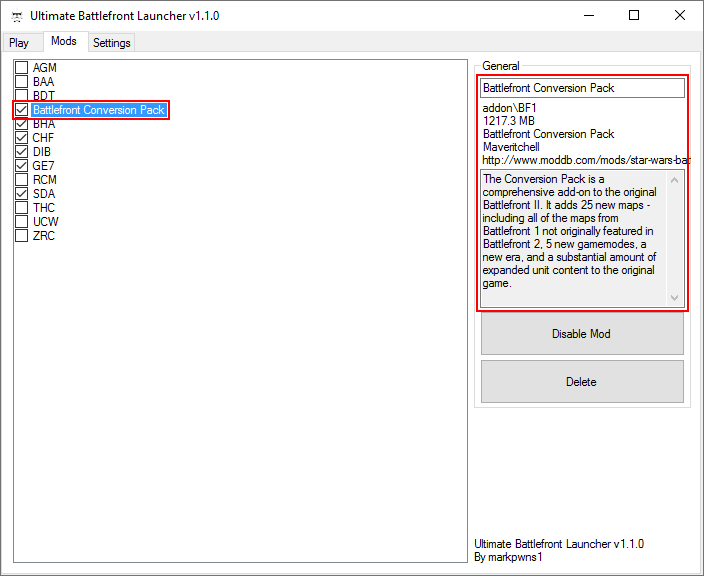

Update 1.1.0
NewsMASSIVE UPDATES! Re-structured most of the code, improved performance massively, fixed many bugs.

Ultimate Battlefront Launcher v1.2.0
Installer Tool 4 commentsAdds a search bar and MOD INSTALLATION :D I highly recommend you update your launcher if you have version 1.1.0

Ultimate Battlefront Launcher v1.1.0
Installer ToolMASSIVE UPDATES! Re-structured most of the code, improved performance massively, fixed many bugs.

Ultimate Battlefront Launcher v1.0.1 (Outdated)
Installer Tool 1 commentAn update for the launcher, fixes some issues and improves the settings system.

Ultimate Battlefront Launcher v1.0 (Outdated)
Installer ToolFirst version (version 1.0) of the Ultimate Battlefront Launcher. View readme.txt for installation instructions








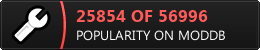








so it keeps saying that battlefrll.exe is not in game folder yet it is idk if its a steam thing or whatever
This comment is currently awaiting admin approval, join now to view.
This comment is currently awaiting admin approval, join now to view.
UPDATE; I changed back to an older version, and started to get script errors, does that normally happen?
So yeah, Ive encountered a problem. I was trying to download Dark Times 2, I used the EXE to put the mod file on my desktop, since Im so used to installing mods manually, then i put them into my game files. I opened up the launcher hoping to rename it and disable some mods to avoid the whole more than 500 mission thing, BTW The disable function is a godsend, but it instead gave me the message
"Cannot create a file when that file already exists, Unable to complete this action, try running in Administrator mode"
Anyone else encounter this?
Yeah, I got this, and now I can't enable or disable mods at all. Really annoying.
So two question. First, how compatible is this playing the game online via Gameranger? Second, you said that performance was improved. Was that for this loader or for the game itself, because I have multiple instances of Battlefront crashing to desktop because of maps I added.
Prntscr.com Hey uh... I don't know how to fix this. I put it in my gamedata folder, read the readme and did not click on the Names.txt, and it just simply does this every time I try and start up the mod loader.
Try these, in order of how likely they are to work:
Did you extract everything in the zip file, not just click on the program?
Are you sure there's a folder called "Ultimate Battlefront Launcher Data" in the same folder
Are you sure there's a "names.txt" in the "Ultimate Battlefront Launcher Data"?
Are you using the latest version of the launcher?
And if none of those work, go into windows file explorer and type "C:\Program Files (x86)\Steam\steamapps\common\Star Wars Battlefront II\GameData\Ultimate Battlefront Launcher Data\names.txt" in the top, will it open names.txt? If it opens it then I will investigate, but if it doesn't then the answer to one of the above questions MUST be "no"
not working too hard need new version
I don't understand.