This mod aims to bring the original Jimmy Hopkins from PS2 to the PC. It replaces Jimmy's face textures for the original ones from the PS2 version, in the open world and in the cutscenes, on all different haircuts and hats. All the new Scholarship Edition hats are also included in the mod.
Description
LATEST VERSION | Download the archive and read the READ-ME.txt file to follow the instructions on how to install it.
Post a comment
Tags


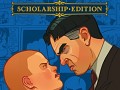

O jogo fecha na introdução..
Instalei o mod agora mesmo, assisti às duas cutscenes da introdução até o Jimmy aparecer na frente da escola, e não aconteceu nada de errado. Um amigo meu também instalou o mod recentemente, e não teve nenhum problema.
Você tem outros mods instalados? Se sim, tenta instalar esse mod em uma instalação limpa do jogo, usando os métodos explicados no READ-ME.txt. É possível que algum outro mod seu teja crashando o jogo, ainda mais se for um mod que modifica o personagem de alguma forma.
Estou usando um mod de textura, seria isso causando o problema?
Como resolvo?
Eu imagino que o mod de textura que você instalou tem um arquivo corrompido, ou ele não se comporta bem junto com outros mods.
Pra tentar resolver, faz uma instalação limpa do jogo, instala esse mod aqui, e se você conseguir jogar o jogo normalmente, vai dar pra confirmar que o problema não é com ele. Tenta instalar o mod de textura depois desse, e vê se roda sem problema.
Se o jogo ainda fechar, você pode tentar instalar o mod de textura usando esse método: youtu.be/eWqNxDWXlZc?t=150 - Usando o programa, exclui todos os arquivos que o mod de textura modifica dentro do .img > Rebuild > adiciona os arquivos do mod de textura dentro do .img > Rebuild de novo. Tive o mesmo crash que você tentando usar o mod do vídeo, e quando fiz esse método não crashou mais!
Muito Obrigada!
Com esse tutorial funcinou.
De nada, bom saber que funcionou :D Espero que goste do mod!
Como lo puedo instalar?porque he abierto el archivo "README.TXT"y no dice mucho sobre como instalarlo
Hola, no sé español, así que estoy usando un traductor. En el archivo README.txt, busque la sección "INSTALLATION". A continuación, habrá dos métodos para instalar el mod: a través de IMG Console (recomendado) o a través de IMG Factory. Sigue los pasos para instalar el mod.
Im sorry im probably just stupid but... when I download the file I don't get the read me file so i guess im not downloading the archive but I'm not sure what that means in this case? sorry but could you tell me how to get the read me file?
Hello! Sorry for taking this long to answer.
This mod is packed in a .rar file (currently called "OriginalJimmyHopkins_1.2_byLostJak.2.rar"). This is the file you download on ModDB. The read-me file (called "READ-ME.txt") is within the .rar file. You need to unpack the .rar file with a software such as WinRAR or 7-Zip.
This comment is currently awaiting admin approval, join now to view.
Hey, when i launch the installer, i got this message appearing :
Error: Unable to open IMG archive named "World.img"
Error: This command requires archive to be opened, it isn't opened currently.
Error: This command requires archive to be opened, it isn't opened currently.
Archive isn't opened, can't close
any idea how i could solve the problem?
Hi! I haven't ever ran into this error, so I don't really know what could be the cause of it.
Check if you have properly extracted the .rar file inside your Stream folder (\Bully Scholarship Edition\Stream\). If you have, there should be a "Setup" folder, a "Installer.bat" and "World.img" files inside your Stream folder. From there, just click twice on the Installer file.
You could also check if you have both x64 and x86 versions of Microsoft Visual C++ 2010 Service Pack 1 Redistributable Package installed. These seem to be needed for the mod installer to work (already added that to Read-me), and can be found here: Microsoft.com
If it still does not work, you can try to install the mod using the 2nd method, which is described in the Read-me, by using IMG Factory.
It worked in the other versions and now this one doesnt work for me anymore I downloaded a new clean installation of bully and when I open the installer bat it says I need msvcp100 dll and msvcr100 dll so I downloaded two of those dlls and now it says that the Installer bat won't start correctly. Error (0x000007b)
Never mind downloading the Microsoft visual 2010 x64 and x86 it fixed it self thx man
Glad that Microsoft Visual C++ 2010 Service Pack 1 Redistributable x64 and x86 Packages got it working for you!
Did you just install it??
It said "unable to rebuild IMG archive" and "Archive isn't opened, can't close"
Does it replace the "jeans casual" model back to the original one? so it doesn't missmatch the ones seen on cutscenes? (wich it is the original model ironically enough)
BTW, gotta appreciate your dedication
Hello! Really late here, but better late than sorry I guess. As you have probably figured out, the only files touched by this mod are face files, so it doesn't modify the "Jeans - Casual" pants.
However, I believe you could find a solution for that in Sanflo2967's mod "Fixed Player Clothes" :D
Thank you very much for the kind words!
This mod literally crashed my game and I have to reinstall it now for the severalth time this month. I don't know if I did something wrong (I put the files in the Bully IMG that has a textures folder inside the skins folder) But I forgot to make a backup leading me to have to reinstall the whole game all over again because theres no other way to get the recent version of my World IMG back
Kinda late here, but you have always been instructed in the READ-ME file to backup the contents of your Stream folder (which includes the World.img file): "2) CREATE A BACKUP OF YOUR 'STREAM' FOLDER. If anything goes wrong, you can always get your old folder back." - So you should've done that in order to prevent finding yourself in that situation.
You've also mentioned that you've put the files in a .img file which has a \skins\textures\ path. You should place the mod files from \Setup\textures\ directly in \Stream\World.img.
To address crashing issues: if you are using other mods that affect World.img, you can try installing this mod first. You can also try installing it with IMG Factory, and instead of replacing the original game files in World.img with the ones from this mod, first delete the original files which will be replaced -> Rebuild -> add all the files from this mod to World.img -> Rebuild again.
cool mod
this mods works good i hate the pc face i like the ps2 face more
bro, this mod is amazing it seems you put a lot of effort into it but the mod just didn't work for me, so i read the README file, and tried the 2 installation ways, the first one didn't work, the message said: Error: Unable to open IMG file named "World.img" Error: This command requires the file to be opened, it is not currently open. Error: This command requires the file to be opened, it is not currently open. The file is not open, it cannot be closed, I installed Microsoft Visual C++ 2010 and it still didn't work so I used IMG Factory it says something about Unknow Archives that I don't understand even so I followed all the steps and it just didn't work because I entered the game and Jimmy still had the same face, I installed several versions of IMG Factory and none of them worked, is there a solution?
Hello and thanks for your kind words! I hope you can eventually get the mod working and enjoy it.
For the first installation method (IMG Console), have you installed both x86 and x64 versions of Microsoft Visual C++ 2010 Service Pack 1 Redistributable Package first? Also, did you make sure to have both the "Setup" folder and "Installer.bat" file in your \Bully\Stream\ path when running the installer?
For the second installation method (IMG Factory 1.2), have you installed VC++ Redistributable 2013 and .NET Framework 4.5? Also, instead of replacing the original files in World.img for this mod's, you can try to delete the original files first -> Rebuild -> Add the mod files from the \Textures\ folder -> Rebuild.
This comment is currently awaiting admin approval, join now to view.
idk if it's just me but when I downloaded it via IMGFactory (cause normally it shows some error) and it doesn't appear in game, some help please?
This comment is currently awaiting admin approval, join now to view.