Obvious requirements:
NVidia RTX graphics card (NOT GTX!!) (OR AMD, however I won't provide any support for it)
Retail copy of Max Payne, updated to v1.05. Won't work with demo version!
Latest GPU drivers
Pre-Requirements:
1. RTX Remix: Github.com - Download and run it, when it's done it will produce a folder. Copy the files from that folder into your MP main directory.
2. DirectX-9c: Microsoft.com Extract to folder and install.
3. Definitive fix: Community.pcgamingwiki.com !Press F2 during graphic novel sections!
Installation instructions:
1. Extract the demo files to MP main directory (overwrite existing files if asked)
2. In the launcher, select HARDWARE MODE, then press OPTIONS and set it up like follows below:
Texture Color Depth: 32bit
Detail Textures: Medium
Character Shadows: Low
Everything else: Maximum
3. Set preferred resolution, I suggest 720p or 900p
4. Adjust DLSS according to your preference (Alt-X)
5. Ignore "Replacements are not production ready. Status: Layer Data Missing" it's normal
6. Adjust reflectiveness according to your own preference by adjusting the Roughness Scale and Metallic Bias under Game Options / Material Options / PBR Material Modifiers!
7. Enjoy, like, comment
8. Don't steal my work. If you share it somewhere please do credit me
Troubleshooting:
1. If you have an AMD Ryzen CPU, apply fix from here: Reddit.com
2. Add -skipstartup to launch option (steam launch options or in game exe shortcut)
3. Unplug any secondary or multiple monitors from your PC.
4. Install Visual C++ redist
5. Move Max Payne folder to a location that is NOT under C:Program files/Program files x86
6. Run in windowed mode. OR, open properties of executable and check run as admin and disable fullscreen optimizations.
Changelog:
v0.2: Adjusted particle effects to show up properly
v0.3: Removed normals for certain surfaces to make them appear flat, adjusted roughness/metalness..... v0.4: Added DX8-to-DX9 wrapper, lowered metallness to make things less "shiny"
Known issues: Faded crosshair, Vasseline faces
Remix logo courtesy of 'Yosuke (Virgin) Nathan'
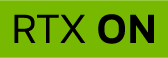



DXVK and Bridge don't seem to have any downloadable assets, am I doing something wrong?
you didn't do anything wrong, the mod is currently unusable due to the fact that the author wrote wrong instructions and gave incorrect links for the tools. I assume he's already abandoned it. This job is so messed up...
Nothing is wrong with my instructions buddy, even if you don't download latest DXVK and Bridge, the mod will still work. Nvidia Remix main download includes DXVK and Bridge, but they aren't the latest version, but they will still work. I haven't abandoned this at all, I'm deep into development of the mod, to be usable for the whole game. Progress is slow, because despite my efforts, it's difficult getting more modders to join the project. I basically have to do everything myself. Compare that to HL2:Remix, who has maybe 100 modders working on it smh...
You forgot an important detail: DXVK and Bridge NEED GitHub ACCOUNT to be downloaded!!!
Remix can be downloaded without problems instead.
Autodownloader back in action, installation instructions updated!
Thanks for the headsup, this was new information for me.
Hello all, mod works almost flawlessy, but 2160p native performance without DLSS is not playable with a rtx 3090, playable at 1080p, sadly experiencing audio problems despite having applied the .reg file for audio fix, so no background music playing and no audio while graphic novels plays, any chance to fix it?
Should i try 2160p with extreme performance DLSS?
Thanks for the mod, my best greetings from Italy.