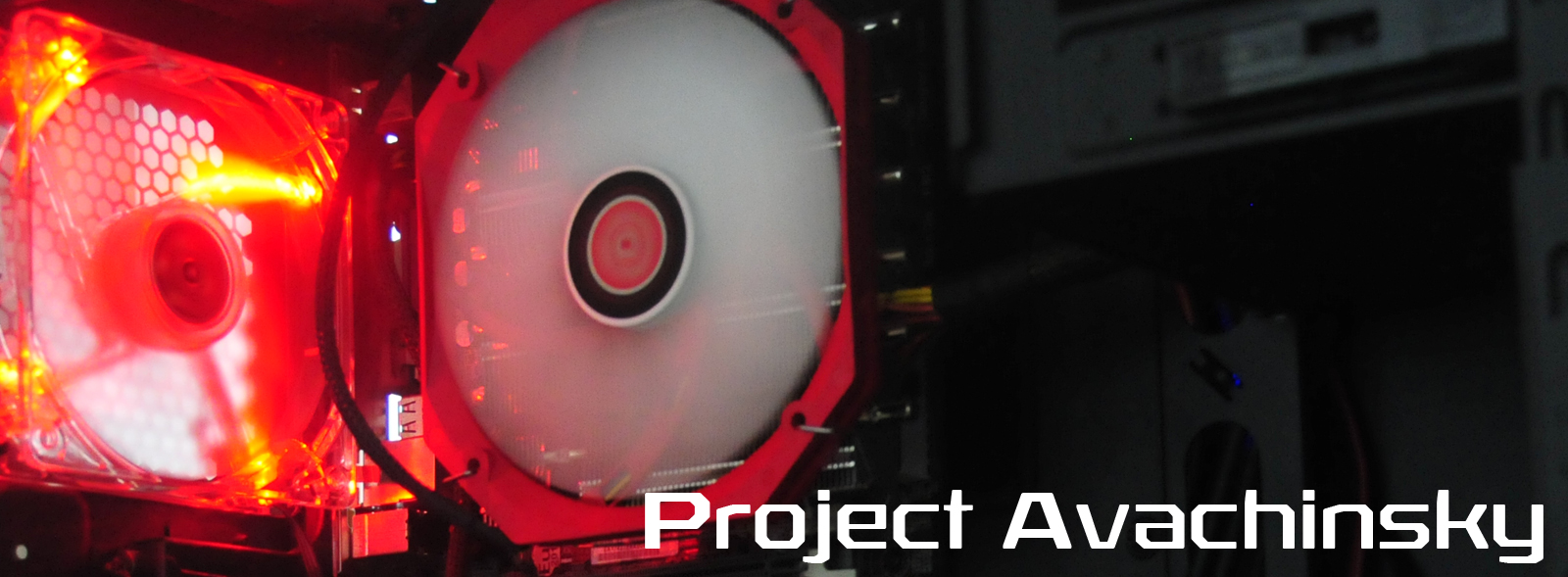
Project Avachinsky - Peripherals Roundup
Ahh... it's been a while since the last time I wrote a blog. And being active in ModDB.
Well for those who are wondering why I havent been active lately, my internet was going through a problem that makes it pretty much nerfed down. This problem was going on from July to August, when we finally called up the technician. I hope I'll be more active again and contribute more to this site soon enough.
Now let's get back to Avachinsky. I remember on the blog before this I hoped that I'd get GTX 960 around the end of the year. Turns out my plan got rekt because my mouse was broken and I have to find a replacement asap. And start from there, I think 'Why dont I replace all my old peripherals until the end of the year and then get Pascal (or AMD's next-gen gpu) by next year?' Start from there I changed my goal to replace my peripherals until the end of the year.
Well so far I've got these three stuffs: Logitech G G300s, Steelseries QcK Mini, and Rapoo V500 Kailh Mechanical Keyboard. I'll do some overviews and quick reviews about them below.

Dat goofy doll is a present from someone special :')
Logitech G G300s & SteelSeries QcK Mini

You guys should've known Logitech, right? An awesome company with awesome line of products (sellout confirmed?) that is based on Switzerland. Logitech has their own gaming division called Logitech G, which is focused more on making the best peripherals for gaming. We're going to take a look at one of the Logitech G's low end product, the G300s.
For G300 owners, yeah this is the exact mouse that you're using right now. G300s is a rebrand (?) of G300 with new color scheme and Logitech G logo etched on it. The mouse features ambidextrous shape which is an advantage for left handers and 9 programmable buttons. Yes, a low end product with 9 programmable buttons that mostly will go to waste. Kinda funny tho, the side buttons are not actually on the side but on the top. This reminds me of a Roccat mouse that I dunno what the name is. Beside those, this mouse also has led lighting that is interchangable depends on what profile you're using.
Let's go deeper into functionality. This mouse supports interchangable 400-2500 dpi thanks to its gaming grade sensor. Users can also change its polling rate, and being able to program all the button to a certain command under a game profile. All can be done by Logitech's Gaming Software.
Overall this mouse is very responsive. I've been using this for a while and I must say I'd recommend this to other budget-minded gamers that needs bang-for-bucks mouse. The downside was probably its small size tho. Even for my small hands it's still a bit small. Often times I'd go into fingertip grip unwillingly because of its small size.
Well about SteelSeries QcK Mini. I dont have anything much to say about it, but overall it's a good experince. Tho it's not as anti-slip as they advertised.
Rapoo V500 Mechanical Gaming Keyboard
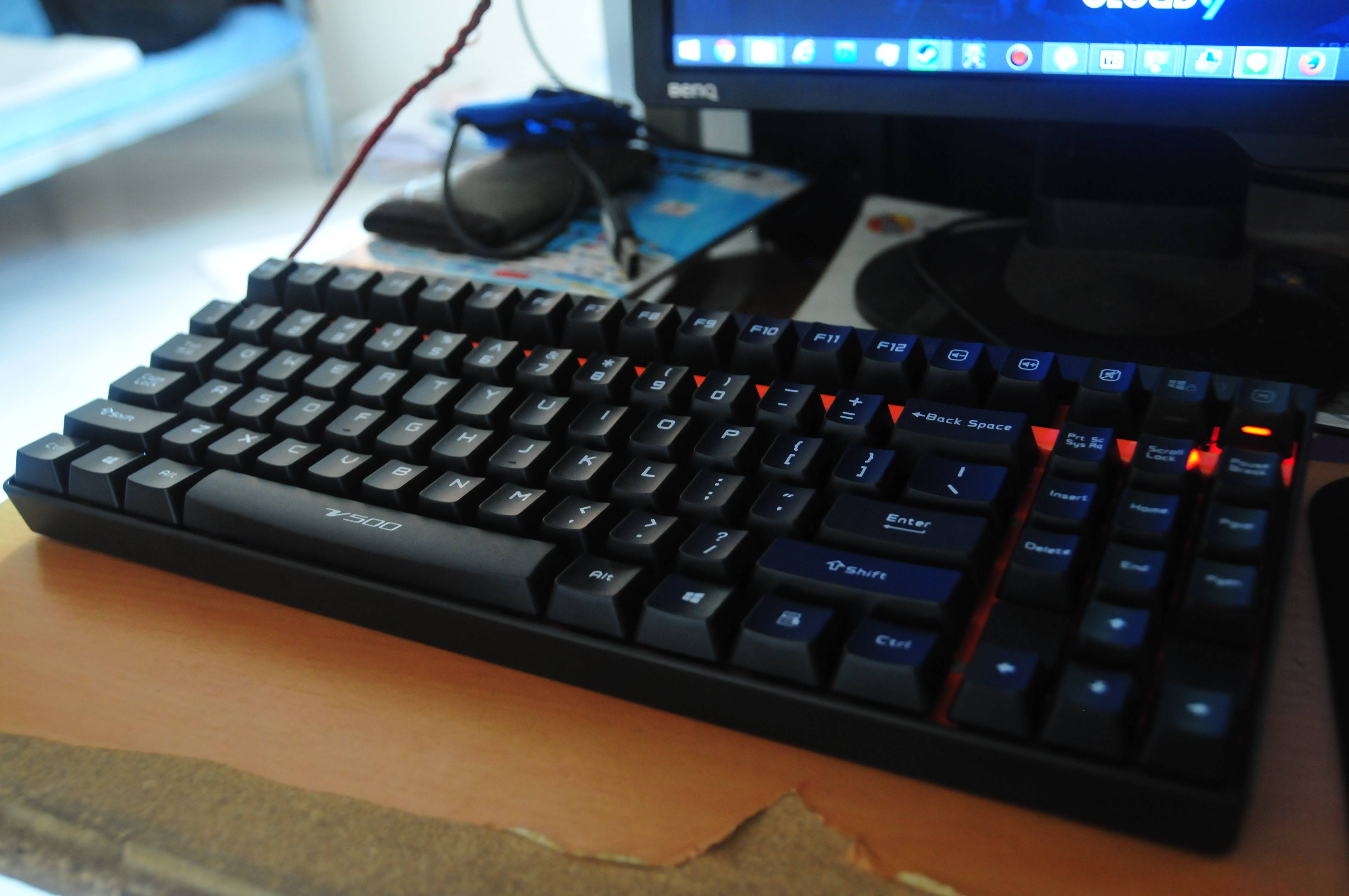
Ahh a mechanical keyboard. The most favored type of keyboard for gamers and typist alike. Some people here might gonna see this as a 'premium' keyboard, and it's no wonder. Most mech keyboardS would have sky high prices even on their lower end products. What makes a mechanical keyboard so special tho? With its unique feel of feedback, and many times more durable than your normal rubber dome keyboard, and super fast response, those features justified the price of a mech keyboard.
You guys might be unfamiliar with Rapoo. Dont worry, me too. There arent a lot of information of what Rapoo is (or how to pronounce the name), but there are some info around the internet about Rapoo V500 gaming keyboard. This keyboard, unlike most mechanical keyboard, uses Kailh switches instead of Cherry MX switches. Kailh is a Chinese clone of Cherry MX, therefore Kailh switches are compatible with MX keycaps. Kailh is considered cheap alternative to Cherry MX, tho right now Razer are well known for using Kailh switches and rename it as 'Razer switches.'
V500 uses Kailh Yellow Switches (now Kailh Red Switches) that are similar with Cherry MX Red. Overall, I feel like it's a bit mushy and there are inconsistencies with the actuation across all keys. But I guess that's what you get for the price. It's like $30 cheaper than Ducky Zero. It's also come with windows lock key and fully programmable keys that can be configured through its driver. It's also TKL keyboard, so it doesnt take too much space on your desk and pretty much compact to be brought for LAN parties.
I wouldnt say this is bad tho. The more I'm getting used to this, the more I feel like I like it. I'd recommend this for those who wants a mech keyboard but restricted in budget. Tho you might not gonna experince the 'true' mech keyboard feels everyone are talking about.
Previous posts:
Game ideas and random things
A leap of faith
Me
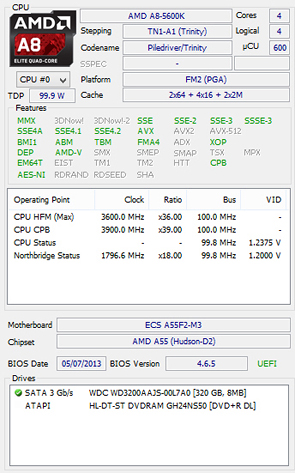
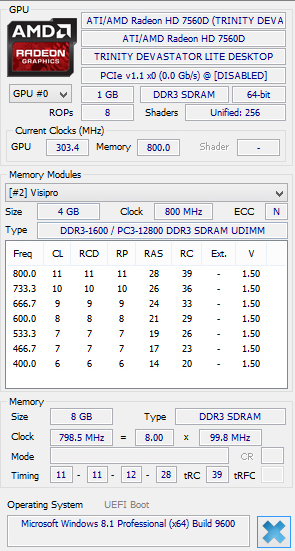
No fanservice this time. Instead, look at this while listening to any song:

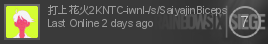



happy traaails
to youuu
until we meet agaaiiin
oh wait wrong song ;-;