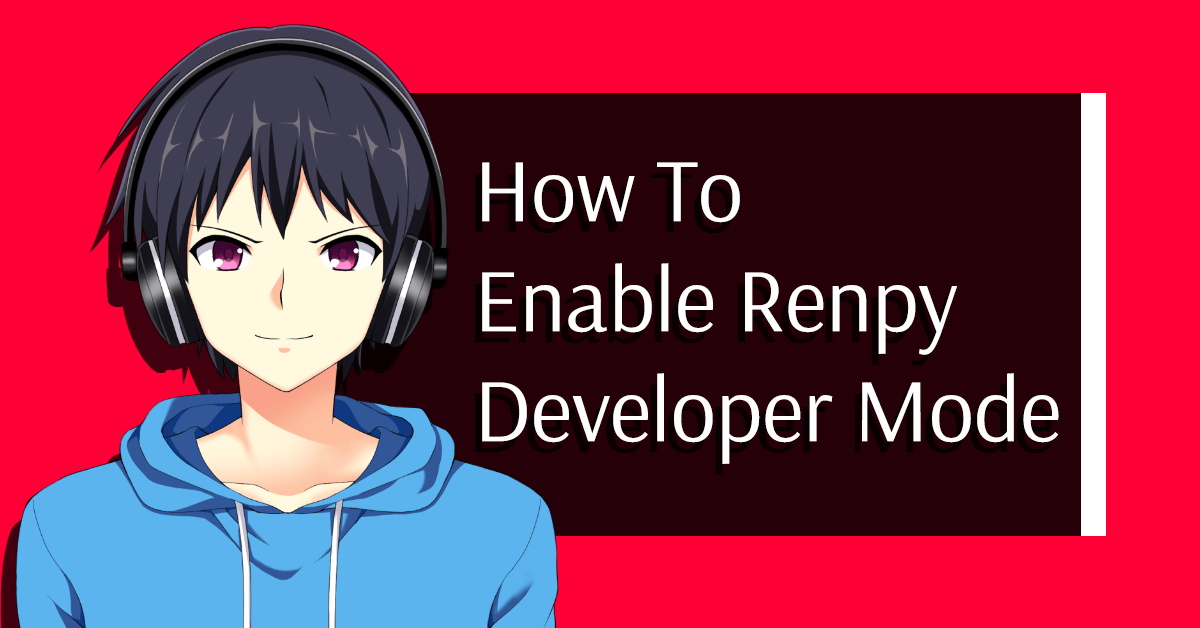
So the console is not enough, and you want to list all running files in-game or find out variables' names and changes?
This article explains how you can enable the developer menu in-game.
How to enable Ren'py developer mode in compiled games
Feel free to let me know what you think of this one!
Cheers!
This comment is currently awaiting admin approval, join now to view.