There are many websites that let you play Flash games online. However, you can't play games when you don't have the internet connection. Today, I will tell you a simple method to download flash games from any website.
How to Download Flash Games
- Visit a website that let you play flash games. Take an example of this unblocked games site. Please use Google Chrome
- Click on any game that you want to download. When you are on the game page, right-click on the blank space, and hit the Page Source Option
- Press CTRL+F in Windows and CMD+F in Mac and type SWF to search the attachment file. I have highlighted in the image below
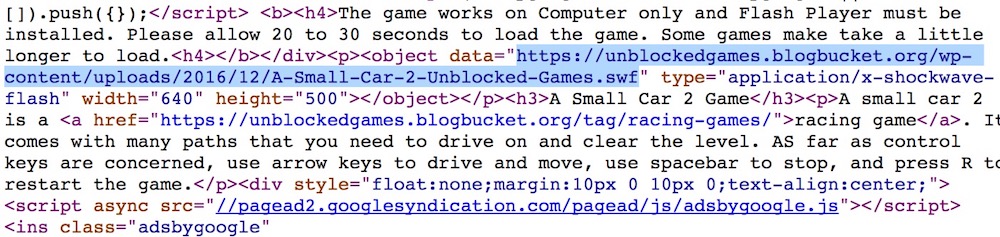
- Once, you find the file, copy the attachment URL and open in Google Chrome. It will be saved locally
Note: All the downloaded games may not be played offline because the developer of some games have made them the way that they work only when you are connected to the internet. However, most of the flash games play in offline mode without any trouble.
