ChromED4 Basic Tutorial part 1 - Fightnodes
آموزش کاربا انجين کروم اديتور 4 - سطح ابتدايي - کاربا " گره هاي مبارزه"
ChromEd4 Basic1 Fightnodes - Mod DB
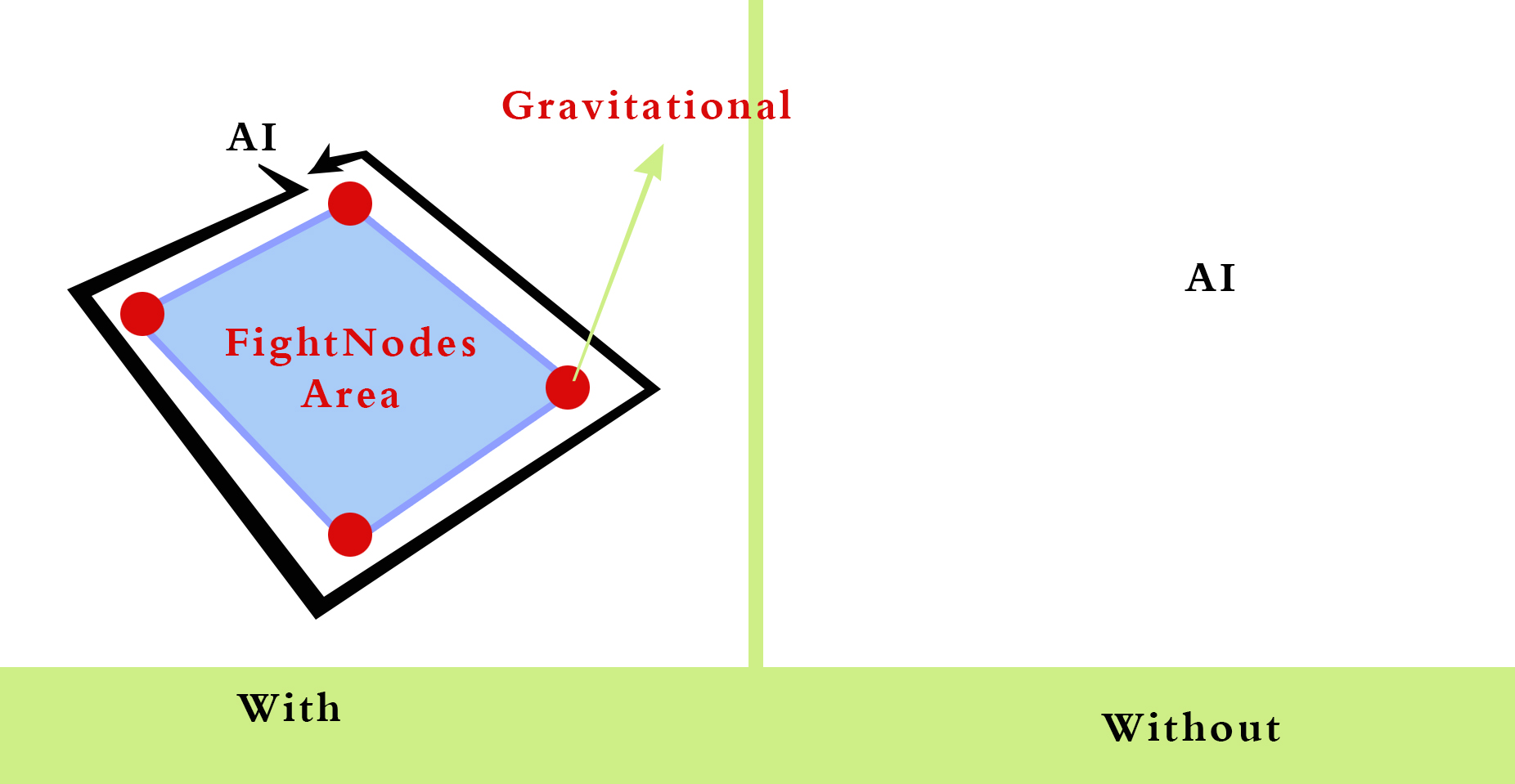
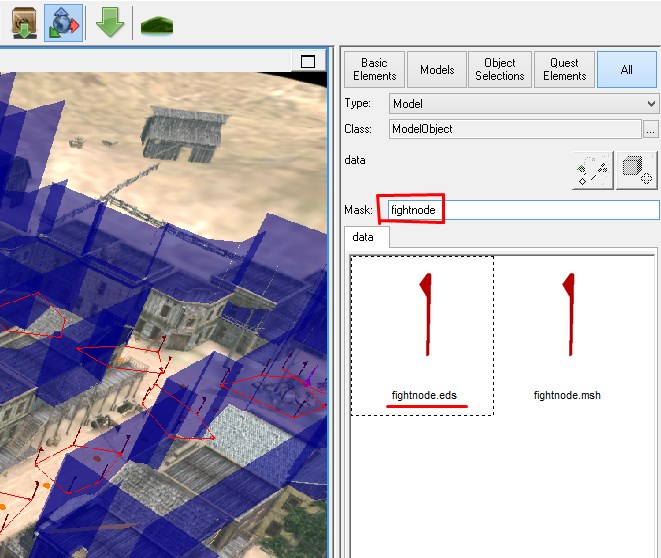
هوش مصنوعي در اين انجين به اين صورت تعريف شده است که براي اينکه در درگيريها بتواند حرکت کند و به طور واقع گرايانه تر با بازيکن تعامل داشته باشد از يک پارامتري به اسم "فايت نودز" يا به عبارتي گره هاي مبارزه يا گره هاي درگيري استفاده مي کند..
هوش مصنوعي اگر در اين منطقه قرار بگيرد مي تواند در درگيري با بازيکن شرکت کند در غير اين صورت درگيري يا صورت نمي گيرد ويا هوش مصنوعي بدونه حرکت به طرف بازيکن شليک مي کند
تصوير اول مشخص کردم که چنانچه هوش مصنوعي در معرض گره هاي مبارزه قرار بگيرد چه واکنشي نشان مي دهد اين نکته را بايد اضافه کنم گره هاي مبارزه قابليت گرانشي و جذب را دارا مي باشند به اين معنا که لازم نيست در تمام نقشه قرار بگيرند .. هر جا احتمال درگيري مي رود تا فاصله حدودا 5 متري در مقياس ابعاد اين موتور بازيسازي مي تواند هوض مصنوعي به طرف خودش بکشاند و فرم حرکتي که براي آن تعريف کرديم با بر روي آن اعمال کند.
در تصوير دوم براي پيداکردن گره هاي مبارزه ساده ترين راه را شرح دادم ..بعد از بازکردن نقشه در سربرگ "همه" و زيرشاخه پايين در قسمت ماسک يا فيلترينگ واژه ي
Fightnode
را جستوجو کنيد دو شي شبيه به هم مشاهده مي کنيد شما بهتر است با شي اي که پسوند
eds
دارد کار را شروع کنيد
اين شي چنديدين گره مبارز را را به صورت يک مستطيل نامتناهي به تصوير مي کشد که من قبلا اين مورد را ساخت براي شروع کار مناسب است.
جايگاه هر گوشه از اين مستطيل باتوجه به محيط نقشه بايد جابه جا شود گوشه ها مي تواند کم يا بسته به شرايط زياد هم شود
نتيجه گيري :
هوش مصنوعي در اين موتور بازيسازي نياز دارد که از طرف مپ دزاينر فکر دهي شود .. و گره هاي مبارز فکر درگيري به صورت واقع گرايانه و تعامل پذير با بازيکن را به هوش مصنوعي ديکته مي کند
The artificial intelligence in this engine is defined in such a way that in order to be able to move in conflicts and interact more realistically with the player, it uses a parameter called "fight nodes" or in other words combat nodes or conflict nodes.
If the artificial intelligence is placed in this area, it can participate in the conflict with the player, otherwise the conflict will not take place, or the artificial intelligence will shoot at the player without moving.
In the first picture, I specified how artificial intelligence would react if exposed to combat nodes. I should add this point. Combat nodes have gravity and absorption capabilities, meaning that they do not need to be placed on the entire map.
Where there is a possibility of conflict, up to a distance of about 5 meters in the dimension scale, this game engine can pull the artificial pool towards itself and apply the movement form we defined for it.
In the second picture, I described the easiest way to find fight nodes.
After opening the map, search for the word Fightnode in the "All" header and the lower sub-branch in the mask or filtering section.
You see two similar objects. It is better to start working with the object that has the eds extension
This object depicts multiple combat nodes as an infinite rectangle, which I made earlier is a good starting point.
The position of each corner of this rectangle should be moved according to the map environment, the corners can be reduced or increased depending on the conditions.
Conclusion :
The artificial intelligence in this game engine needs to be thought by the map designer.. and the combatant nodes dictate the thought of the conflict in a realistic and interactive way with the player to the artificial intelligence.
(translate.google.com)

You should do more detailed tutorials, and in good quality - and i'll also upload it on my channel if you don't mind. Make tutorials:
- How to attach fight nodes and waypoints to man.msh
- How to make man.msh hide under obstacles
- Explain what's that thing that you can switch from Low - to Medium or something like that, i think it's engagement in a fight or something - what it does
- Sensors (usage of sensors, how to make certain actions in sensors like in ur gamemode - respawns, objectives, secrets, hints)
- Cutscenes (show the detailed tutorial of cutscenes)
- How to make concentration mode with blowing the doors down (not the regular CC mode with standing like in beginning of Mission 2 in storyline)
- How to make multiple choices in the objective & program them correctly
- How to make 2 sawn-off shotguns actuallly working (From multiplayer)
- A tutorial when u do basic mission, and you explain what are you doing there
- A tutorial where you do advanced / semi-advanced mission, also explaining what are you doing there
- How to make enemy respawn after death (multiple enemies appear after one and another - some blue re-spawn waypoint or something like that)
- How to make your AI coop friend holster weapons & perform actions like lasso climb at certain angle, or give you a hand or use an elevator
You can think about other tutorials as well, and after doing it on a tutorial map, just show the after result (of actual gameplay, of the feature working) that will be great.
yea my friend we should find out all of this list , a know some of it .. lets learn .