Men of War: Assault Squad features a completely new cooperative skirmish game mode with access to five different nations (Russia, Germany, USA, Commonwealth and, for the first time ever in the Men of War series, Japan) as well as increased realism and accessibility.
Description
This is Kursk map 500x500 for Men of War.If you want to load a mission than you need Men of War Assault Squad,becouse it contains files only for assault squad(JagPanzer IV,pz6e veteran,APCR shells...).
Post a comment
Tags









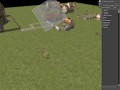
i got the map to load but im not on anyones side
* Facepalm, Number pad
that doesent work :P
I dont understand your problem.Please describe it more.My english is not grat.
How do you mean "im not on anyones side"
I don't see what is wrong i have downloaded this map on 2 more computers and it works great.I didn't made a quite good mission,but you can play it in gem editor,if it doesn't work in singleplayer.
It does not work in single player and i try it on editor just the map shows up
you have to load the mission!Click F3 than up in right corner click on "mission <untitled>" than load it it calls 0.mi.
I got the units to show up but cant get either of them to move
Press the "Start" button on the far right bottom corner.
Now try the number pad 0-9. Each team will be defined by a certain number. This way you should be able to play as either side or even swap 1/2 way through in being smashed. !
Thank u everything is working nice job
how to remove side panel while i play?
PRESS F1...
This comment is currently awaiting admin approval, join now to view.
Step 1
Download
Step 2
Put it to <ur mowas dirrectorry>/resource/map
Step 3
Open/load map (in F2 mode), or load Mission (F3 mode)
Step 4
If you dont have numpads just like me, press F9 in F3 mode. Then you will see the player options. Select player wich it controls the units. Close and save the changes.
Step 5
Click start. Play. Enjoy.