
Hello DvDrummers!
It’s been a while since the last update, but the Big Update is Here!
In all this time We have worked hard to rewrite and improve a lot of DvDrum features, and We are very happy to release the new version!
The new DvDrum philosophy is oriented to the best drum simulation and maximum creative freedom.
This is a big update with a lot of changes, please give us your feedback about problems or bugs found during the play, Thanks!
This new update introduce a new drumkit file format: “.dvx”
The previous Drumkit, SoundSet and KeysMap files will be removed automatically, because are no longer compatible with new system.

SEMPLIFIED DRUMKITS MANAGEMENT!
- Added Auto-Assign Drumkit on Slot
- The Slots Are Organized to 4 per Page Now
- Removed the Limit of 4 Drumkit on Main Menu
- Removed Slot Settings Section
- Remove Drumkit by Pressing Mouse Right Button on Drumkit Slot
- Fast Drumkit Creation by Pressing on a Empty Slot
- Is Possible Duplicate the Drumkit by Presusefullsing Save Icon in Drumkit Section
- Suspended the Drumkit Name Colour

NEW COMPONENTS MANAGEMENT!
- Completelly Reworked the Components Management
- Every Components Have a Customizable Name now!
- Added New Window to Add the Components
- Added Automatic Component Name Numeration
- Removed the Components Number Limit!
- Added a Short Description for Every Component
- Added Button for Remove Components
- Added Button for Rename Components
- Added Key for Fast Component Modification (F5), Very Useful!
- F5 to Change Image\Position\Scale\Angle\Layer on a Component!
- Stands are Independent Components Now!
- Carpets are Indpendent Components Now!
- Added Type Indication on Component When Mouse is Enter
- The “Low Gain Snare/Shading Snare” Needs to Be Linked on a Snare Now
- Removed the Load Icon, It is Useless Now with Automatic Loading
- The Save Icon Can Duplicate the Drumkit or Save the Current
- Revamped Drumkit Interface
- Removed SoundSet and KeysMap settings, All in One now!
- Added HotKeys to Main Drumkit Sections


NEW COMPONENTS TYPES!
- Added New Component Type: “Octoban”
- Added New Component Type: “Max Stax”
- Added New Component Type: “Bell”
- Added New Component Type: “Custom”
- The Custom Type is Useful to Add a New Type with Custom Images and Sounds
P.S. This New Types Need More Work.
SUPPORT FOR CUSTOM IMAGES AND SOUNDS!
- The Custom Images and Sounds will be Loaded In DvDrum at Start
- Add Your Image in “Appdata\Local\DvDrum\Workshop\Images\”
- The Images Needs “.PNG” Format
- Add your Sound in “Appdata\Local\DvDrum\Workshop\Sounds\”
- The Sounds Needs “.OGG” and Mono (1 channel) Format
P.S. This Is the First Step for Workshop Support, Please Test It Very Well!
REVAMPED INPUTS MANAGEMENT!
- Increased to 4 Keys Settable for Every Components
- Added Action Hold Keys to Change the Sound Mode
- Increased to 2 Keys Settable for Every “Low Gain Snare/Shading Snare”
- Removed the KeysMap File Management. All in One now!
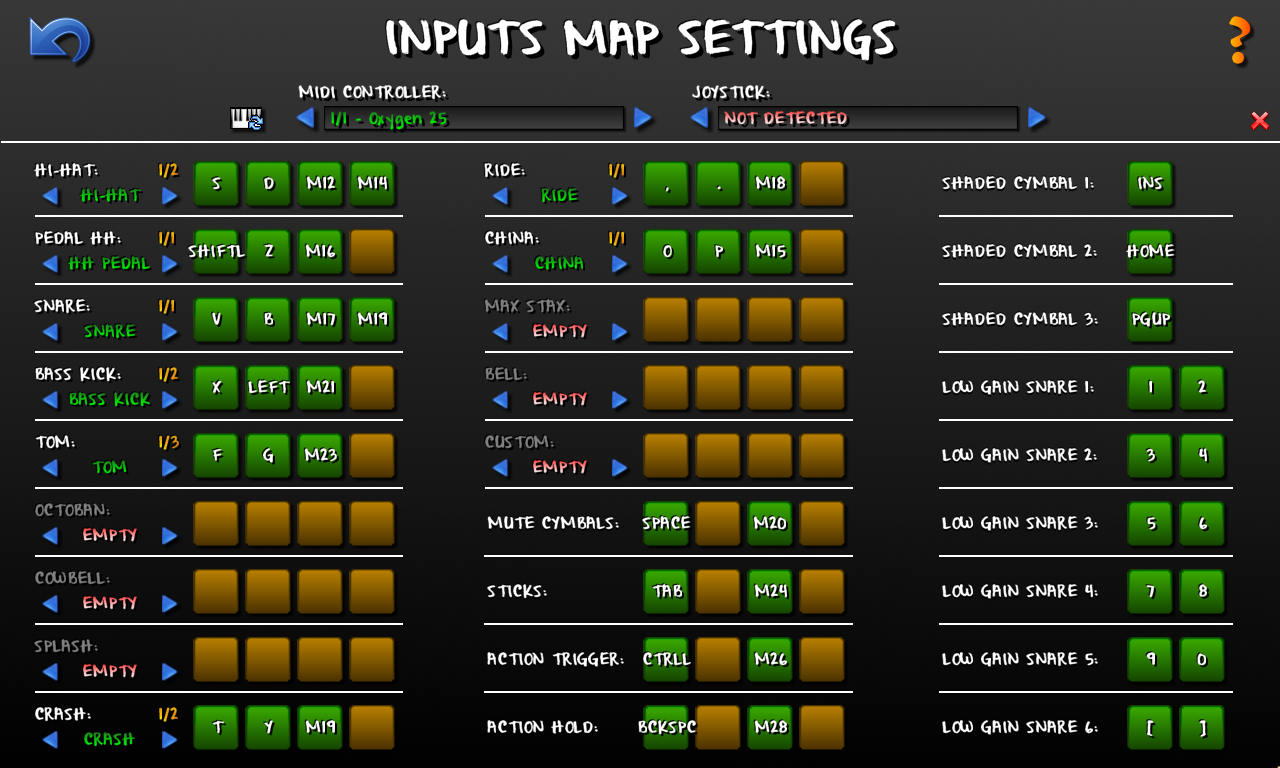
REVAMPED SOUND MANAGEMENT!
- Added 2 Sound Mode: “Standard” and “Action Hold”
- Sound Mode is Switchable by Pressing “Action Hold” Keys
- Hi-Hat Open/Close is Switchable by Pressing “Hi-Hat Pedal” Keys
- Removed the SoundSet File Management. All in One now!

OTHER CHANGES:
- Increased FPS Cap from 144 to 240 (This Could Improve Reactivity)
- Improved Reactivity by Some Code Optimization
- Suspended Legacy/Compatibily Mode for Maximum Performance
- Fixed an Audio Bug when a Sound is Double Assigned on Different Components
- Improved RAM Management
- Reduced DvDrum Size on Disk
- Various Bugs Fixed
NEXT STEPS:
- New Features to Facilitate and Improve Drumkit Building
- More Realistic Sound Simulation, Every Hit Sound Slightly Different
- New Components Sounds
This is a big update with a lot of changes, please give us your feedback about problems or bugs found during the play, Thanks!
Have Rockin' Fun!
\m/ __ (- . -) __ \m/


