In the shadowed Rivellon, a land that is slowly being torn apart by civil unrest, hatred, war, greed, a hero will rise to become the Divine One and vanquish the scheming evil forces.
Description
A save editor tool for Divine Divinity, created by iZakaroN (Hellspown production).
Post a comment
Tags
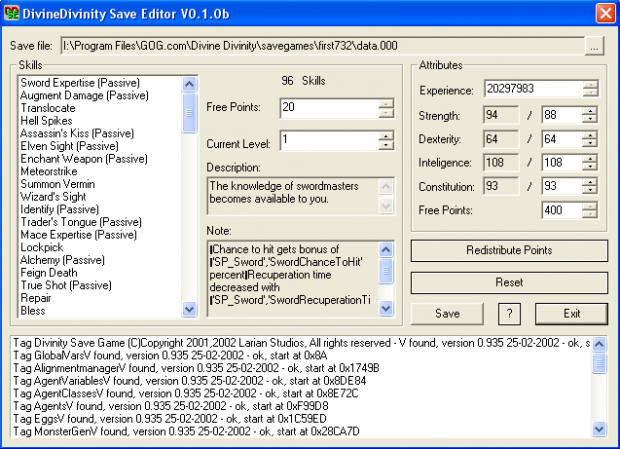





Nice!
This comment is currently awaiting admin approval, join now to view.
Okay, I give up! How does this thing work? I have downloaded it, found my way to data.000 and can't change anything. What am I doing wrong???
This comment is currently awaiting admin approval, join now to view.
This comment is currently awaiting admin approval, join now to view.
This comment is currently awaiting admin approval, join now to view.
tHANKS A LOT!
Works for me. I'm using the GoG version of the game (v1.0062A). The editor's interface is a bit puzzling indeed.
1) All the spinner controls (a text field with the up and down mini buttons on the right) are upside down for some reason. This means to increase a value you need to press the Down mini button, and to decrease it you need to press the Up mini button.
2) Right after selecting a save file you can only move the existing points around. I.e. you can take a point from one talent and put it into another. But the total amount of allocated talent points is fixed and the Free Points value can't be changed.
3) After you press the Redistribute Points button, the Free Points value can be changed as you like, and these talent points will be available after you load this saved game.
4) To add points to any talent the Free Points value must be greater than 0, even after you have pressed the Redistribute Points button. So increase the Free Points value to 1, and then you can add as many talent points to any talent as you like.
This comment is currently awaiting admin approval, join now to view.