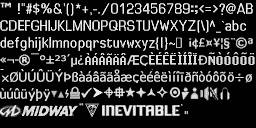| Posts | ||
|---|---|---|
| Area 51 - A call for help. | Locked | |
| Thread Options | ||
| Jan 11 2014 Anchor | ||
|
Hello everyone, Someone suggested this community for me as "my best bet", so here i am. |
||
| Jan 15 2014 Anchor | ||
|
I honour what you are doing a lot. I loved the game myself, and I sincerely wish I could help you but sadly need to admit that I can't. I really hope someone else will read this and actually have a better comment to make than this: Good luck |
||
|
|
Jan 16 2014 Anchor | |
|
I loved Area 51 and played to for a long time. This project definitely interest me, but I don't have the skills you are looking for. I do wish you the best of luck on finding someone who can make this possible and maybe we will all have the chance to play Area 51 Reborn in the future. I will say this however; watch out for copyright laws. That's something I would check on if I were you. |
||
| Jan 18 2014 Anchor | ||
|
Hello everyone. .m3d.asi.flt.file.audiopkg.dat.decalpkg.envmap.font.fxo.rigidgeom.skingeom.rel.bin_level.decals.zone.lev_dict.playsurface.rigidcolor.templates.tmp_dct If anyone has any idea about any of these files, please do let me know. |
||
| Jan 18 2014 Anchor | ||
|
I've got a couple of ideas for the .DAT file type: 1.) Try to open it with notepad++ (Notepad-plus-plus.org) Very sorry if none of those work but those are all programs certain types of .DAT files opened with for me. |
||
| Jan 31 2014 Anchor | ||
|
Sorry for the late response, Edited by: XanPa |
||
| Jan 31 2014 Anchor | ||
|
That's a lot of help telling you it's possible but not giving you a hint on how. That's typical developer -.- If there is anything in specific I can do for you, let me know because I would really like to get into it as well and help you with this. |
||
| Jan 31 2014 Anchor | ||
|
I think he was just annoyed because i sent the message to him trough his personal facebook. The two files are related, i believe. Each character in the .FONT file is assigned to a particular symbol in the image (AKA UI_A51FONTLEGAL.XBMP) Downloads: Anyone has any idea or solution for this? Edited by: XanPa |
||
| Feb 6 2014 Anchor | ||
|
That sounds awesome! I would suggest making a spiritual successor in Unity. Edited by: iambosh |
||
Only registered members can share their thoughts. So come on! Join the community today (totally free - or sign in with your social account on the right) and join in the conversation.