Location
FilesFilename
Duel_Starter.zipCategory
PluginUploader
ea192000Added
Size
187.01mb (196,093,947 bytes)Downloads
956 (1 today)MD5 Hash
b6334bb5ef3f4f037f90b518be2b36f9Embed Button
Embed Widget
This application allows to execute duels (tag duels, speed duels, matches), search booster pack cards on the shop, and execute a tournament between 16 decks.
Installation Steps
The zip file contains a standard windows installer. Follow the steps of the installer application and wait until done.
Pre requisites
This program requires .net Framework 4.5.2 and 4.7.1 to work. Anyway, the installation prerequisites are included on the installation application. In normal conditions, there are not external files to install.
Using Duel Starter
First time:
First time the program is executed, if the game “Yu-Gi-Oh! Legacy of the Duelist” is running; the program will recognize it and no other step is required.
If the first time the program is executed the game is not running, a window will be displayed to find the “YuGiOh.exe” file (usually located on “C:\Program Files\Steam\steamapps\common\Yu-Gi-Oh! Legacy of the Duelist”).
The program will automatically save the configuration, so this step is required the first time only (or if an external application deletes the configuration).
Program Uses:
If the program is running the icon will be displayed on the Windows toolbar:

Right click on the icon to show the menu. This allow to execute the game, configure options (like language, execute game on start, show integrated UI, etc.) and close the program.

But no action is required to use this program. The default configuration may work well on most of cases.
Program Interfaces:
The program has 3 Interfaces regarding which is the current game screen:
On main screen, the “Duel Launcher” interface will be displayed:

This allows executing standard duels, speed duels, matches, tag duels and Tournaments.
On Card Shop screen, the “Card Search” interface will be displayed:

This allows search cards showing a list whit the card details and the name o booster pack.
On the “Duel Launcher” interface, if the option tournament is selected, the Tournament interface will be displayed:

This allows configuring 16 decks to play a tournament. If the winner is the player, a booster pack with unowned cards will be obtained, also a random number of duel points.
On other screens inside the game, and if the game is out of focus, the application will not display anything. But this will continue running on background if is not closed.
Credits
This program has been made thanks to @pixeltris code on github: Github.com.
His code shown me than the duel modes, like Tag and Speed duels are implemented on code but are not displayed on the game.

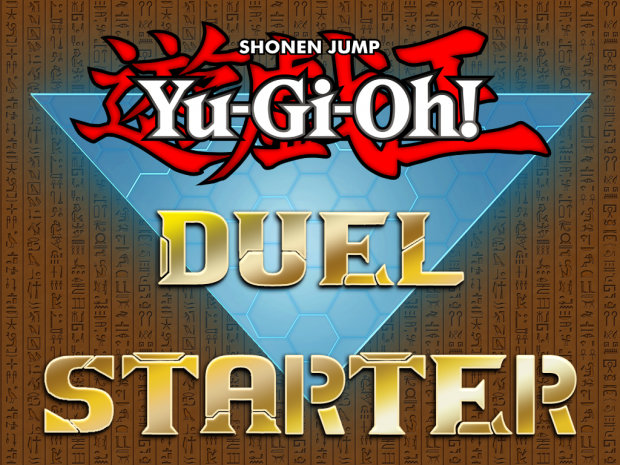

Uh i get an error saying that an "Unhandled exception has occured in your application" How do i fix this?
The first file which replaces the graphics and stuff works its just the second file that dosent work for me
Where do i install it?
I am not able to get this to work on Windows 10. Can you help me? I get some error on startup.
Imgur.com
Same I don't think I can get this to work
Those are the same errors I get
yeah, and I've definitely got all Visual C++ runtimes installed. The problem is something with the program itself.
continue on the error (you med need to alt-tab into it.
right click the tray icon, and go to options (the middle one) and select the game language. that worked for me.
Nope, still get an error with this message:
See the end of this message for details on invoking
just-in-time (JIT) debugging instead of this dialog box.
************** Exception Text **************
System.NullReferenceException: Object reference not set to an instance of an object.
at UIDuelStarter.Game.tmrLocation_Tick(Object sender, EventArgs e)
at System.Windows.Forms.Timer.OnTick(EventArgs e)
at System.Windows.Forms.Timer.TimerNativeWindow.WndProc(Message& m)
at System.Windows.Forms.NativeWindow.Callback(IntPtr hWnd, Int32 msg, IntPtr wparam, IntPtr lparam)
************** Loaded Assemblies **************
mscorlib
Assembly Version: 4.0.0.0
Win32 Version: 4.7.3416.0 built by: NET472REL1LAST_B
CodeBase: C:
----------------------------------------
Duel Starter
Assembly Version: 1.0.0.0
Win32 Version: 1.0.0.0
CodeBase: C: Files (x86)/Konami/Duel Starter/Duel Starter.exe
----------------------------------------
Microsoft.VisualBasic
Assembly Version: 10.0.0.0
Win32 Version: 14.7.3190.0 built by: NET472REL1LAST_C
CodeBase: C:
----------------------------------------
System
Assembly Version: 4.0.0.0
Win32 Version: 4.7.3416.0 built by: NET472REL1LAST_B
CodeBase: C:
----------------------------------------
System.Core
Assembly Version: 4.0.0.0
Win32 Version: 4.7.3362.0 built by: NET472REL1LAST_C
CodeBase: C:
----------------------------------------
System.Windows.Forms
Assembly Version: 4.0.0.0
Win32 Version: 4.7.3324.0 built by: NET472REL1LAST_C
CodeBase: C:
----------------------------------------
System.Drawing
Assembly Version: 4.0.0.0
Win32 Version: 4.7.3190.0 built by: NET472REL1LAST_C
CodeBase: C:
----------------------------------------
System.Configuration
Assembly Version: 4.0.0.0
Win32 Version: 4.7.3324.0 built by: NET472REL1LAST_C
CodeBase: C:
----------------------------------------
System.Xml
Assembly Version: 4.0.0.0
Win32 Version: 4.7.3190.0 built by: NET472REL1LAST_C
CodeBase: C:
----------------------------------------
System.Runtime.Remoting
Assembly Version: 4.0.0.0
Win32 Version: 4.7.3190.0 built by: NET472REL1LAST_C
CodeBase: C:
----------------------------------------
Lotd
Assembly Version: 1.0.0.0
Win32 Version: 1.0.0.0
CodeBase: C: Files (x86)/Konami/Duel Starter/Lotd.DLL
----------------------------------------
Components
Assembly Version: 1.0.0.0
Win32 Version: 1.0.0.0
CodeBase: C: Files (x86)/Konami/Duel Starter/Components.DLL
----------------------------------------
WinEventWatcher
Assembly Version: 1.0.0.0
Win32 Version: 1.0.0.0
CodeBase: C: Files (x86)/Konami/Duel Starter/WinEventWatcher.DLL
----------------------------------------
************** JIT Debugging **************
To enable just-in-time (JIT) debugging, the .config file for this
application or computer (machine.config) must have the
jitDebugging value set in the system.windows.forms section.
The application must also be compiled with debugging
enabled.
For example:
<configuration>
<system.windows.forms jitDebugging="true" />
</configuration>
When JIT debugging is enabled, any unhandled exception
will be sent to the JIT debugger registered on the computer
rather than be handled by this dialog box.
windows 10 fix?
still not working :( Would be great to get any update on this. Looks promising non the less
Would it be possible to make a Duel Starter mod for Link Evolution?