Description
1__REQUIREMENTS: -OpenIV 2__INSTALLATION: 1. Download OpenIV from www.openiv.com, install it and open GTA V for Windows. 2. Replace this file "loadingscreen_startup.ytd" HERE>>> \update\update.rpf\x64\data\cdimages\scaleform_frontend.rpf" 3. Close OpenIV and start the game! 4. Enjoy. --- You can edit and upload anywhere you want.
Post a comment
Tags
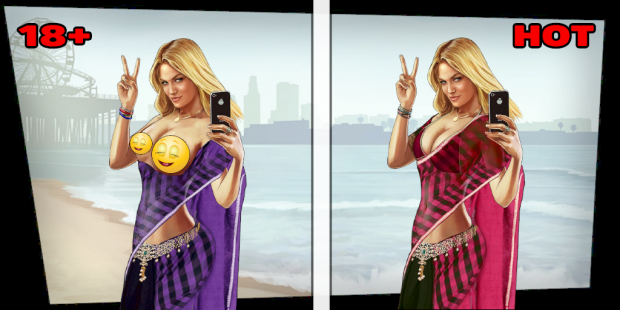


is it real tho
no, it's photoshopped. you can try.
This comment is currently awaiting admin approval, join now to view.