Description
To install this, you would need to create a folder called "portal2_dlc3" inside your "Steam\steamapps\common\Portal 2" folder. Then you create a folder called "maps" inside your "portal2_dlc3" folder. Copy the folder "soundcache" from "Steam\steamapps\common\Portal 2\portal2_dlc2\maps" and paste that into your "portal2_dlc3\maps" folder. Now place the "pak01_dir" file, that you found inside the zip you downloaded, into your "portal2_dlc3" folder. Now you can play the game with the skin installed.
Post a comment
Tags
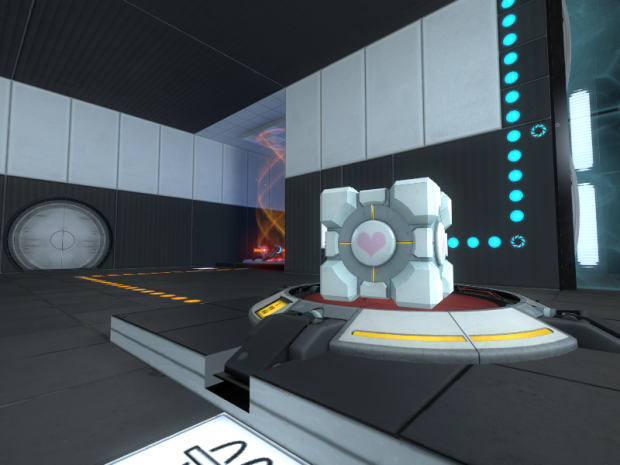



Nice job! :3
Thank you. :3
cool