Location
AddonsFilename
Beautiful_Monster_Female_Hands_Retexture.zipCategory
Player SkinLicence
ProprietaryUploader
GhanimaAtreidesAdded
Size
5.25mb (5,506,813 bytes)Downloads
2,665 (1 today)MD5 Hash
50a2e004812fa90c92241891e6bc88eaEmbed Button
Embed Widget
A retexture pack for female PC hands; all clans included. Say no to zombie hands!

The default texture for the Fledgling's hands is pretty awful; blueish and greenish, it looks half rotten and very low res. She's a vampire, not a zombie, so...I decided to remedy that. The hands receive a new detailed texture - pale but not GRAY, so yes there is a slight pinkish hue there. (it may look even paler in your game; I am using an ENB that makes the game more colourful) - and the nails are reworked as well, giving them a subtler shine. It's nail polish, not chrome.
All clans are covered, and the nails match the default colour scheme:
-Ventrue: red
-Toreador: purple
-The others: black
PERMISSIONS:
You MAY use this file in your own mod, as long as you credit me. Thanks.



Installation:
- IF you are using Wesp5's Unofficial Patch: unpack the file and place in Vampire The Masquerade - Bloodlines\Unofficial_Patch ; this is important because UP edits the Tremere textures which will overwrite these and they won't show up for your Tremere Fledglings; I found out the hard way when trying to figure out why it wasn't working. You might want to back up the original Tremere textures in that folder should you want to revert to them one day.
- If you aren't using the Unofficial Patch (although you really really should!), just place them in Vampire The Masquerade - Bloodlines\Vampire
Average
9.86 votes submitted.



![[Beautiful Monster] - Female Hands Retexture](https://media.moddb.com/cache/images/downloads/1/174/174000/thumb_620x2000/PromoHandsTitle.png)
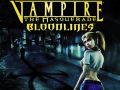
Finally!
love the purple nails. :)
This comment is currently awaiting admin approval, join now to view.
Can you explain better i mean give exact file directory where to be copied pls!?
Um...not sure how I can make it clearer... It should go in
Vampire The Masquerade - Bloodlines\Unofficial_Patch , assuming you have the Unofficial Patch. This is your main game directory, wherever you happened to have installed it. For example, I have the Steam version so it looks like this: D:\Games\Steam\steamapps\common\Vampire The Masquerade - Bloodlines\Unofficial_Patch
Oks Tnx Mate!
This comment is currently awaiting admin approval, join now to view.
Awesome mod! Really missed it! Thanks a lot, mate!!
My only wonder: if its possible to change default color scheme? I mean, I am thinking of a play through with Red Toreador (beautiful mod also published here), and it would make sens to make chars nails red as well.
Simple copying of files from ventru to toreador directory does not seem to work here..
Would apriciate advice!
Thanks again for the lovely mod!
Okay, this is a bit late but maybe someone else has the same question.
You can do this by editing /unofficial_patch/vdata/system/clandoc000.txt (if you don't use the patch, use /vampire instead of /unofficial_patch; or if you use another mod use the mod's directory).
Search for player_toreador and in that block the line that starts with "F_Hands". Comment this line out by putting // at the very beginning of the line. Then copy the "F_Hands" line from player_ventrue and paste it to the toreador. Now you have a Toreador with red nails and if you need to switch back to the purple ones you can comment out the ventrue hands and remove the comment marks from toreador.
This comment is currently awaiting admin approval, join now to view.
Wait, these are just textures, where are the models? Without models, the game uses the default ones, thereby using the default textures too.