Hello Welcome to the page! This mod seeks to create an installer for Star Wars Jedi Knight: Dark Forces II JKGFXMOD or OpenJKDF2, the Jedi Knight Neural Upscale Texture Pack and the Enhancement Mod for JkGfxMod. The mods are meant to be used all to together to increase the graphics of the Game.
Location
Games : Star Wars Jedi Knight: Dark Forces II : Mods : Jedi Knight Remastered : FilesFilename
JKMRemastered_3.0.zipCategory
Full VersionUploader
GeneralTantorAdded
Size
2.03gb (2,180,261,071 bytes)Downloads
619 (20 today)MD5 Hash
211a9f6cfda8455c21431f12c219727aEmbed Button
Embed Widget
Finally! It is done! Huge Thanks to Fastgamerr who was instrumental in getting the in-game Cutscenes mod working and also helping me get all the new models needed for the Cutscenes as well as all the other improvements! I really could not have done this without his amazing help! Anyways the moment we have been waiting for for years! MOTS Remastered finally we have the game updated to pretty much Jedi Academy Level Detail! It truly feels like a Dream! I cannot believe how good the Game looks! Download Now guys! Cheers!
******************************************************************************Welcome to Star Wars Jedi Knight: Mysteries of the Sith Remastered 3.0! This installation file will install the OpenJKDF2 the Mysteries of the Sith Neural Upscale Texture Pack, the Enhancement Mod for JkGfxMod (MotS Edition) 0.50 (Modded version), and the new Ingame Cutscenes mod all together in a nice installer! All mods can be downloaded and installed separatly if you desire (Except for the Ingame Cutscenes mod... for now)
***Installation***Run the JKMRemasteredMain3.0.exe & JKMTexturepack3.0.exe Order does not really matter as long it gets to make sure you install to the main directory of your Star Wars Jedi Knight - Mysteries of the Sith game. Where is your MOTS Directory? Depends on what version you have see below:1) Gog: #:\Program Files (x86)\GOG Galaxy\Games\Star Wars Jedi Knight - Mysteries of the Sith2) Steam: #:\Program Files (x86)\Steam\steamapps\common\Jedi Knight Mysteries of the Sith3) CD: #:\Program Files (x86)\Lucasarts\Mysteries of the Sith
***Uninstall***Uninstallation Consult the JKRemasteredInstallation&UninstallationGuide.pdf for full instructions the Mod replaces game files so those will have to be put back in or sounds and Music will not work.
***Configuration***Open the Jedi Knight: Mysteries of the Sith Remastered 3.0 Configuration Guide and follow the steps in there for configuring the Mods settings.
Jedi Knight: Mysteries of the Sith Remastered v3.0 Includes the following mods:All credit go to the Mod Authors and Game Developers.
Mods Details:OpenJKDF2 v0.9.1 | Github.com is a function-by-function reimplementation of DF2 in C, with 64-bit ports to MacOS and Linux. Files are organized as closely to the original game as possible, based on symbols from the Grim Fandango Remaster Android/Linux/macOS port, as well as scattered assertions from various other games. It also contains the original versions of byacc and flex used for COG script parsing.
After reaching out to Max about the Texture packs he released a version of OpenJKDF2 that actually allows us to implement the "Remastered" Texture packs into this new Engine of the Game! One of the best features about this new engine is it has in game configurations! Unlike the JKGFXMOD (where you had to open the jkgm.json file in order to configure it) for OpenJKDF2 all you have to do is open up the display menu and you have all kinds of options added! You can now even change Field of view and Limit the Frame Rate from this menu and it doesn't require extra Exe files or separate third party programs! Check out the screen shot below showing all the amazing features that the Mod has in the menu!
Mysteries of the Sith Neural Upscale Texture Packhttps://www.moddb.com/mods/jedi-knight-neural-upscale-texture-pack/downloads/mysteries-of-the-sith-neural-upscale-texture-pack Plus the Jedi Knight Upscale Texture pack: Moddb.com is a replacement texture pack for Jedi Knight: Mysteries of the Sith. These textures were upscaled using ESRGAN and a custom model. The Jedi Knight Neural Upscale Texture Pack also needs to be installed to your Jedi Knight: Mysteries of the Sith directory, because the games share a large amount of assets. This texture pack is intended for use by mod authors as a base for their own high-resolution retexture projects. Although this texture pack is usable without further changes, the textures in this pack are quite raw. Most of them have artifacts from the upscaling process, which in a complete effort should be manually removed by an artist.
HD Sounds Pack - Massassi.net is the author's belief that Force Push and Force Pull sounds had been mistakenly swapped during development. Making this change creates consistency with the force pull sound from Jedi Knight. This is not without controversy. Please see attached document for additional details. If it is your preference for these sounds to be used in the original way, mistake or not, simply swap the filenames "fpush.wav" and "forcepull01.wav" and replace them back in JKMsndLO.goo.
Vurt's JK-DF2 Extreme Definition Texture Pack See Version 1.1bhttps://www.nexusmods.com/starwarsjediknightdarkforces2/mods/2This mod currently contains around 720 new textures for the game, basically overhauling almost the entire game apart from some of the smaller details where graphics aren't as noticeable.
HD Switches & More: Moddb.com This updates common switches and other textures to use high definition AI-upscaled textures. The whole reason for this was that I wanted the alien switch to look
Enhancement Mod for JkGfxMod (MotS Edition) 0.50 (We created a modifited version of this to add models to Enahnce and update the Cutscenes so may release this version separately later for those who like to manually install these mods rather then using the installer...Asset pack installed in mods folder and renamed to JKMRemasteredAssets.goo) Moddb.com update: November 29th 2020. No more updates to this mod by FastGamerr as of August 2021. The MotS version of the companion compilation pack for the JkGfxMod (version 1.0.0 at minimum) and the Jedi Knight Neural Upscale Texture Pack - features higher detail models from JKE, darthbabe96 and the JK community in addition to readjusted lightsabers and muzzle flashes.
***Credits***Creators of OpenJKDF2 shinyquagsire23 - Max Thomas bahstrike Strike annnoo Anno thecom bangstk Jake Smarter
New Music:*Clint Bakjakian & Richard Barrett Jr. - "Dark Forces Remastered Music pack" Found here: Jkhub.org Replaced:Track04Track05Track08Track09Track10Track12Track13Track14
*Mara Jade Theme - Created by General Tantor by using "Trouble Is Brewing" by Royalty free music FesliyanStudios and adding the Star Wars: Squadrons – Reveal Trailer Music (Extended) theme by Samuel Kim Music Mara Theme replaces Track06
Ehanced Sounds & Dialogue - shimstock
FastGamerr and TreeMarmot creators of the amazing textures and upgraded effects! Without your help we would not have Jedi Knight: MOTS Remastered! check out there development group: The Secret Order of Sisyphus - They used Varies Mods from JKA and some of the old JKE Models as well! General credits: * TreeMarmot/jdmclark for JkGfxMod and the Jedi Knight Neural Upscale Texture Pack
Original mod credits: * Shred18 for Jedi Knight Enhanced (https://www.moddb.com/mods/jedi-knight-enhanced) * darthbabe96 for his MotS Enhanced mod (this mod uses content from his mod's version 0.91 available on Jkhub.net) AND his Muzzle Flash mod for JK (http://www.jkhub.net/project/show.php?projid=816) as well as with providing other hi-res resources used in this mod
Other model/texture credits: * HapSlash and INFINITY BLADE for the Imperial officers and other models * MotS mod for Jedi Academy for the Imperial Navy Troopers (replacing the Commandos) * SMLiberator and darthbabe96 for other misc. models and model adjustments * For the rock/stone overlays used in some of the textures used in this mod: Deviantart.com Deviantart.com * See the additional credits section on the bottom of this page for darthbabe96's original list of credits from MOTSE v. 0.91
Enormous help credits: * SMLiberator (http://www.jkhub.net/project/show.php?projid=381) for a lot of COG and other work to get this patch working on MotS, in addition to making the new sabers and helping me out with getting darthbabe96's muzzle flashes to work properly with JkGfxMod
Playtesting credits for previous versions: * Vortikai (https://steamcommunity.com/sharedfiles/filedetails/?id=2028899008 for MotS AND Steamcommunity.com for JK)----------------------------------------------------------------------------------
Cutscenes Remastered! FastGamerr was instrumental in helping me fix up the old ingame cutscenes mod from Edward Leuf. He also helped in getting new Models replaced for the Dueling scene, Boba Fett Model and the new Rebel Officer Models we used from Varies JK3 model mods from Hapslash to the Dark Forces Mods and so on. Below is full credits for each models created. - Rebel officers and commander from the MotS for Jedi Academy project - Rebel Commander Head - Crix Madine Model from Galatic Legacy Mod for JKA - Some textures and variations from the Dark Forces Mod for JA (GNU GENERAL PUBLIC LICENSE) - (Boba Fett from JKE credits EMJK/EMSITH)
Plasma - Mara's Lightsaber, Luke Skywalkers and HD Yun Hilt models from Lightsaber Hilt Collection 1.9 mod were used and converted by Fastgamerr. That mod is for JKA and can be downloaded here: Jkhub.org
UI Menus: Created by General Tantor with AI Art Ehancer krea.ai and tuned up with Photoshop.
Evan Prince - Cleaned up MOTS Logo for the Main Menu Screen
Vurt's - JK-DF2 Extreme Definition Texture Pack
blackhawk3d1 - HD Switches & More
- ADDITIONAL CREDITS -
Shred18 For the rediculous amount of models taken from his Jedi Knight Enhanced mod. Also the Mara Jade and Darth Vader models were converted by him for various other projects. DT85 from JKHub.org Luke Skywalker model for Multi- player. Was all made by DT, Toshi, Hapslash, and Raven from the JKHub.org. Converted by Darthbabe96.TK-962 from JKHub.org AT-AT Driver model for Jedi Out- cast. Converted by Darthbabe96. sea206 from tf3dm.com The base mesh I used for creating the new Rebel Soldier. Not sure if he was the one who created it or just uploaded it, but it worked great.Zen Studios The original build and textures of the new Stormtrooper and Scout Trooper models. They did a good job. Converted by Darthbabe96.
- DISCLAIMER-
Because of the millions of different hardware and software combinations possible with today's personal computers, under no circumstances including negligence shall General Tantor, FastGamerr or anyone else be held liable for any incidental, special, consequential or any other damages that may result from the use or inability to use this mod/add-on content.
*===============================================*THIS MODIFICATION IS NOT MADE, DISTRIBUTED, OR SUPPORTED BY ACTIVISION, RAVEN, ORLUCASARTS ENTERTAINMENT COMPANY LLC. ELEMENTS TM & LUCASARTSENTERTAINMENT COMPANY LLC AND/OR ITS LICENSOR OR DISNEY
6152.03gbFULLJedi Knight Remastered 3.3 Windows OS Only
10.7K980.89mbFULLJedi Knight Remastered 2.0
7.8K664.03mbFULLJedi Knight Remastered v1.0
12.8K663.47mbFULLJedi Knight Mysteries of the Sith Remastered 2.0
5.2K1.4gbFULLJedi Knight Mysteries of the Sith Remastered v1.0
8.2K1.4gb
Creator
GeneralTantorContact
Send MessageRelease date
Mod watch
Follow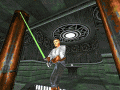




Glad to have helped you out! Even though I don't really edit games anymore, MotS definitely gets a special pass from me. ;] If it weren't for me playing the MotS demo in summer 1998 (and only then discovering that I needed JK itself for the full version), not to mention the fantastic SP campaigns people made for it (and JK) over at TACC and Massassi - ultimately there'd have been no TODOA and even DXN would have been quite different.
Yeah you were so much help thanks a lot! This is so epic! I can't believe what we have done with this game! Its seriously unbelievable! And you were so fast at it! I hope to learn more so I do what you can and add even more to these awesome games!
Thank you ever so much for making this possible. i look forward to playing it
The cutscenes looked INCREDIBLE! Thank you for putting this together and keeping this great game alive. I feel like help really poured in for this release and it shows. Very strong release here. So glad MotS gets a special pass from FastGamerr haha. WELL DONE!
downloading nooooow
well done guys, cannot WAIT to try!
Just started playing and it is great. i think i installed it correctly. all the models look fine and the cutscenes look brilliant. note i hadnt installed jedi knight just MOTS but on the second level the asteroid walls look lowres and coarse. is this normal ? thank you
The MOTSNUP textures were upscaled with the same model as JKNUP was, so they have a lot of issues that should be fixed manually (or possibly by present-day upscalers), but I remember the asteroid ones already looking off at the time (though I didn't remember them being this bad!).
The original textures seem to be oddly constructed because it took me quite a while to get the krea.ai prompts to work properly on them (and my upscaler from the time still doesn't work on them properly), but this was the result:
Media.moddb.com
(From top to bottom: original, MOTSNUP, the krea.ai enhanced ones)
You should be able to replace the original MOTSNUP files for those textures with these:
Drive.google.com
So hopefully someone will make a MotS equivalent of Vurt's JK-DF2 Extreme Definition Texture Pack at some point ;]
Thank you very much for replying and for your detailed help. I copied over the file and it made a marked improvement so thank you very much for your assistance.
Yes not all the Textures are updated unfortunately so hopefully in the next version I can do what Fastgamerr did above to the rest of the textures or yeah if Vurt or someone else does it ill include it in the next version!
Thank you for your reply. I have been playing and its wonderful thank you. it looks excellent but if they can be updated that would be great. Id like to be able to reallocate what the mouse wheel does in the game to maybe add some force powers. Im playing from my armchair and while im using a gaming mouse i have to have 2 buttons for jump (force and regular) and the mouse wheel can only impact on motions. It would be very useful to have further options if possible. Thank you
Quick question: Can this be installed over 2.0 or is a full, fresh install from the ground up needed here?
No please uninstall old version completely! Some of the files from the old mod may conflict with the new mod! Best to uninstall it first.
Hello very basic and doubtless stupid question - I've installed 3.0 into the steam JKM root file, now when I try to open the .exe I get a System error - The code execution cannot proceed because MSVCR120.dll was not found. What should I do to resolve the error?
Yeah others have had that issue with windows 11 do you have windows 11? Anyways I have been able to recreate the issue on a windows 11 computer I am going to see if I can fix it and will have a video on it.
Had that issue. Download the latest C++ and it fixes it instantly:
Learn.microsoft.com
Not just any version of it you need Visual C++ Redistributable Packages for Visual Studio 2013 get that version here: Microsoft.com
dunno if this is related to the mod but how do i fix the mouse being so sensative?? messign with the slider only seems to make it more sensetive then leaving it at the default 20 it was on.
For anybody interested whose playing from an armchair like myself the bind command is very useful especially if you want to top up your mana quickly. For example if you type in bind a raccoonking in the console this will bind the cheat to the “a” key. I also found a very useful utility online called keymapper 1.13 which will alter your key mappings for the duration of the program running. Even with my gaming mouse I found that I couldn’t bind some keys so using this I bound key “x” to mouse button 5 and then chose a force power to bind to key x in my case Force Grip . Referring back to my statements on bind I then used keymapper to use backspace for key “a” so I could charge press that to top my mana quickly. The mouse wheel is also redundant so I mapped mouse wheel up to key “s” and then set “s” to deadly sight in game and then mouse wheel down to key “d” and then set “d” to force destruction. In either case the key you choose is irrelevant but this is extremely useful if you want to use multiple force powers in this great mod.
So I started installing this Mysteries of the Sith Remastered 3.0 game, and when I played the first level, the music from Dark Forces is playing super loud and I have no volume control over it. Also how come there isn't any original game music from Mysteries of the Sith playing in the background? I'm also seeing about four Mysteries of the Sith+ in New Game mode that wouldn't be there since they can't load the levels. And also this new Cutscene that plays out with the Enchanced Models separate with the additional old Cutscene with the original 3D Model characters when you play the first level of the game. Hope those issues that I've witnessed might be addressed.
Hello there. I found the same with the music but if you want the original tracks you can go into the Star Wars Jedi Knight - Mysteries of the Sith\MUSIC folder and copy over the files and replace in BACKUP. I only played the first option for the game you mentioned, and that works brilliantly.I believe to only play the new cutscenes you have to Disable Cutscenes under the General tab. I hope this helps.