Available for Spanish and English. Giforged es un mod para Warcraft 3 clásico que reemplaza la mayoría de modelos y recursos del Warcraft 3 por los del Reforged, como los son las unidades, complementos, decoraciones, conjuntos gráficos, menús, interfaz de usuario, tabla de puntuaciones, iconos, etc. Es decir, es un mod principalmente enfocado en el apartado gráfico que intenta traer Reforged a las versiones clásicas del juego. En este momento se encuentra disponible para las versiones 1.30 y 1.27 y se encuentra en estado beta, el mod además esta muy bien optimizado y he revisado modelo por modelo para poder optimizarlo lo mejor posible, también me he encargado de convertir y adaptar muchos de los recursos, sin embargo gracias a los miembros del grupo Warcraft RESOURCES Reforged que han ayudado a adaptar muchos de los modelos es que he podido desarrollar más rápido este mod.

Giforged es un mod que reemplaza la mayoría de recursos de warcraft 1.30 y 1.27 con los de Reforged como lo son los modelos 3d de unidades, construcciones y complementos, también se reemplazan las texturas de los terrenos, la interfaz de usuario, iconos, hechizos, entre otros. También se añaden nuevos modelos exclusivos de Reforged como algunos héroes y unidades, además de cambios en algunos mapas como los arboles que aparecen en silvermoon. Para más detalles de todas las características puedes ver el siguiente video Giforged Mod para Warcraft III
Instalación (versión en español):
- Si cuentas con una instalación previa de tu Warcraft III te sugiero hacer una copia para pegar el mod
- Si no tienes ninguna versión instalada puedes usar este link dentro están las instrucciones de instalación:
- Para la versión 1.30: Warcraft 1.30 versión español
- Para la versión 1.27: Warcraft 1.27 versión español
- Descargar el mod del siguiente enlace:
- Para la versión 1.30: Warcraft1.30 Giforged Beta v0.7.3 Español
- Para la versión 1.27: Warcraft1.27 Giforged Beta v0.7.3 Español
- Pegar el mod en la raíz del juego, luego dar descomprimir aquí y si te pide reemplazar escoger si a todo
- Ejecutar el archivo ActivaModelsPackWC3ClassicHD que esta en el mod y dar que si
- Ejecutar el warcraft.exe e ir a opciones/video y colocar todos los gráficos en alto
Installation (English Version):
- If you have a previous installation of version 1.30, I suggest you make a copy to paste the mod.
- If you don't have any version installed you can use this link, the instructions are inside:
- for version 1.30: Warcraft 1.30 English Version
- for version 1.27: Warcraft 1.27 English Version
- Download the mod from the following link:
- for version 1.30: Warcraft1.30 Giforged Beta v0.7.3 English
- for version 1.27: Warcraft1.27 Giforged Beta v0.7.3 English
- Paste the mod in the root of the game, then unzip here and if it asks you to replace, choose yes to all.
- Run the ActivaModelsPackWC3ClassicHD file and you click in yes.
- Run warcraft.exe and you go to options/video and you set all graphics to high.
Para ver más novedades del mod puedes visitar también mi página jorgegiralwc3 o entrar al Discord Giforged donde puedes escribir para comentar errores sugerencias y ver avances del proyecto
Créditos Adicionales:
Muchos de los modelos fueron gracias al grupo Warcraft RESOURCES Reforged y de los siguientes usuarios:
WC 3D Creative, Zoomman, Franbel, Shohruxbek Alijonov, Samuel Osc, Maxi Paredes, Alejandro Lopez, DarkCold y Maxim Garcia

Voces - Doblaje de Reforged
NewsVoces de Reforged en ingles, español latino y español de España para Wc3 clásico, complemento para Giforged.

Parche V0.7
News 4 commentsParche con nuevas características, algunas mejoras y correcciones para las versiones 1.27 y 1.30

Parche V0.6
NewsSolo para la versión de Wc3 1.30. Parche se añaden nuevas unidades y corrección de algunos errores

Parche V0.5
NewsSolo para la versión de Wc3 1.30. Un pequeño parche que corrige varios errores que he encontrado y me han comentado










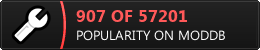
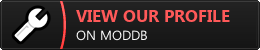







This comment is currently awaiting admin approval, join now to view.
I would like to ask, in the “war3Patch.mpq” file. What parts were changed? Is it possible to release it as a small patch pack, or give the associated file name, so that other languages can be supported as well? Thank you!
Some models 3d and the files that change the rutes, scale and colors are in war3patch.mpq because if I dont put them there so the files dont change. But that only with the original files that were there. For other languages the files ending in string.txt are for changing language. What language do you need?, the mod is in Spanish and English
Chinese
I get it, I suggest you install warcraft 3 in your language and then you install the mod but you don't press replace the files, this way the war3patch.mpq will be the original. but keep in mind that some models will be like classics
do it work on warcraft 1.26?
Yes, the version 1.27 should work with 1.26 but if you find problems you can install but when extract the files dont press replace
Yep it works with 1.26
проверил, классный мод крутяк!!!автор этого мода крутой чел я установил и на 1.26 и на 1.28.5
amazing mod. one of the few mods that actually knows what it's doing
Although, furion's voice is still not english in the english 1.27 patch (idk if it's already fixed)
Thank you very much, today I uploaded the English version with this fixed, now the furion's voice should be in English, but you can delete the files that are in file=units\nightelf\furion so you don't need to download again