Normally in the Hunger Games Simulation you play as a particular tribute seeking to be the last person standing. However, you can also switch to being the Audience, in which you aren't controlling the actions of any tribute. To do this, press F12 and enter 15 as the "District" then start a new game, or press Shift+F12 and enter 15 to switch focus to the Audience in the middle of an existing game. In this mode the game is paused, until you press "." to advance the game by one turn, or "N" to continually autoadvance. The video above was created in this manner. All of the tribute commands are available to the Audience, however they do different but somewhat related things. They effectively act as cheat codes or a god-mode, allowing you to influence the game in various ways:
- F2 or "i" - Inventory: Sets the "current item", which is used by the Audience drop and give commands. You can type the full name of an item, or use a one character abbreviation. If the entry is blank or doesn't match anything, there will be no current item. Note if the current item is set to Nightvision Goggles ("B" abbreviation), the Audience view will have nightvision as if you were a tribute wearing them. The one character abbreviations are:
o:Rock, ':Dart, ^:Arrow, *:Bullet, p:Grenade, #:Net, J:Club, K:Blowtorch, x:Brick, L:Pick, M:Teeth, k:Knife, X:Mace, /:Spear, P:Axe, T:Sword, E:Trident, Y:Slingshot, =:Blowgun, D:Bow, F:Gun, ::Berries, ;:Nightlock, C:Bread, Q:Fish, +:First-Aid, B:Nightvision goggles, u:Helmet, U:Armor, ):Parachute, [:Landmine, ]:Active landmine.
- F5 or "," - Get: Remove an item from the arena in the square you're positioned over.
- F6 or "d" - Drop: Create an instance of the "current item", and add it to the arena in the square you're over. If no current item, a random item will be generated. You can use this command to create your own Feasts, or populate the initial Cornucopia in a specific manner.
- F7 or "a" - Use: Resurrect a Mutt in the current square, giving it full health, a new set of Mutt Teeth, and resetting alliances. At least one Mutt has to have been killed for this to work. Combine with "t" below and you can move Mutts around, such as place them in the Cornucopia to give tributes a scare. ;)
- F8 or "t" - Throw: Throw away whatever object is in front of you. This will remove trees, mountains, or walls, and even instantly kill any tribute or Mutt.
- F9 or "c" - Chat: Command a tribute to come to you, which means changing its internal goal destination to be your position. Tributes will still maneuver for combat or to pick up items, but barring other attractants or repellants will move toward their destination.
- F10 or "g" - Give: Send a sponsor gift parachute to a tribute. The gift will be the "current item" if set, otherwise it will follow the standard procedure for determining sponsor gifts (i.e. First-Aid kit if injured, else food if hungry, else random). Unlike the standard tribute's give command, you can send a sponsor gift to somebody from a distance.
- Shift+F5 or "x" - Dig: Dig down in the current square. If there's an item in the square (which normally prevents digging) that item will be deleted.
- Shift+F7 or "f" - Fire: Damage a tribute by 1 hp. If you just want to kill a tribute "t" is much faster. This is a way of reducing a tribute's health for whatever reason, such as to make them more timid.
- "u" and "d": Fly up and down. You can move around the arena while hovering in the air. You can also use "U" and "D" to jump up and down by a larger amount.
- Ctrl+g: Teleport to Cornucopia. Automatically returns you to the Cornucopia, which is useful if you've flown a long way from it.
All of the above actions can also be performed by pressing "Enter" to bring up the Daedalus console and typing an appropriate command line to edit game state, or by editing the "hunger.ds" script file in the Daedalus install directory to make modifications more permanent. However the above Audience commands allow this functionality in a more direct manner, without having to go through the process of figuring out the right console command, or editing files and backing up the original copies.
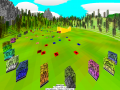

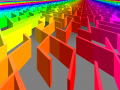
In version 3.1 there are a few additions to the above:
F9 or "c" - Chat: This now displays the tribute's current coordinates in the arena, and the coordinates they're heading toward when other things aren't distracting them.
Shift+F6 or "I" - Sort: Displays the inventory of the tribute in front of you. Useful to check a tribute's items without having to use Shift+F12 to actually become them.
"C" - Summon: This does what "c" did before, and commands a tribute to start coming over to your current location.
Ctrl+c - Ally: Displays a list of alliances for the tribute in front of you. Shows a number for how the tribute feels toward each other tribute, and how the tribute is considered from each other tribute. This is like the "~" key alliance grid command, but includes just the column and row for the tribute in question, and in numeric form.