*** NOTICE BEFORE MODDING ***
ALWAYS, ALWAYS BACKUP THE FILES YOU WILL BE MODDING BEFORE YOU MOD THEM, AS THERE IS ALWAYS A CHANCE THAT YOU'LL MESS SOMETHING UP AND RUIN YOUR GAME. I AM NOT RESPONSIBLE FOR ANY DAMAGE TO YOUR GAME OR COMPUTER THAT THIS MOD CAUSES.
Step 1:
Go to your Star Wars: Empire at War Game folder (usually C:\Program Files\LucasArts\Star Wars Empire at War).
Step 2:
Double-click the "GameData" folder.
Step 3:
Double-click the "Data" folder.
Step 4:
Double-click the "XML" folder. (NOTE: if you do not have an XML folder, you can probably get one from Gamefront, along with the XML files. There should be some that work with the patched version of the game.)
Step 5:
Find the "factions" XML file and open it with Notepad or Word.
Step 6:
Carefully scroll down until you see some text like this:
Space_Tactical_Unit_Cap 20
Change the number to whatever you want your population cap to be. (you will have to do this separately for each of the game's factions.
Step 7:
Save and close the XML document.
There you go! Have fun! This also works for Forces of Corruption!



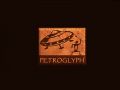
thx man! XD
how can I see the changes if the xml files are in a .meg file? I can extract from the ,meg file but I dopn't know how to insert the modified file again to make the change happen
do you have megeditor?
Anyone know where these files are located on Mac OS X?
I know how to do it in Foc, and its what said above. Im not a modder, or anything good like that, but i do know enough to change and edit a few things(like canabalising parts for other things)but in my Sweaw Xlm's, i only have 5 things, and frations arnt there.
But than after a TONNE of reading, i found something im not sure of. In the Game Constants you can use note pad, and serch(CTRL + F) and use Tactical_Unit, and the first result should be what your looking for to use the above steps.
But the unit cap is set for 40, and we only get 20, so im not sure if this means anything? Just trying to help!
what is it under i cant find it.
This comment is currently awaiting admin approval, join now to view.
This comment is currently awaiting admin approval, join now to view.
I checked the XML file for Corruption and the 'Space_Tactical_Unit_Cap' command was already set to 40 when I looked at it. However it was only 20 when I played the game last time. How is it?
Just checked the XML file for SWEaW it said the same thing:<Space_Tactical_Unit_Cap>40</Space_Tactical_Unit_Cap> -->
And I have never looked into this file before today.
Tried changing it from 40 to 80 gonna see if it had any effect.
Nothing, had no effect.
Dude, if you can see that line has been commented out. Bad idea for the developers to keep it there, but it's alright.
I have my game version on Steam and there's only 1 file in the XML folder called GAMECONSTANTS nothing else, so how do you I create a factions file?
I finally figured out how to do this, it took a while, I must say if you've never modded anything and don't know what to look for it's not as easy as you put it mister!
I'm having the same problem with Steam. Can you share what you did The_Mastodon?
hey buddy. how did you figure it out.. I am stuck too and just trying to figure it out
Yeah I love the complete lack of a response to this, despite Mastodon claiming to have sorted it out....what a delightfully caring and sharing person....not.
Have you figured out how to do this?
Programmer here: in an XML file, "-->" indicates the end of a commentary. This means there must be a commentary start somewhere in one of the preceding line. The commentary start is: "<!--". Remove the commentary start and end, now what was commented should be applied. Hope it helped.
Help me?
This comment is currently awaiting admin approval, join now to view.
I've done a bit of research into the availability of the XML files, and I've found that Gamefront may not have the files anymore. I'll try looking into where you could download these files. They don't come with the vanilla version of the game; I got them when I downloaded a mod.
This comment is currently awaiting admin approval, join now to view.
This comment is currently awaiting admin approval, join now to view.
now the question I have is... How do I increase the amount of units I am able to produce TOTAL on the overview space map, NOT TACTICAL (I got that part). So I can create a massive fleet on every planet, just just 3-4 good sized fleets that leave every planet vulnerable to attack... (previous guest comment on FinalBIG to get your XML files extracted was me, I just hadn't registered yet)
1. Go to PLANETS.XML
2. Find the this code "<Additional_Population_Capacity>".
3. Increase the value as you see fit.
4. Do for all other planets (best to use Find & Replace functionality if there are tons of planets like from mods. IDK if notepad has this, but Notepad++ does).
5. Save.
This comment is currently awaiting admin approval, join now to view.
Anyone saying it isn't working, make sure you are doing it for all factions. CTRL+F helps to look for it
ok how do i look for the other factions
It's in the same xml file. Just keep searching with ctrl+f till it loops or reaches end of file.
anyone know how find it on steam?
I cant save the changes because it states "access denied" at the end. Anyone else having this problem? How do i work around this?
Try opening the xml with Administrative rights and/or google "take ownership".
This comment is currently awaiting admin approval, join now to view.
How do I edit the research time for all the Tech levels?
just a question, but would doing this be any different if you have a copy of the game from steam? I ask because I went to the xml folder, after having gone into C:\Program Files (x86)\Steam\SteamApps\common\Star Wars Empire at War\GameData\Data, and there's only the GAMECONSTANTS xml document in there, no factions xml file to be found or did I not go to the right star wars empire at war folder?
I'm being serious here, on both the xml folders, in gamedata and the corruption folder paths, the only thing in the xml folder is xml document by name of GAMECONSTANTS
uh, never mind, figured it out. you have to download the xml files from here; Gamemaps.com and then follow the read me file, I suggest opening it with 7zip or winrar as its a zip folder and you have to extract, or drag and drop, all the files from the zip folder into the folder that the tutorial talks about in the file path, although for the third faction that's in the dlc, you have to go to expansion_factions.xml
so, anyone know how to do this for empire at war? This only seems to work for the forces of corruption dlc since there's only one xml document in the xml folder in C:\Program Files(x86)\Steam\SteamApps\common\Star Wars Empire at War\GameData\Data. tried putting the xml files I had downloaded there, but it made it not work correctly, so if anyone knows where to find the xml documents for the non-dlc version of empire at war, it would be much appreciated
This comment is currently awaiting admin approval, join now to view.
When I change the number and hit save it doesn't save in the game can anyone help me?
Sometimes the changes doesn't work on previous saves for some reason.
I found another link for XML Files download. It seems you can download it there or if you download a mod they will give you the xmls.
Gamewatcher.com
If you are doing this for Forces of Corruption, it's under EXPANSION_FACTIONS.xml. Have fun.
This comment is currently awaiting admin approval, join now to view.
found the link for the empire at war xml files, link is as follows; Gamemaps.com
This comment is currently awaiting admin approval, join now to view.
For anyone who can't find their XML files, it's because you have to extract them first. Use Kaelic's MEG Extractor (Google it) by dragging the Config.meg file onto the extractor .exe file. Config.meg should be in the Data folder of your install folder.
The extractor will pull out all of the XML files for you. The file named FACTIONFILES.XML lists all the files that modify the factions. You can edit the factions in those files (Base game is FACTIONS.XML and the expansion is EXPANSION_FACTIONS.XML).
The modded unit cap will work in single player for both the base game and expansion and definitely online for the base game if both players have their file set exactly the same. However, I couldn't get Forces of Corruption to work online with this. If anyone has gotten FoC working with a modded unit cap, share how you did it.
This comment is currently awaiting admin approval, join now to view.
How do I raise the Galactic Strateigic population cap? The one in galactic conquest that prevents you from building ships and troops.
I have the disk version of the game. I have extracted the meg file into xml files using an extractor, but when i start the game up it crashes with the exception error. I solved the exception error using the Ram fix when i installed the game(all of my mods ive downloaded and the game itself worked). So i tried the exception error fic and it ran but my game still crashed and it wont work. Now i cant use the game, or any mods, until i uninstall and reinstall this game, with the ram update.
Is there anyway to get the xml files so i can edit them(for more space units and planet credits/pop cap) on the FOC disk version so that i can actually play it and it doesnt crash verytime or screw u the mods i have(yoden, RaW, Thrawns revenge).
is there a way of doing this on the mods for eaw and foc that are from the steam workshop?
This comment is currently awaiting admin approval, join now to view.