Just follow the instructions from the outdated guide (CLICK HERE) until you reach the part of the GameConfig.txt, there we will make some changes in order to work properly.
GameConfig.txt
Once installed go to your steam folder (for me "C:\Program Files (x86)\Steam") Proceed to "\SteamApps\common\Source SDK 2013 Multiplayer\bin" - if "GameConfig.txt" does not exsist within this folder create it, and add the following content:
THIS IS THE NEW .TXT
"Configs"
{
"Games"
{
"Codename Cure"
{
"GameDir" "C:\Program files (x86)\steam\steamapps\common\Codename CURE\cure"
"Hammer"
{
"GameData0" "C:\Program Files (x86)\Steam\SteamApps\common\Codename CURE\cure\cure.fgd"
"TextureFormat" "5"
"MapFormat" "4"
"DefaultTextureScale" "0.250000"
"DefaultLightmapScale" "16"
"GameExe" "C:\Program Files (x86)\Steam\SteamApps\common\Codename CURE\cure.exe"
"DefaultSolidEntity" "func_detail"
"DefaultPointEntity" "info_player_start"
"BSP" "C:\Program Files (x86)\Steam\SteamApps\common\Codename CURE\bin\vbsp.exe"
"Vis" "C:\Program Files (x86)\Steam\SteamApps\common\Codename CURE\bin\vvis.exe"
"Light" "C:\Program Files (x86)\Steam\SteamApps\common\Codename CURE\bin\vrad.exe"
"GameExeDir" "C:\Program Files (x86)\Steam\SteamApps\common\Codename CURE"
"MapDir" "C:\Users\Franco\Documents\Codename CURE maps"
"BSPDir" "C:\Program Files (x86)\Steam\SteamApps\common\Codename CURE\cure\maps"
"CordonTexture" "tools\toolsskybox"
"MaterialExcludeCount" "0"
}
}
"SourceTest"
{
"GameDir" "C:\Program Files (x86)\Steam\steamapps\common\Source SDK Base 2013 Multiplayer\sourcetest"
"Hammer"
{
"GameData0" "C:\Program Files (x86)\Steam\steamapps\common\Source SDK Base 2013 Multiplayer\bin\halflife2.fgd"
"TextureFormat" "5"
"MapFormat" "4"
"DefaultTextureScale" "0.250000"
"DefaultLightmapScale" "16"
"GameExe" "C:\Program Files (x86)\Steam\steamapps\common\Source SDK Base 2013 Multiplayer\hl2.exe"
"DefaultSolidEntity" "func_detail"
"DefaultPointEntity" "info_player_start"
"BSP" "C:\Program Files (x86)\Steam\steamapps\common\Source SDK Base 2013 Multiplayer\bin\vbsp.exe"
"Vis" "C:\Program Files (x86)\Steam\steamapps\common\Source SDK Base 2013 Multiplayer\bin\vvis.exe"
"Light" "C:\Program Files (x86)\Steam\steamapps\common\Source SDK Base 2013 Multiplayer\bin\vrad.exe"
"GameExeDir" "C:\Program Files (x86)\Steam\steamapps\common\Source SDK Base 2013 Multiplayer"
"MapDir" "C:\Program Files (x86)\Steam\steamapps\common\Source SDK Base 2013 Multiplayer\sourcesdk_content\sourcetest\mapsrc"
"BSPDir" "C:\Program Files (x86)\Steam\steamapps\common\Source SDK Base 2013 Multiplayer\sourcetest\maps"
"CordonTexture" "tools\toolsskybox"
"MaterialExcludeCount" "0"
}
}
}
"SDKVersion" "5"
}
If "GameConfig.txt" already exists then delete all the content within and replace with the above.
*note for 32bit installations of windows you will want to replace all instances of "Program Files (x86)" with simply "Program Files".
"GameInfo.txt is missing" Fix
Just copy the GameInfo.txt from "C:\Program Files (x86)\Steam\SteamApps\common\Codename CURE\bin" and paste it into "C:\Program Files (x86)\Steam\SteamApps\common\Codename CURE" . That should fix it, it worked for me.
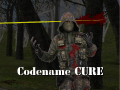

Thank you for this:)
were is the folder to add custom props(models)?