I was asked what my process for creating a normal map from a simple diffuse texture was, so in response I created the following image. Now I decided to post it up here so everyone can check it out and hopefully someone can learn from it.
Let me know if its any use to you :D
-Hakre1
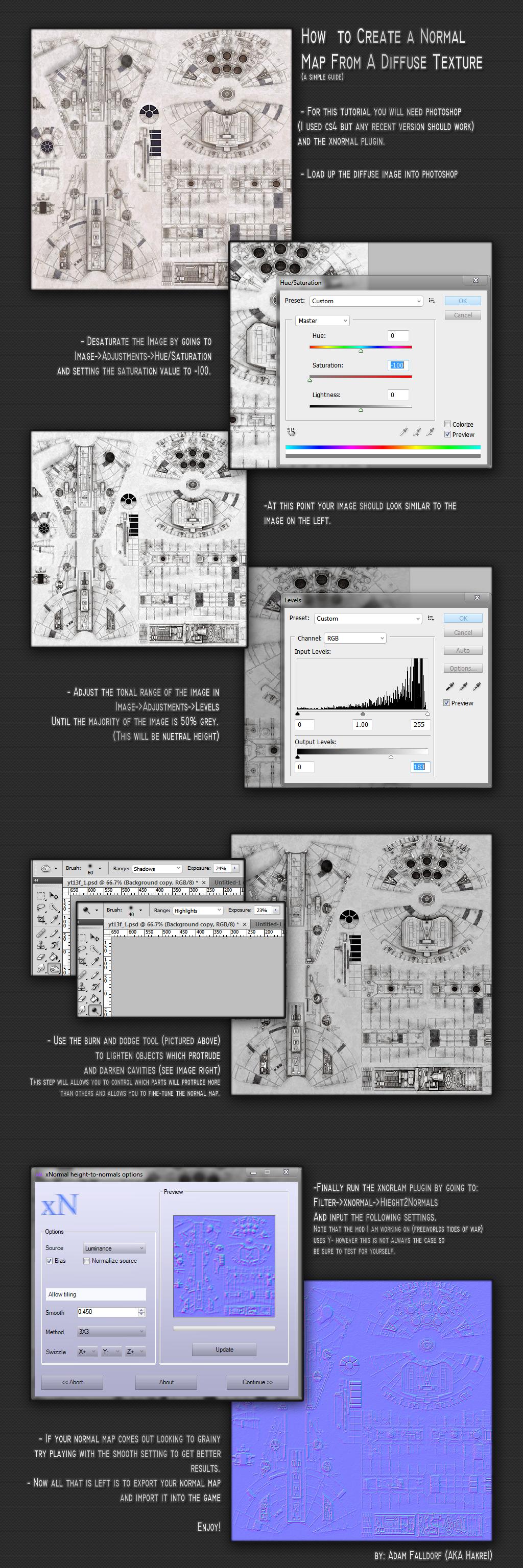 (right click and open in new tab for full view)
(right click and open in new tab for full view)
Normal Map Generation
I was asked what my process for creating a normal map from a simple diffuse texture was, so in response I created the following image. Now I decided to post it up here so everyone can check it out and hopefully someone can learn from it.
Posted by FW:TOW_Hakre1 on - Basic Textures



or just downloads nvidia's photoshop plugin and thin go to filter and thin nvidia tool and nvidia normal map filter and thin you can mess around with the settings, but this is a good tutorial nonetheless
The process with nvidia's tool is the same and its a good substitute, I use both but I tend to prefer xnormal's results, thus I used it in this tutorial.
Thanks :D
-hakre1
Using the plugin isn't all there is to it. Using the diffuse texture directly does not give good results.
Still waiting to see, if it is possible to add big wrecks after destruction of ISD, like in Starlancer ;]
And shooting of hull platings would be nice too
Personally, I find nvidias normalmap plug-in much better than Xnormal. The new version of the nvidia plugin finally also supports 64bit photoshop.
Though when I do normal maps, I make the normals for each layer individually, but explaining that all here would exceed the 2k characters limit :D
Also, Crazybump is a really nice and not too expensive tool too, when you want to create normals, displacements, specular, etc. maps from phototextures.
Crazybump's what we used for all the textures that haven't been hand-made. Let's say that it's a good alternative to no normal map at all, but it can't replace manual work.
FYI xnormal works fine with x64 Photoshop as well, since thats all I use :P
As for the separate layers etc. I do usually separate things out much more and I definitely do more fine tuning than is shown, but this was meant to be a simple quick guide.
Something else I do quite often is render out high-poly bakes for some of the more unusual shapes since they are hard to get right with just a 2D plugin.
This comment is currently awaiting admin approval, join now to view.