MMH55 Advanced map generator (ARMG) brings an improvement to the existing random generation tool that comes with the game. Generated maps come with 30+ new adventure map objects, better zone scaling, better creature and treasure distribution, extends the size of the maps to a size of 320x320 which is way bigger than any of the maps of its predecessors.

There are two ways to make a ARMG map.
Using Utility_64
- Run <game folder>/bin/MMH55_utility_64.exe with administrative privileges (Right click -> “Run as administrator”) .
- Go to “Single Player” -> “Custom Game” -> “Generate Map”.
- Define settings or leave the unchecked this will randomize the selection. For an in depth description of map generation features consult with <game folder>/ARMG Manual.pdf.
- Select “RANDOM TOWNS” option so factions can be selectable by players, otherwise each player slot will have a predefined faction.
- Give it a name “ARMG_map1”
- Select “Create” and map generation will begin.
- Once completed “Save” the map and quit the game.

- Run “MapMixer” utility from <game folder>/bin/MMH55_Mapmixer.exe with administrative privileges
- Browse the map that was just made and select “OK”. This step will activate map scripts which are necessary for LAN and HotSeat games to function properly. This step activates map scripts.
- Your map is now ready.
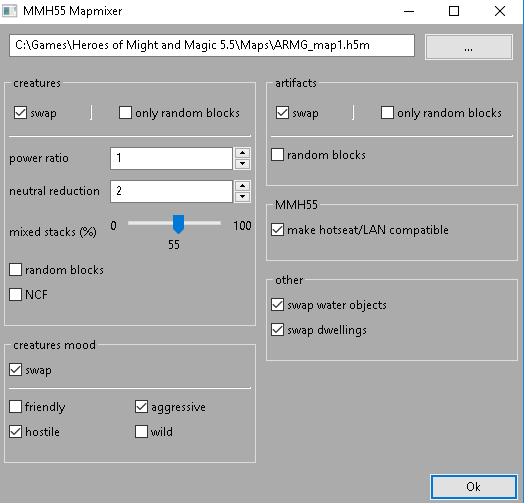
MMH55_Editor_64
- Run <game folder>/bin/MMH55_Editor_64.exe with administrative privileges (Right click -> “Run as administrator”) .
- Navigate to “Tools” -> “Advanced RMG”
- Define settings or leave the unchecked this will randomize the selection.
- For a more in depth description of map generation features check the ARMG guide at <heroes game folder>/ARMG Manual.pdf.
- Select “RANDOM TOWNS” option so factions can be selectable by players, otherwise each player slot will have a predefined faction.
- Give it a name “ARMG_map1”
- Select “OK” and map generation will begin.
- After map generation is complete, go to “View” -> “Map Properties Tree”.
- Find an entry called MapScript.

- Click on the “Null” value and select “New”. A window will pop.
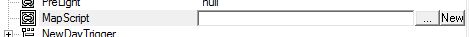
- In the new window enter any “Name” value and click “OK”. This step activates map scripts.
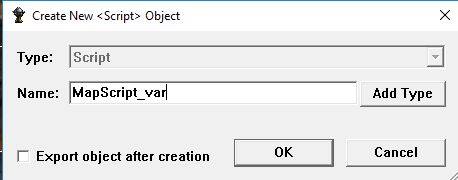
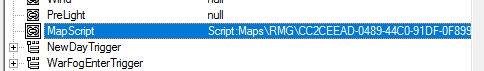
- Save the map and quit the editor.
Note: When saving the map you will get the error message below which can be safely disregarded. it means that map objects become static which is prerequisite for LAN multiplayer. otherwise “error 0.2.0” will be generated while players try to join.
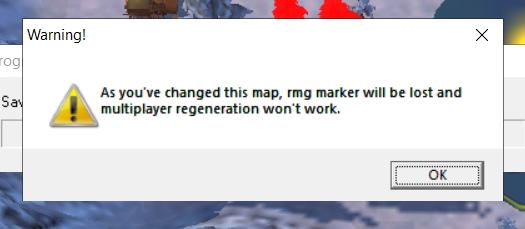
Map scripts and why they are important for the mod
HOMM5 is a game that is 'hard to mod' and can only be modified using script extensions. Scripts are however disabled by default in Hotseat and LAN. (if you only play the game in single player, you won't have this issue). Therefore ARMG maps without scripts activated are completely broken in multiplayer (Hotseat and LAN). All default H5 maps have script activated as well as all the maps that came with MMH5.5, so you don't need to worry about those.
There are 3 ways that Map scripts can be activated:
- Reanimation patcher - find the shortcut to this tool in your start menu after installation, the operation is self-explanatory: just press patch maps, you can select multiple maps and process them at once.
- MapMixer utility - by activating the option 'make LAN/Hotseat compatible.'
- Map editor
- Open map with the Map Editor ("File" -> "Open")
- Go to "View" -> "Map Properties Tree" and find "MapScript"
- Click "New" button next to "MapScript"
- Type anything as "Name" (for example: MapScript)
- Click "OK"
- Save map ("File" -> "Save")
- Close Map Editor
Other
Enjoy!
The MMH55 team



can we use this tool and use the map with tribes of the east 3.1 multiplayer ?
I think you can but some buildings may have quite different behaviour than what is expected.
Hi!I created a map in map generator (ARMG) and activated the scripts with mapmixer utility but in game treasure chests still give me 100 gold...How can i fix that?